What should you do if you forgot your Microsoft account password? You can’t use the normal way to change your Microsoft password. You need to reset the password. In this post, MiniTool Software will show you how to reset your Microsoft account password if you forgot it.
Forgot Your Microsoft Account Password
A Microsoft account is an email address and a password. You can use it with Outlook.com, Hotmail, Office, OneDrive, Skype, Xbox, Bing, Microsoft Store, MSN, and Windows. As long as you have a Microsoft account and sign in with it, you can have all the access passes to these services. It is convenient to have a Microsoft account.
However, what can you do if you forgot your Microsoft password?
You can’t get your forgotten Microsoft account password back. But you can perform a Microsoft account password reset. Microsoft allows you to reset your password if you forgot it. It requires some security actions to confirm that it is you who is going to reset the Microsoft password. For example, Microsoft will send a verification code to your email. So, you should still remember the password of your email.
In this next part, we will show you how to reset your Microsoft account password.
How to Reset Your Microsoft Account Password if You Forgot It?
The following guide is for a forgotten Microsoft account password. If you still remember your password, you can change your Microsoft account password.
If you enter the wrong password, you will receive a message saying:
Your account or password is incorrect. If you don’t remember your password, reset it now.
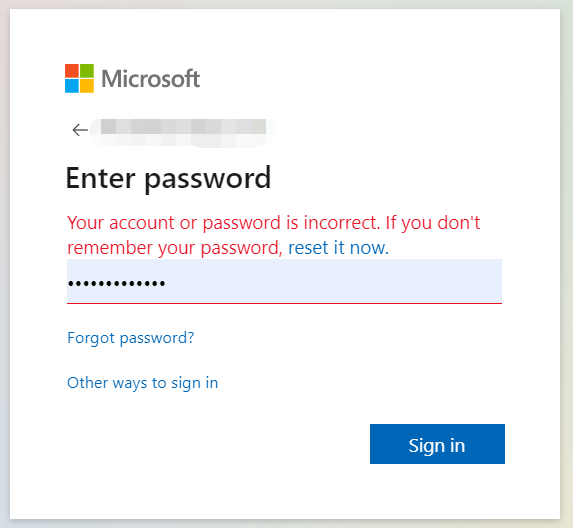
Then, you can follow this instruction to reset your Microsoft account password:
Step 1: Click Forgot password if you are still in the Enter password window. If not, you can directly click this link to go to the Reset password page and enter your Microsoft account. Then, click the Next button to continue.
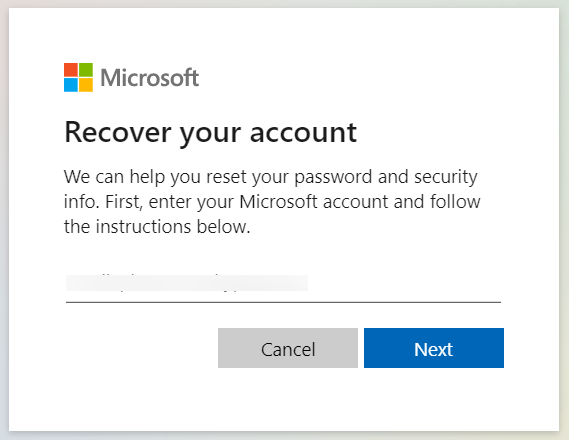
Step 2: Click the Get code button to continue.
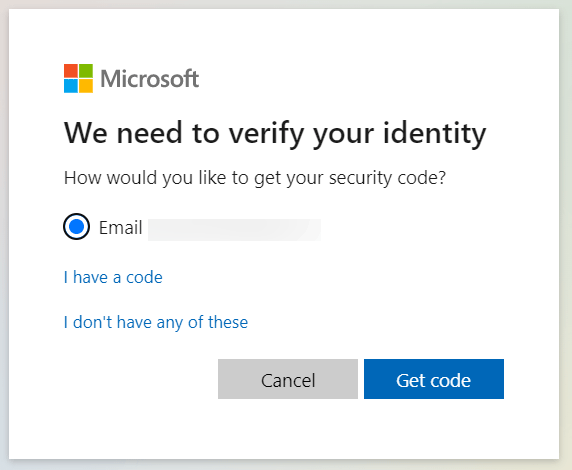
Step 3: Enter the code you have received and click the Next button to continue.
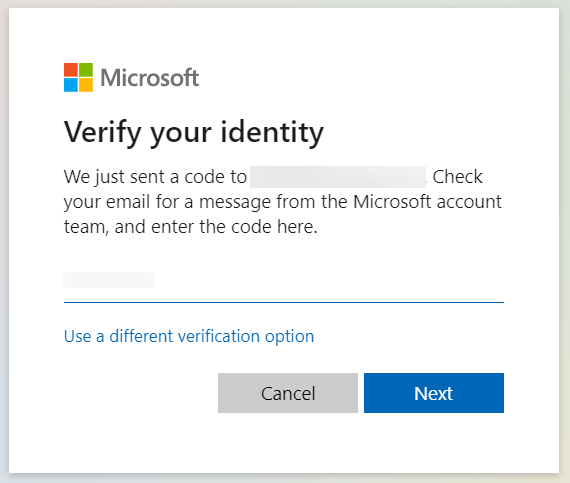
Step 4: Enter your new password twice. The new password should not be an old password you have used for your Microsoft account before. Then, click the Next button. You should update your password if your web browser asks you to do this.
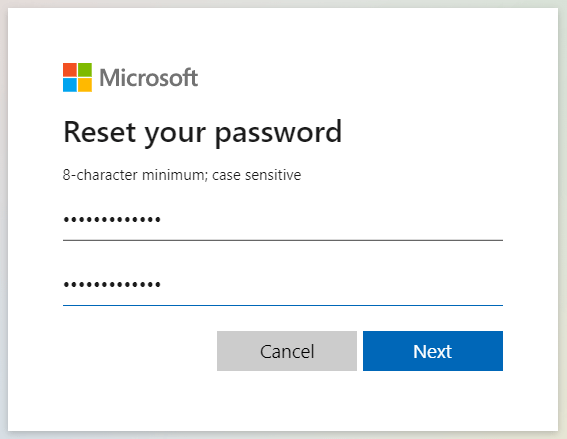
Step 5: A message will tell you: Your password was changed. Then, click the Sign in button to sign in with your Microsoft account and new password.
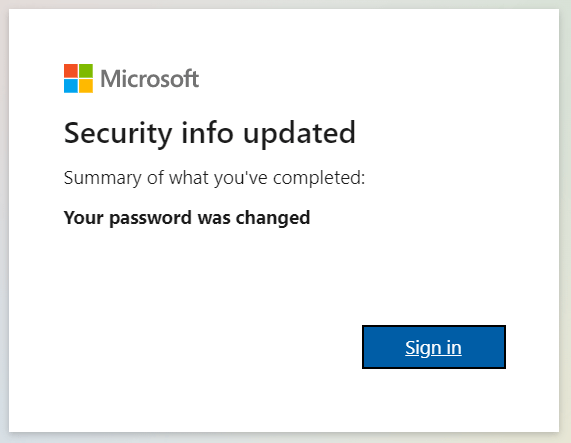
After these 5 steps, your Microsoft password reset is successful. It is not difficult to do this.
Recover Your Files on Windows
The above is the way to reset your Microsoft account password. What if you lost or delete your vital files?
You can use professional data recovery software like MiniTool Power Data Recovery to get them back. This software can recover different kinds of files on your Windows computer. You can first use the trial edition to scan your drive for lost or deleted files and see if it works.
MiniTool Power Data Recovery TrialClick to Download100%Clean & Safe
If this software can find your needed files, you can use a full edition to recover all your needed files.
Microsoft Account Password Reset
Forgot your Microsoft account password? You should not worry too much about it. You can use the guide in this post to reset your Microsoft password. Should you have other related issues, you can let us know in the comments. You can also share your suggestions with us here.
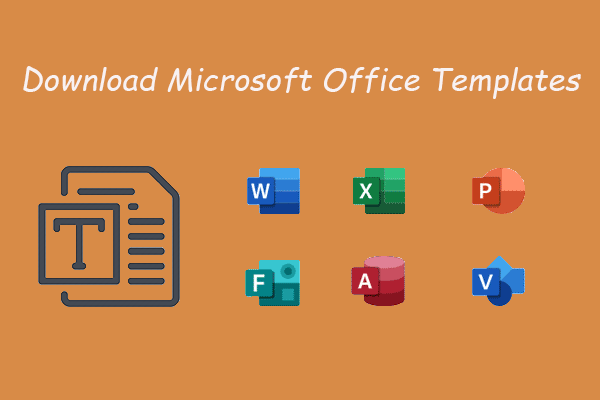

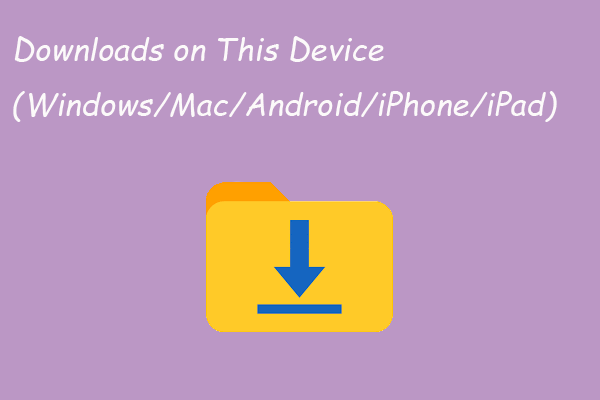
User Comments :