Hulu is a video-screaming service that can offer some of the latest and greatest movies, TVs, and more. When you use it, the Hulu error code p-ts207 may appear on the screen. How to fix it? Some useful solutions collected by MiniTool will be introduced in this post.
Hulu Error Code P-ts207
Hulu has access to a huge library of movies and seasons and can access them without delay when new movies are released. However, when you use it, you may receive the Hulu error code p-ts207.
There are some reasons for the annoying error code.
- Outdated application
- VPN connection
- Playback issue
- Incompatibility
- Date and time settings
You should disconnect power from the router and console/TV/computer, disconnect all VPN connections and ensure that all network encryption services are closed, and make sure to log out of your Hulu account from all other devices and keep only the device you want to try to stream.
After that, if the Hulu code p-ts207 still appear, you can try the solutions below to fix it.
How to Fix Hulu Error Code P-ts207
Solution 1: Clear the Cache
You can clear the cache to fix the Hulu playback error. Here is how to do that.
PlayStation
- Go to the main screen and click the Settings option.
- Navigate to Storage>System Storage>Saved Data.
- Click Hulu and press the Options button on the Controller.
- Select Delete to clear the saved Data.
Now, you can check if the Hulu error code p-ts207 has gone.
Xbox
- On the main screen, you need to select System and click Storage.
- Then, select Manage Storage and then click the View Contents button.
- Highlight Hulu, press the Menu button and then click the Manage Game button.
- Select Saved Data and choose Hulu. Press the Options Menu and delete the saved files.
Solution 2: Update the Application
If the issue still appears, you can try to update the application to get rid of the error.
PlayStation
- Navigate to the Game Library and hover over the Hulu application.
- Press the Options button on your controller and select the Check for Updates.
- The console will now automatically check and apply the update to your application.
- After updating the application, you can check to see if the issue has been fixed.
Xbox
- On the main screen, press the My Games and Apps button.
- Go into Apps and highlight the Hulu application.
- Press the Menu button and select Manage Game.
- Now navigate to the Update option and check if there are any updates available.
- If there are, install them.
Solution 3: Reinstall the Application
If the issue persists, you may need to uninstall and then reinstall the Hulu app on your device to have a try. You can return to the start screen. Then go to the Hulu app > Options > Delete and click OK to remove the app from your device. Then, you can go to the store to download and install it on your device.
Solution 4: Check the Internet Connection
You can also go to Settings > Network Settings > Internet Connection Test to check the status of your internet connection. Maybe, you are interested in this post – What Is a Good Internet Speed? Check the Answer Right Now.
Final Words
Is Hulu error code p-ts207 making you annoyed? Don’t worry and now you should easily get rid of the trouble after trying these solutions above. Just try them!
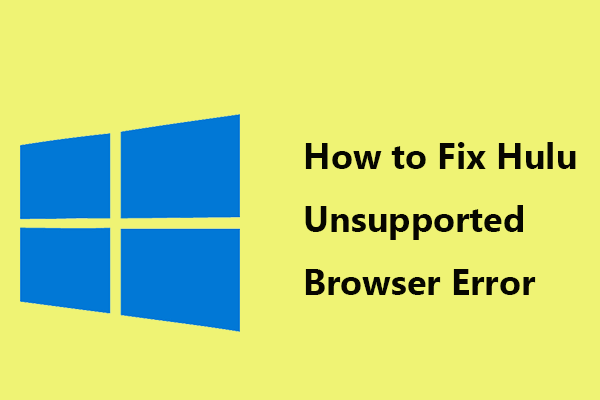
User Comments :