This post offers a simple Instagram login/sign-up guide to help you easily create an Instagram account and log into Instagram.
Instagram is a popular social media platform that lets you easily capture, edit, and share photos, videos, messages, etc. with friends and family. You can create an Instagram account to log in to Instagram. You can check the detailed Instagram login or sign-up guide below.
Sign Up and Log into Instagram
Step 1. Go to https://www.instagram.com/ or https://www.instagram.com/accounts/login/, and you can see the Instagram login screen.
Step 2. If you already have an Instagram account, you can enter your phone number, username, or email address, and enter your password. Click Log in to fast log into Instagram.
If you want to log in with your Facebook account, you can click Log in with Facebook, and enter your Facebook account information to log in.
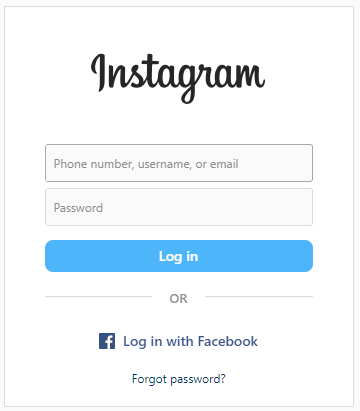
Step 3. If you don’t have an Instagram yet, you can click Sign up to access the Instagram sign-up page.
Then you can enter your mobile number or email address, enter your full name and username, and enter your password for the account. Click the Sign up button to create a new Instagram account.
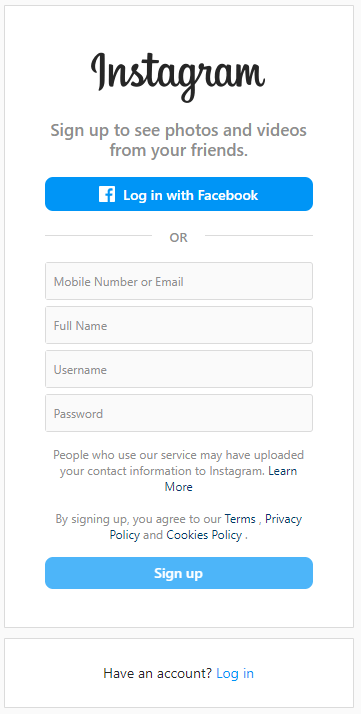
Log into Instagram with App
Instagram offers an app for Windows and Android. You can download Instagram app for Windows from Microsoft Store or download Instagram APK for Android from Google Play Store.
- Launch the Instagram app on your Android or iOS device.
- Enter your phone number, username, or email address associated with your Instagram account.
- Tap Log In to log into Instagram.
Tip: If you want to sign in to Instagram with your Facebook account, you can enter your Facebook account information to easily log in. To sign up for a new account, you can click the Sign Up link.
Troubleshoot Instagram Login Issues – 5 Tips
If you have trouble logging into your Instagram account, you may try the tips below to fix can’t log into Instagram issue.
Tip 1. Enter your Instagram login information again and make sure you spell the right username, email address, or phone number.
Tip 2. If you can’t remember your username, you can ask a friend who can see your Instagram profile page to copy and send your username to you.
Tip 3. If you forgot your password, you can reset your Instagram password to recover your Instagram account. You can go to the Instagram login screen, click the Forgot Password link, and enter your account username, email address, or phone number. Click Log in with Facebook. Click Next and follow the instructions to reset your password.
Tip 4. Restart the browser or change to another browser to try to log in again.
Tip 5. Find more possible solutions from https://help.instagram.com/374546259294234/, or contact the official Instagram Support for help.
Bottom Line
This post offers a simple Instagram login/sign-up guide to help you sign into Instagram. Some possible tips to help you troubleshoot Instagram login issues are also included. Hope it helps.
To find more useful computer tutorials and tools, you may go to MiniTool Software official website. MiniTool Software offers free tools like MiniTool Power Data Recovery, MiniTool Partition Wizard, MiniTool ShadowMaker, MiniTool MovieMaker, MiniTool Video Converter, MiniTool Video Repair, and more. If you are interested in these programs, you can download and try them.


User Comments :