Internet Explorer is the default web browser in all Windows systems; users don’t need to install other browsers on their computer in order to search information online unless they have special needs. However, the latest and final version of Internet Explorer – IE11 – will soon be stopped by Microsoft, along with the legacy Edge.
IE 11 End of Life Is Approaching
IE11, short for Internet Explorer 11, is the eleventh and final version of the default web browser in Microsoft Windows. It has been pre-installed in every Windows system to help users search online conveniently. On October 17, 2013, IE11 was officially released in Windows 8.1. While the IE11 for Windows 7 was released later, on November 7, 2013.
But on August 17, 2020, Microsoft published a timeline to announce IE11 end of life and legacy Edge end of support.
- Microsoft Teams is going to stop supporting Internet Explorer 11 on November 30, 2020.
- The Internet Explorer 11 support in other Microsoft 365 products and services will be ended on August 17, 2021.
- Microsoft is planning to drop the support for the legacy Edge (the 2015 browser) on March 9th, 2021.
That is to say, the IE11 support end date is August 17, 2021. By that time, the IE 11 support in all Microsoft’s online services (such as Office 365, OneDrive, and Outlook) will be stopped completely.
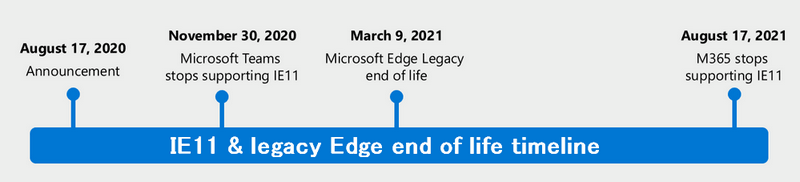
MiniTool Power Data Recovery TrialClick to Download100%Clean & Safe
This is really a bolt from the blue to enterprise users and the users who are used to IE11. Considering this, Microsoft still allows enterprise users to access the old sites (built for Internet Explorer 11 & previous versions) until the IE11 support is ended completely in Windows 10. They hope users will use and love the new Internet Explorer legacy mode in the Chromium-based Microsoft Edge browser.
Is Microsoft Killing Edge
Back in 2015, Microsoft released Edge browser for the first time; it was codenamed Project Spartan. Soon, Microsoft started to kill off IE usage and support in the next few years. The legacy Edge end of support will finally approach on March 9th, 2021; by that time, users will not be able to receive security updates for it.
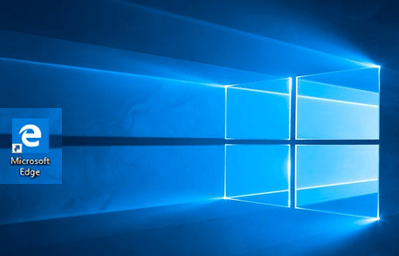
But this is not the end of Edge, actually! Though Microsoft decided to drop support for the existing legacy version of Microsoft Edge, it does not mean to kill this Edge browser. It labels the new browser a compatibility solution rather than only a browser.
Microsoft Pushes a New Chromium-based Edge Browser
Microsoft offers a new Chromium-based Edge browser to its existing Windows 10 users by pushing it via updates. They want to ensure that everyone is able to get & use the new version of Edge browser before the Internet Explorer 11 end of life date.
Besides, Microsoft confirms that this new Chromium-powered Edge browser will be included in the future Windows feature updates and the new Windows devices.
Is Microsoft Edge The Same As Internet Explorer – Check It Out.
What Version of Internet Explorer Do I Have
Step 1: open Internet Explorer.
- Click on the Start button (Windows logo) in the lower left corner.
- Scroll down in the list to find Windows Accessories folder and expand it.
- Select Internet Explorer under it.
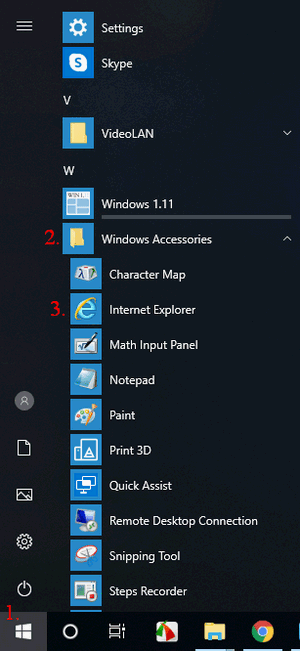
If you want to access Internet Explorer more easily, please use Windows search, Cortana, or taskbar.
- Open with Windows search: press Windows + S -> type ie -> select Internet Explorer from the search result.
- Tell Cortana to open Internet Explorer: say “Hey, Cortana” -> say “open Internet Explorer”.
- Pin Internet Explorer to taskbar: drag the IE icon onto your taskbar directly or right click on the icon & choose Pin to taskbar.
Step 2: check version.
- Click on the Setting icon (looks like a gear) at the top right corner of an opening Internet Explorer.
- Select About Internet Explorer and you’ll find out what version of IE you’re using now.
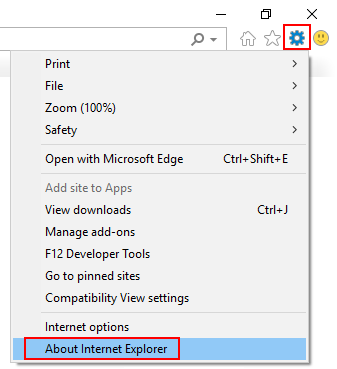
You’d better get to know more about the new Chromium-powered Edge browser before IE11 end of support.
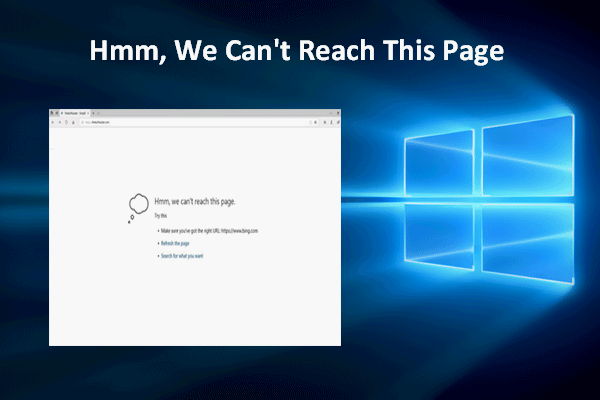
User Comments :