Is Windows 11 faster than Windows 10? If you are wondering which is faster when comparing Windows 11 and Windows 10, you can check some of the explanations below. For more computer tips and tricks, you can visit the MiniTool Software official website.
Is Windows 11 faster than Windows 10? Windows 11 vs Windows 10 speed, you can check some of the analyses below.
Is Windows 11 Faster than Windows 10?
Many Windows 10 users are wondering if Windows 11 is faster than Windows 10 and whether they should upgrade from Windows 10 to Windows 11 or not.
Windows 11 aims to provide better productivity, creativity, and performance for Windows users.
Windows 11 offers improved memory management that allows the OS to better manage running apps and processes. When your CPU is occupied with a demanding task, you can still launch apps quickly and they can run well in the background. The better memory management also lets your Windows 11 computer wake from sleep much faster.
As for the CPU power, Windows 11 is also more efficient than Windows 10. It means it can reduce the CPU load and make the CPU run more efficiently.
If your computer has less RAM and CPU power, then Windows 11 may offer better performance than Windows 10. It focuses more on the foreground apps and has fewer background processes consuming the computer resources.
Besides, Windows 11 expands the use of compression technologies and uses a reduced disk footprint, so the OS takes up less space on the device’s hard drive.
According to the Windows 11 system requirements, the more recent Intel or AMD CPUs are more reliable to make your device have a high performance.
Although Windows 11 has an improved memory management system and has some other improvements, the computer speed still depends on the hardware of your laptop or PC. The better your computer hardware components, the faster speed you may get, no matter on your Windows 10 or 11 devices. If you own an average computer, then you will not see much difference in speed between Windows 11 and Windows 10.
Useful Free Software Products for Windows 11/10
MiniTool Software is a top software company that has released some popular software products. You can check some of them below.
MiniTool Power Data Recovery is a professional free data recovery program for Windows. You can use it to recover any deleted or lost files, photos, videos, etc. from a Windows PC or laptop, USB flash drive, external hard drive, SD/memory card, SSD, etc. It helps you tackle various data loss situations. You can even use it to recover data when the PC won’t boot.
MiniTool Partition Wizard is a top free disk partition manager for Windows. You can use it to easily manage your hard drives. You can easily create, delete, extend, resize, split, merge, format, and wipe partitions. You can also use it to clone disk, migrate OS to HD/SSD, check and fix disk errors, analyze hard drive space, test hard drive speed, and more.
MiniTool ShadowMaker is a professional free PC backup software. You can use it to easily backup and restore Windows OS. You can also it to back up files, folders, partitions, or the whole disk content. You can save the backed-up data on an external hard drive, USB flash drive, or network drive.
More free tools you can try included MiniTool MovieMaker, MiniTool Video Converter, MiniTool uTube Downloader, MiniTool Video Repair, etc.
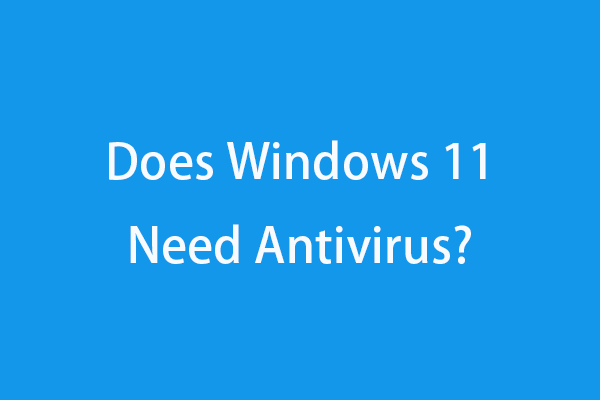
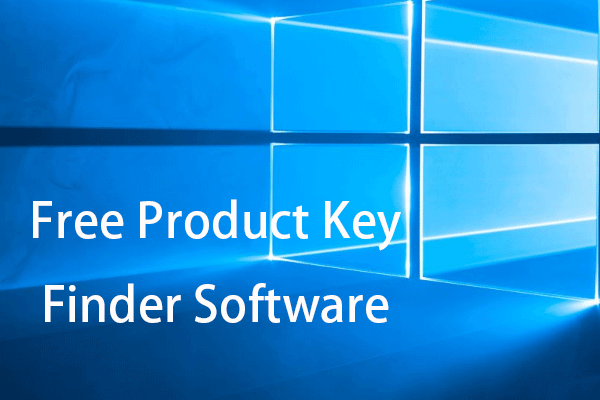
User Comments :