Microsoft has released the security update KB5034122 for Windows 10 22H2. However, some users report that they meet the “KB5034122 fails to download and install” issue. This post from MiniTool analyzes the issue and provides methods.
Recently the company released a new cumulative update KB5034122 for the latest Windows 10 version 22H2, which fixes various bugs and makes security and reliability improvements. KB5034122 is a mandatory Windows 10 cumulative update containing the January 2024 Patch Tuesday security updates.
You can install this update by going into Settings > Windows Update > Check for Updates. Unfortunately, many users report that they receive the KB5034122 fails to download and install with code 0x80073701 and KB5034441 fails to install with code 0x80070643. The following is the related forum.
Since today I have been dealing with two pesky updates refusing to download, their respective names + error names are 0x80070643 (KB5034441) and 0x80073701 (KB5034122). KB5034441 seems to be the most brought to attention recently but it seems only me and a few select others suffer from the dual 0x80070643 and 0x80073701 issue at the same time.Microsoft
How to Fix KB5034122 Fails to Download and Install
Fix 1: Check the Internet Connection
Your computer needs to be connected to a stable Internet connection to download the latest Windows update files from Microsoft servers. If Windows updates are stuck downloading for several hours or won’t install, you first need to check and make sure your Internet connection is working.
Fix 2: Run Windows Update Troubleshooter
Then running Windows Update troubleshooter is the easiest and fastest method to fix the “KB5034122 fails to download and install” error.
1. Press the Windows + I keys together to open Settings.
2. Go to Update & Security > Troubleshoot > Additional troubleshooters.
3. Click Windows Update under the Get up and running section and then click Run the troubleshooter.
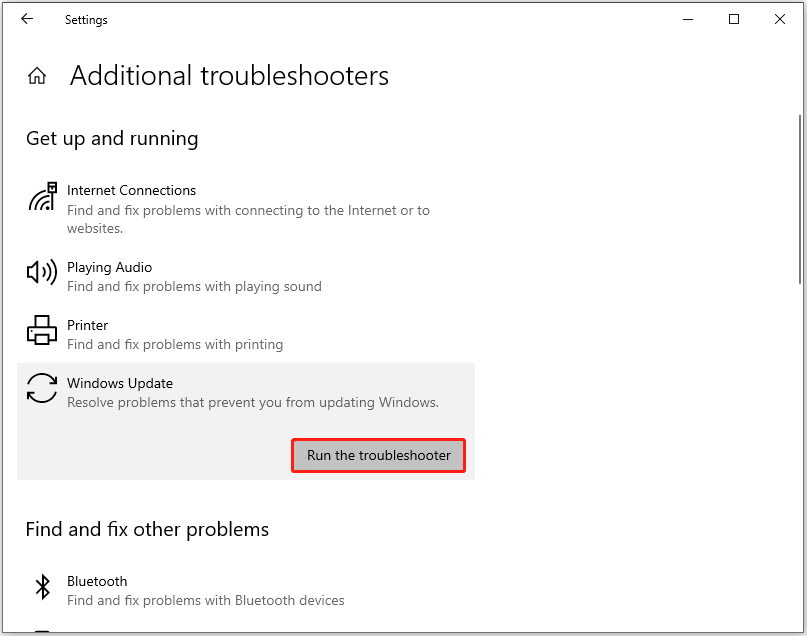
Fix 3: Temporarily Disable Windows Security
To fix the “KB5034122 is not downloading and installing” issue, it’s recommended to turn off your Windows Security firewall. Here is how to do that:
1. Type Windows Security in the Search box and click Open.
2. Click the Virus & threat protection tab and click the Manage settings button.
3. Turn off the Real-time protection and Cloud-delivered protection toggle.
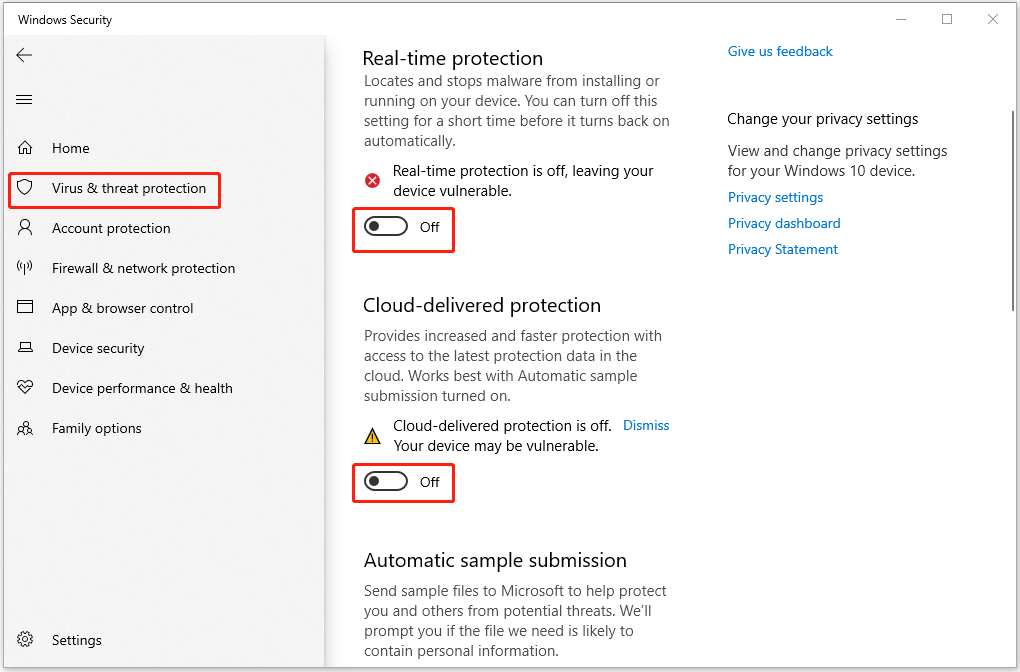
Fix 4: Perform a Clean Boot
Performing a clean boot starts Windows with a minimal set of drivers and startup programs. This can help eliminate software conflicts that occur when installing a Windows update.
1. Press the Windows + R keys together to open the Run dialogue box. Type msconfig in it, and click OK.
2. Then go to the Services tab. Check the Hide All Microsoft Services box.
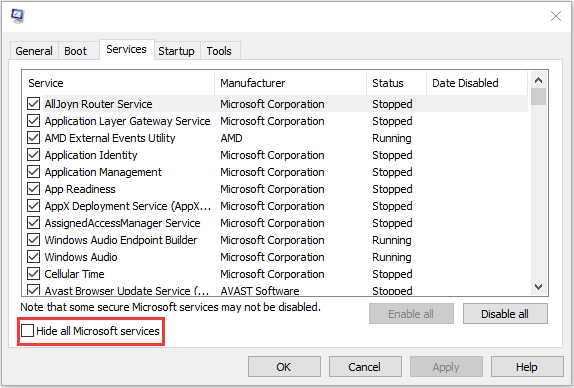
3. Now, click the Disable all button, and click Apply to save the change.
4. Go to the Startup tab and click Open Task Manager.
5. In the Task Manager tab, select the first enabled application and click Disable. Here you need to disable all enabled applications one by one. After disabling all programs, close Task Manager and click OK.
Fix 5: Install KB5034122 Manually
If you still can’t install KB5034122, you can go to the Microsoft Update Catalog to download and install KB5034122 manually.
1. Open your browser and go to the Microsoft Update Catalog official website.
2. Type KB5034122 and click Search.
3. Choose the suitable edition based on your system and click Download.
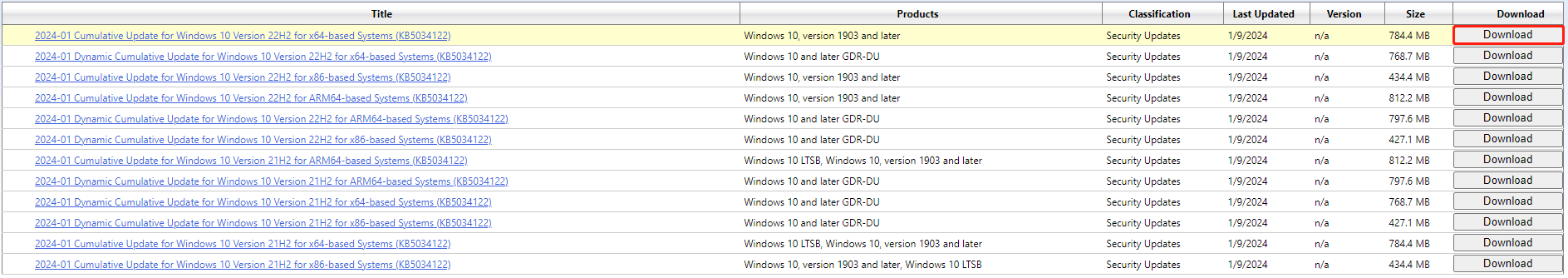
Back up File After Fixng the Issue
After fixing the issue, you can successfully download and install KB5034122 for your Windows 10. Before proceeding, you had better back up your important files in advance since you may meet different issues during the update process such as Windows 10 updates deleting files.
To do this work, the PC backup software – MiniTool ShadowMaker is a good assistant that is compatible with Windows 11/10/8/8.1/7. This backup software offers a Trial Edition that allows a 30-day free trial for all backup features.
MiniTool ShadowMaker TrialClick to Download100%Clean & Safe
Final Words
Are you facing “KB5034122 fails to download and install,” while installing a Windows 10 update? Now, after trying these methods above, you should easily get rid of the issue.
User Comments :