Kodi is a popular media player program in the audio market. It will surprise you if you apply it to your home theater system. but sometimes, troubles will happen. Some people report that they ever encountered the “Kodi no sound” issue. If you are in this trouble, you can find ways to fix it by reading this post on MiniTool Wedsite.
Possible Reasons for “Kodi No Sound” Issue
There are multiple reasons leading to the “Kodi sound not working” issue.
First of all, the hardware issue may be one of the culprits. If the audio cable or the device is damaged, you definitely can hear no sound on Kodi. Besides, if you have a long time leaving Kodi aside and the version has been outdated, the Kodi volume mute issue can occur.
At the same time, it is worthwhile to doubt that you have incorrect audio settings in Kodi when you see a red mute icon on Kodi.
It is hard to figure out which one is the real culprit, but you can fix that one by one. The next part is about how to fix the “Kodi no sound” issue.
How to Fix the “Kodi No Sound” Issue?
Solution 1: Check Your Hardware
The “Kodi no sound” issue may come from the damaged hardware. Therefore, you can check your speakers, audio cables, and other hardware to ensure no physical damage that you need to fix.
If you are using the Bluetooth one, you’d better check if the connection is well-performed.
Solution 2: Update Kodi
You need to keep your Kodi up to date, otherwise the “Kodi no sound” can happen. You can come to the Kodi downloading web and check if there is any latest version available. If there is, download and install it. If you already have the latest version, you can try to uninstall and reinstall it to see if the issue persists.
Solution 3: Update Your Audio Driver
If you are a Windows user, you can try to update your audio driver to fix the “Kodi no sound” issue.
Step 1: Type Device Manager in the Search box and open it.
Step 2: Click the Audio inputs and outputs option.
Step 3: And then right-click on your audio device and choose Update driver.
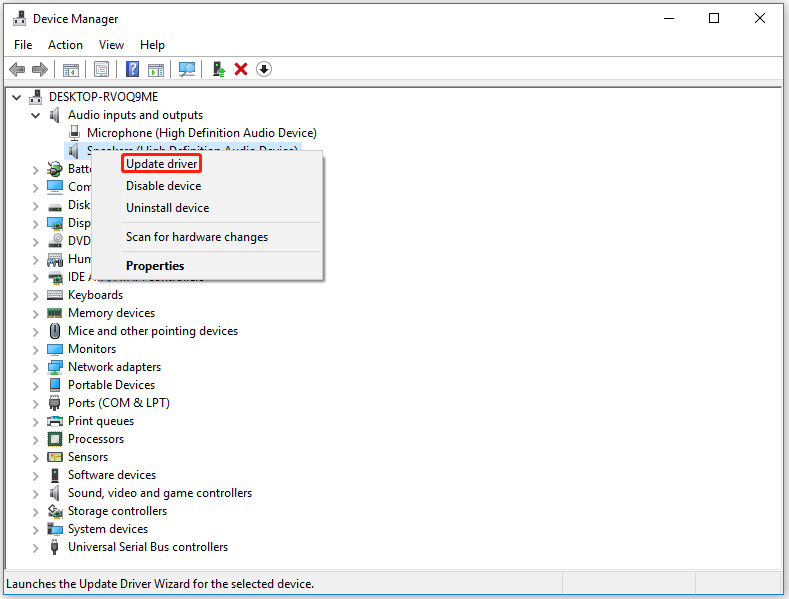
Once you finish, you can check if the issue exists.
Solution 4: Check for Muted Volume
It is necessary to check if the volume both on your computer and your device is allowed. Ensure the Sound icon on the right bottom of your computer screen is not closed.
You can press F8 to mute/unmute the volume on Kodi and increase or decrease the volume on Kodi by pressing + or –.
Solution 5: Change Speakers to 5.1
A 5.1 surround system is regarded as a primary choice for hardware in home cinema. Some people try to change to a 5.1 surround system and the problem is resolved. You can try this method and see if it’s true.
Step 1: Press Windows and S together to open the Search box and type Sound in the Search box. Then open it.
Step 2: Then click on your output speaker and click on the Configure button.
Step 3: Select the 5.1 Surround option and click Next. There are two modes of 5.1 Surround and you can choose one of them.
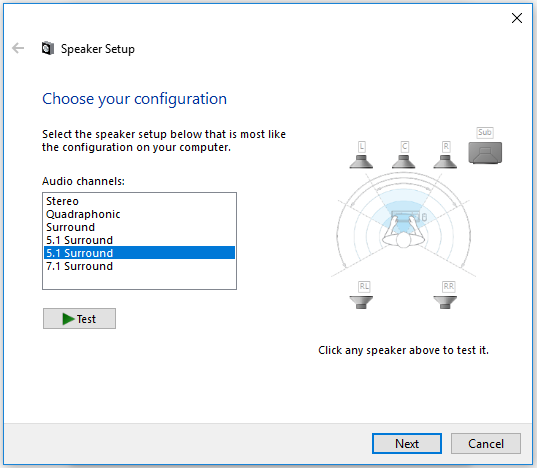
Step 4: In the next windows, you are allowed to customize your configuration and select full-range speakers and then click Next to continue. At last, click Finish and OK to save your changes.
Solution 6: Reset Your Audio Settings
You may involuntarily change some configurations so you can try to reset the audio settings and see if the problem is fixed.
Step 1: Open your Kodi and click the Setting icon.
Step 2: Then click System.
Step 3: Go to the Audio section and scroll down and click on Reset above settings to default.
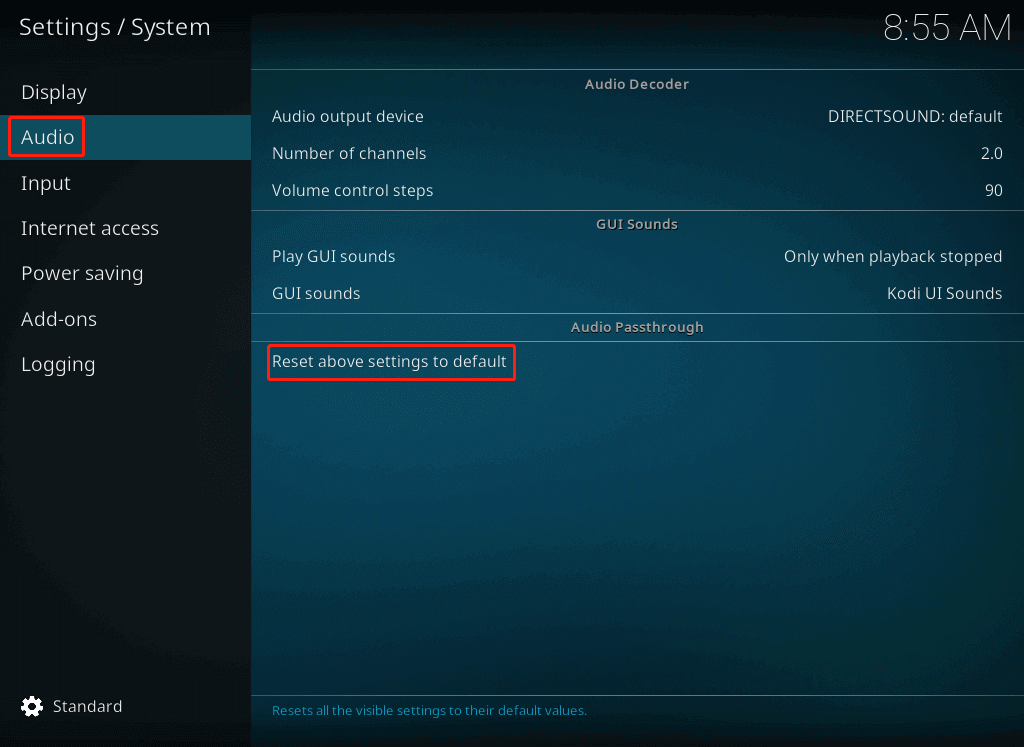
Step 4: When a pop-up window shows to ensure the reset, please click Yes.
After resetting the audio settings, restart your device and try it again to see if the sound is working now.
Bottom Line:
A sudden “Kodi no sound” issue may interrupt your immersion in the movie. But from now on, you have learned how to resolve this issue and that won’t be an obstacle for you anymore.
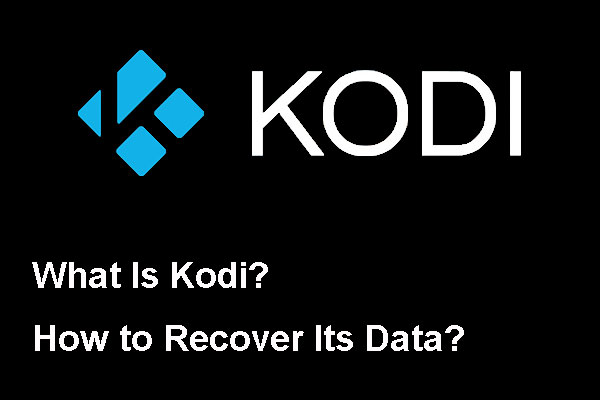

User Comments :