Some people attempt to access the game Hogwarts Legacy but the error will show them Hogwarts Legacy low fatal error. This issue can happen on all kinds of platforms but you can have some reference to resolve the LowLevelFatalError on Hogwarts Legacy. For details, please read this post on MiniTool Website.
LowLevelFatalError on Hogwarts Legacy
The LowLevelFatalError can happen in many games. It is not dedicated to Hogwarts Legacy so if you have encountered this issue on other games, this post may be helpful for you: Resolved! Fix LowLevelFatalError When Playing Games on PC.
The reasons that trigger the LowLevelFatalError are complicated but we still conclude some factors you may consider.
- Corrupted game files – this is a major issue that triggers different game errors.
- Outdated graphics card – it is important to keep your graphics card up to date so that your game can perform well.
- Some glitches in your game – the situation can be easily resolved by restarting so before you start the other methods, you can try restarting.
Besides, you can check if your PC meets the minimum system requirements of Hogwarts Legacy and make sure your Windows has been updated.
Here are its system requirements:
Minimum Requirements
- CPU: Intel Core i5-6600 (3.3Ghz) or AMD Ryzen 5 1400 (3.2Ghz)
- RAM: 16 GB
- VIDEO CARD: NVIDIA GeForce GTX 960 4GB or AMD Radeon RX 470 4GB
- DEDICATED VIDEO RAM: 4096 MB
- PIXEL SHADER: 5.1
- VERTEX SHADER: 5.1
- OS: 64-bit Windows 11/10
- FREE DISK SPACE: 85 GB
Recommended Requirements
- CPU: Intel Core i7-8700 (3.2Ghz) or AMD Ryzen 5 3600 (3.6 Ghz)
- RAM: 16 GB
- VIDEO CARD: NVIDIA GeForce 1080 Ti or AMD Radeon RX 5700 XT or INTEL Arc A770
- DEDICATED VIDEO RAM: 8192 MB
- PIXEL SHADER: 5.1
- VERTEX SHADER: 5.1
- OS: 64-bit Windows 10
- FREE DISK SPACE: 85 GB
Then you can go to the next part for further fixes.
Fix LowLevelFatalError on Hogwarts Legacy
Fix 1: Upgrade Graphics Card
To make your game run with updated graphics cards, you can do as follows.
Step 1: Right-click on the Start icon and choose Device Manager.
Step 2: Expand Display adapters and right-click on the graphics driver to choose Update driver.
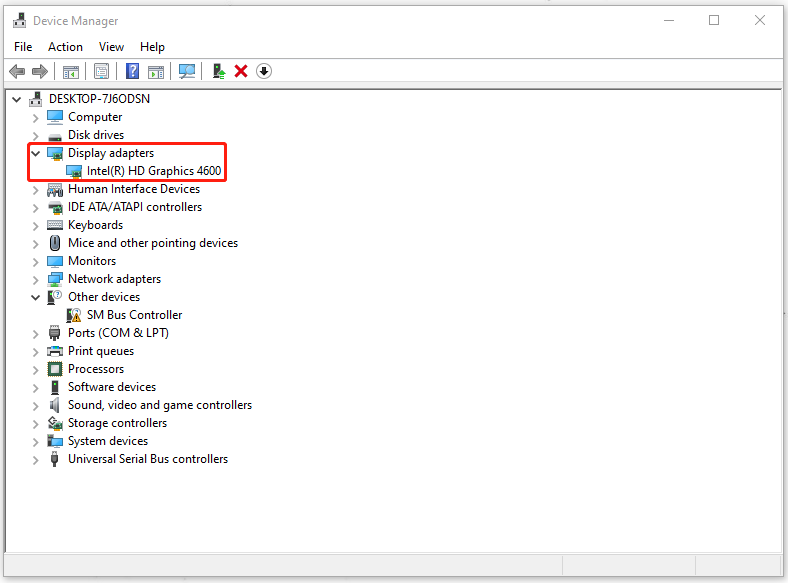
Step 3: Then please follow the on-screen instructions to finish the update and restart your computer to apply the changes.
Fix 2: Verify the Integrity of Game Files
To verify the game files’ integrity, please follow the next steps.
Step 1: Open Steam and find Hogwarts Legacy to right-click on it.
Step 2: Choose Properties and navigate to the LOCAL FILES tab.
Step 3: Choose Verify integrity of game files and then you can wait until the process ends.
Now, you can check if the low fatal error Hogwarts Legacy has been gone.
Fix 3: Run the Game as an Administrator
Another method to fix Hogwarts Legacy low fatal error is to run the game as an administrator.
Step 1: Right-click on the game application file on your PC and choose Properties.
Step 2: Then go to the Compatibility tab and checkmark the checkbox of Run this program as an administrator.
Then click Apply and OK to save the changes. Relaunch your game to see if the Hogwarts Legacy low fatal error has been fixed.
Fix 4: Run SFC Scan
Some people find the LowLevelFatalError on Hogwarts Legacy can be removed by running an SFC scan. It is worth trying here!
Step 1: Type cmd in the Search box and run Command Prompt as an administrator.
Step 2: When the window opens, please input the following command and press Enter.
sfc /scannow
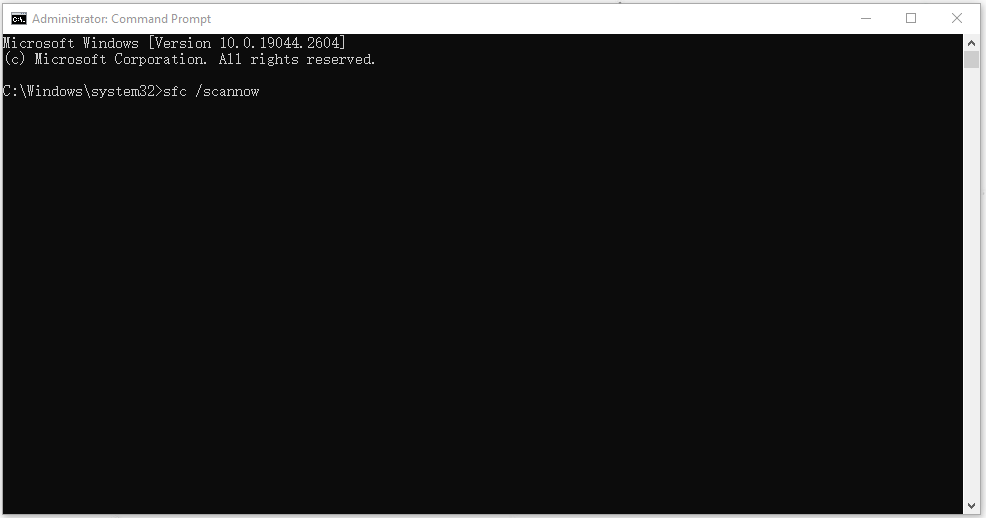
Then restart your PC and check the error.
What’s more important!
System File Checker (SFC) is a utility program on Windows that allows users to scan for Windows system files and restore them.
When you succeed in fixing the error with this tool, which means your system files have been corrupted and sometimes, that can lead to some serious PC issues. Therefore, we recommend you use MiniTool ShadowMaker to backup up your important data regularly. You can click the following button to download and install it.
MiniTool ShadowMaker TrialClick to Download100%Clean & Safe
Bottom Line:
This article has given you a series of methods to get rid of the LowLevelFatalError on Hogwarts Legacy. You can find your solutions here and hope this article can be helpful for you.

User Comments :