It seems that a lot of Madden NFL 22 players are experiencing game crashes during launch or when playing on every platform (PC/Xbox One/PlayStation). This post from MiniTool tells you how to fix the “Madden 22 crashing” issue.
Madden 22 is a popular game. But some players encounter the “Madden 22 crashing” issue on PX/Xbox One/PlayStation. This post provides some useful fixes. Continue to read.
How to Fix Madden 22 Crashing on PC
This part is about how to fix Madden NFL 22 crashing on PC.
Solution 1: Check System Requirments
If Madden NFL 22 won’t start after you’ve installed it, your PC may have insufficient hardware. Thus the first solution you should try is to check system requirements. Below are the minimum system requirements for Madden 22:
- OS: Windows 10
- CPU: Athlon X4 880K @4GHz or better, Core i3-6100 @3.7GHz or better
- RAM: 8 GB
- GPU: Radeon RX 460 or Equivalent, NVIDIA GTX 660 Equivalent
- DirectX: Version 11
Your PC must have the necessary hardware components to avoid crashes, lag, and poor performance. If needed, try to upgrade your hardware to meet the specifications mentioned above.
If you want to play the game on higher graphics settings, your PC should meet the recommended system requirements below:
- OS: Windows 10
- CPU: FX 8150 @3.6GHz or better, Core i5-3350 @3.40GHz or better
- RAM: 12 GB RAM
- GPU: Radeon R9 270x or Equivalent, GeForce GTX 680 or Equivalent
- DirectX: Version 11
Solution 2: Restart/Update Madden 22
Then, you can try to restart Madden 22 to fix the issue. Besides, games tend to crash or not work properly because they haven’t been updated to the latest version. You can also try to update Madden 22 to get rid of the Madeen 22 crashing issue.
Solution 3: Run Madden NFL 22 as Administrator
If Madden 22 keeps crashing, it may require access to certain files in the system. Thus, you can run Madden 22 as administrator.
Step 1: Open File Explorer by pressing the Windows + E keys together.
Step 2: Find Madden 22.exe and right-click it to choose Run as administrator.
Solution 4: Repair Game Files
In some cases, game files may end up corrupted or corrupted on your PC. To prevent Madden NFL 22 from crashing, you need to repair its files. Depending on the game launcher you use, you can repair these files in different ways.
Steam
- Open the Steam application. Go to Library.
- Find Madden NFL 22 and click it.
- Click Properties and click the Local Files button.
- Then, click Verify Integrity of Game Files. Then, it will start the process of repairing files.
Epic Games
- Open the Epic Games launcher. Go to the Library menu.
- Find Madden NFL 22. Then, you will see three dots below the name of the game. Click it.
- Choose Verify. It will begin the repair process.
Origin
- Open the Origin application. Go to the My Game Library tab.
- Find Madden NFL 22 to right-click it. Click Repair Game and wait for Origin to repair your game files.
Solution 5: Update Your Graphics Card
Corrupted or outdated graphics card drivers could also cause the “Madden 22 crashing” issue. Thus, you had better update your graphic card drivers to fix the issue.
Step 1: Right-click the Start button and select Device Manager.
Step 2: Double-click the Display adapters category to view your device.
Step 3: Right-click your graphics card and choose Update driver.
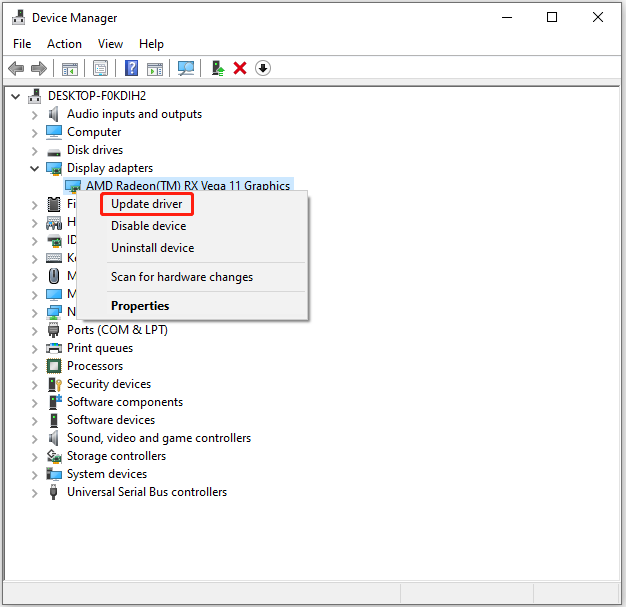
Step 4: In the pop-up window, choose Search automatically for updated driver software. Then follow the wizard to finish the left steps.
Solution 6: Reinstall Madden 22
If the methods are not working, you can reinstall Madden 22 to fix the “Madeen 22 crashing” issue. Follow the steps below:
Step 1: Type Control Panel in the Search box and select the first result to open it.
Step 2: Go to the Programs and Features part and click it.
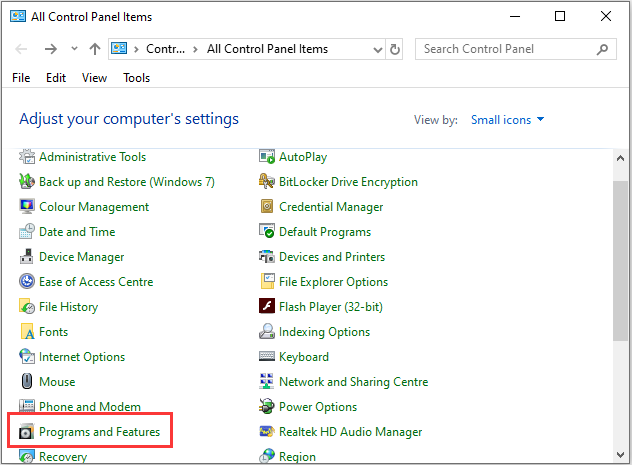
Step 3: Find and right-click Madden 22 and choose the Uninstall/Change button.
Step 4: When finished, download Madden 22’s latest version from the official website.
How to Fix Madden 22 Crashing on Xbox One/PlayStation
This part is about how to fix Madden NFL 22 crashing on Xbox One/Series X/PlayStation.
Solution 1: Launch Madden 22 from EA Play
If Madden NFL 22 game keeps crashing on your Xbox or PS console, then you can try EA Play as an alternative launcher. Some users proved that this solution is helpful.
Solution 2: Clear All Madden NFL 22 Data
You can also clear all Madden NFL 22 game data from the console for the game files to load properly. Make sure to back up the data for the Madden NFL 22 game or its files to the cloud. Otherwise, you will lose all game progress.
Solution 3: Reset Your Console
Performing a hard reset of the console can also resolve several game-related issues such as lag, crashes, FPS drops, slow loading, or slow game downloads. To do that, refer to the following posts:
- 3 Different Ways to Reset Xbox One to Fix Its Issues
- How to Factory Reset PS5? Remember to Back up Your PS5 First
- How to Reset Your PS4? Here Are 2 Different Guides
Apart from the above solutions, you can also reinstall Madeen 22 on Xbox One and Playstation to get rid of the “Madden 22 keeps crashing” issue.
Final Words
To sum up, this post has introduced how to fix the “Madden 22 crashing” issue on PC/Xbox One/PlayStation. If you want to fix the issue, you can take the above solutions. If you have any different ideas to fix the issue, you can share them in the comment zone.
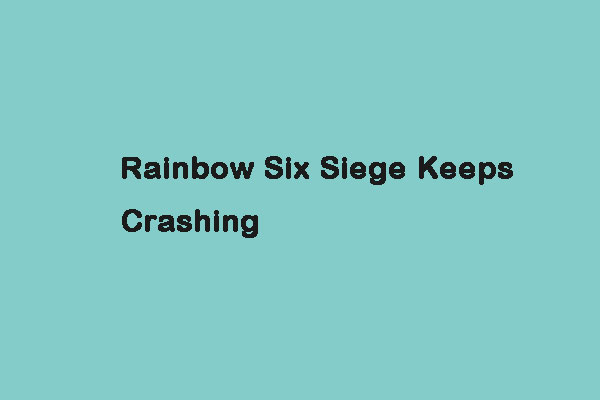
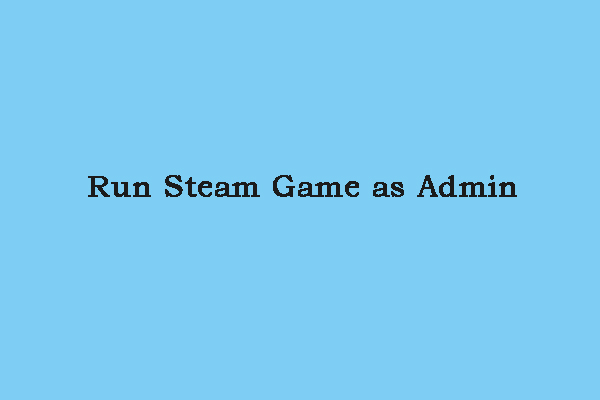
User Comments :