Do you know what Modern Setup Host is and the methods to resolve the problems with it? If the answers are both no, then this article is what you need. You can find the information about Modern Setup Host and several feasible ways to solve the problems with it. You can get these methods from MiniTool.
What Is Modern Setup Host?
What is Modern Setup Host Windows 10? It is a self-extracting archive and installer, which locates at C:$Windows.BTSources folder. However, Modern Setup Host most likely shows up on your PC when you are using the Windows beta system version (Windows Technical Preview).
When Windows is detecting or installing updates, Modern Setup Host will be running in the background. It is very important in running the setup file for Windows update, but there are some problems with it, too.
Most Modern Setup Host problems are related to Windows Update, and the most common problems are that Modern Setup Host causing high CPU usage and Modern Setup Host has stopped working.
Luckily, there are some efficient methods for you to solve the problems.
Method 1: Run the Windows Update Troubleshooter
Top of the list to fix Modern Setup Host errors is to run the Windows Update Troubleshoot. Here is the tutorial:
Step 1: Press the Win key and I key at the same time to open Settings.
Step 2: Click Update & Security and then select Troubleshoot.
Step 3: Under the Get up and running section, click Windows Update to choose Run the troubleshooter.
Step 4: Wait for the troubleshooters to find the issues, then follow the on-screen prompts to solve the issues.
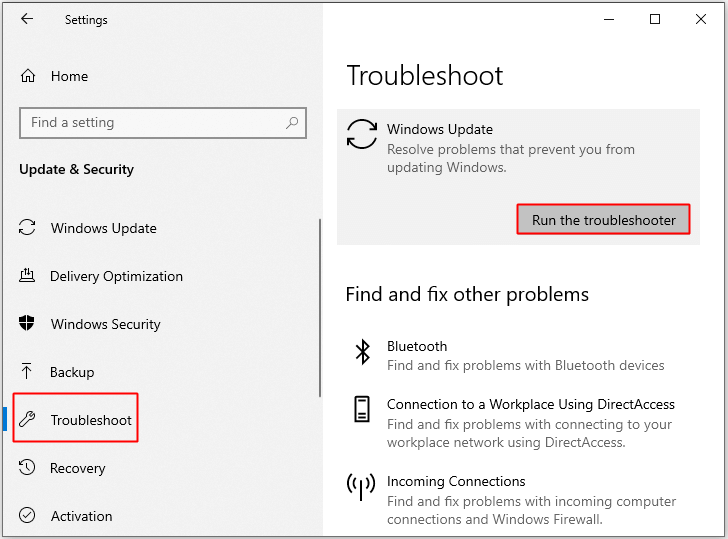
After finishing these steps, check if the problems still exist.
Method 2: Run DISM Tool
If there is a corrupted Windows update, then Modern Setup Host problems will appear. Therefore, you can run DISM tool to solve the problems. The tutorial is shown below:
Step 1: Type cmd in the search box and then right-click Command Prompt to choose Run as Administrator. Click Yes.
Step 2: Type the following commands one by one, remember to press Enter after typing each command.
DISM.exe /Online /Cleanup-image /Scanhealth
DISM.exe /Online /Cleanup-image /Checkhealth
DISM.exe /Online /Cleanup-image /Restorehealth
The scan and repair process will take a few minutes to finish. It’s vital, thus never disrupt it. Then after the process is completed, see whether Modern Setup Host issues are solved.
Method 3: Use the Default System Language
If your computer’s system language doesn’t match the default system UI language, then there will be some troubles with Modern Setup Host. Therefore, you should check your default system UI language. The detailed instructions are shown below.
Check the default system UI language: Open Command Prompt as an administrator, type dism /online /get-intl and then press Enter.
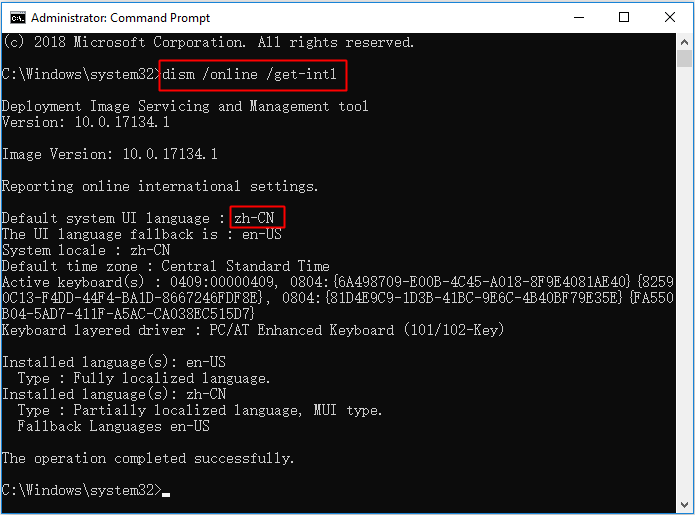
Check the system language: Open Settings, click Time & Language to choose Language, then you can find your system language in the right panel.
If the system language and default system UI language doesn’t match, then convert your system language to the default system UI language.
Method 4: Delete All the Items in SoftwareDistribution Folder
SoftwareDistribution folder is not only used to store all the essential temporary files for Windows Update, but also unnecessary files. However, unnecessary files in this folder will make Modern Setup Host errors appear. You can follow the steps below to fix the errors.
Step 1: Press the Win key and R key at the same time to open the Run box.
Step 2: Enter C:\Windows\SoftwareDistribution\Download and then click OK.
Step 3: Press the Ctrl key and A key to select all the items in the folder, then right-click the selected items to choose Delete.
Step 4: When asked to offer administrator privileges, check Do this for all current items and then click Continue.
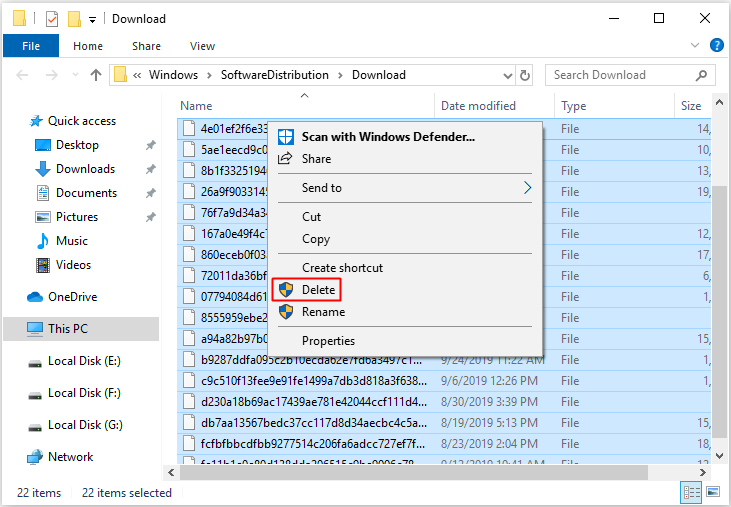
After deleting all the items in the SoftwareDistribution folder, check whether Modern Setup Host errors still persist.
If none of the methods above can help you fix Modern Setup Host errors, then you should try to run a clean boot or disable Windows Update.
Bottom Line
According to this article, you can know what Modern Setup Host is. In addition, you can find the solutions to solve the problems with it. So when you meet the problems, you can follow the methods mentioned above to fix the errors by yourself.
User Comments :