Founded in 1997, the Netflix, Inc. gradually becomes world famous as a media-services provider and production company. Many people would like to turn to Netflix for entertainment when they have time. However, the H403 or H404 error may appear to prevent users from accessing or streaming on Netflix 10 UWP.
Netflix H403 Error Appears on Your Screen
Netflix becomes the leading internet entertainment service around the world. The Netflix is available in over 190 countries and it owns 158 million paid memberships. However, recently, I found many users shared the similar experience: they come across Netflix H403 or Netflix H404 when doing the following things:
- Try to open the Netflix 10 Universal Windows Platform (UWP) app.
- Try to open the Netflix app.
- Prepare to stream some content on Netflix.
Please let MiniTool help you when you get into trouble in data loss, disk problems, and system errors.
Error Message
In general, the Netflix error H403 or H404 is accompanied by a message:
Sorry, there was a problem communicating with Netflix. Please try again.
(H403)
Sorry, there was a problem communicating with Netflix. Please try again.
(H404)
What causes Netflix error H403 (or H404)?
In fact, the root reason is that there’s problem with the temporary information stored on your computer; it needs to be refreshed. There may be a network connectivity issue that stops you from accessing the Netflix service or the Netflix configuration/login information need to be refreshed.
Error Code H404 refers to an outdated UWP application; you may fix it by updating the app through Windows Store.
Windows Store Error Code 0x803F8001: Solved Properly!
How to Fix When Netflix App Doesn’t Work
In this section, I will introduce several ways to help users solve Netflix error H403 or error H404 effectively on Windows 10.
The first way: update the Netflix app.
- Right click on the Start button in the lower left corner.
- Choose Run from the context menu.
- Type ms-windows-store://home into the context box.
- Click on the OK button below or hit Enter on the keyboard to open Windows Store.
- Click on the action button represented by three dots in the top-right corner.
- Select Downloads and updates from the drop-down menu.
- You’ll see the Downloads and updates Now, click Get updates.
- Wait for the updating process to finish completely.
- Reboot your computer.
![]()
Attention!
If you are encountering Netflix H403 error on an Android or iOS device, please go to Google Play Store for Android or App Store for iOS to update the Netflix app to the latest version.
[Fixed] WinX Menu Not Working In Windows 10!
The second way: sign into Netflix via another device.
- Open your Netflix UWP App on the PC in the way you like.
- Also, you need to click on the action button in the upper right corner.
- Choose Sign out from the drop-down list. (Make sure you sign out from the Netflix account on all devices.)
- Get a mobile device and connect it to the same network that your computer is now connecting to.
- Now, open the Netflix app on the mobile device and sign in with the same Netflix account.
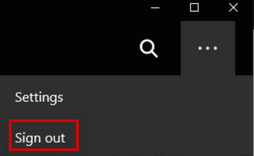
The third way: reset Netflix UWP app.
- Choose Run from WinX menu or press Start + R on the keyboard.
- Type ms-settings:appsfeatures and press Enter.
- Scroll down in the right Apps & features window to find Netflix app.
- Select Netflix app and click Advanced Options.
- Click on the Reset button twice and wait for the action to complete.
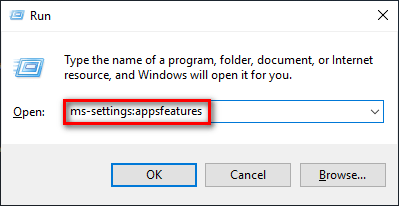
The fourth way: flush DNS cache.
- Press Start + S to open the search box.
- Type cmd into it.
- Right click on Command Prompt from the result.
- Choose Run as administrator from the menu.
- Type ipconfig/flushdns and press Enter.
- Wait for the command to end.
- Type exit and hit Enter to close Command Prompt.
- Reboot your device.
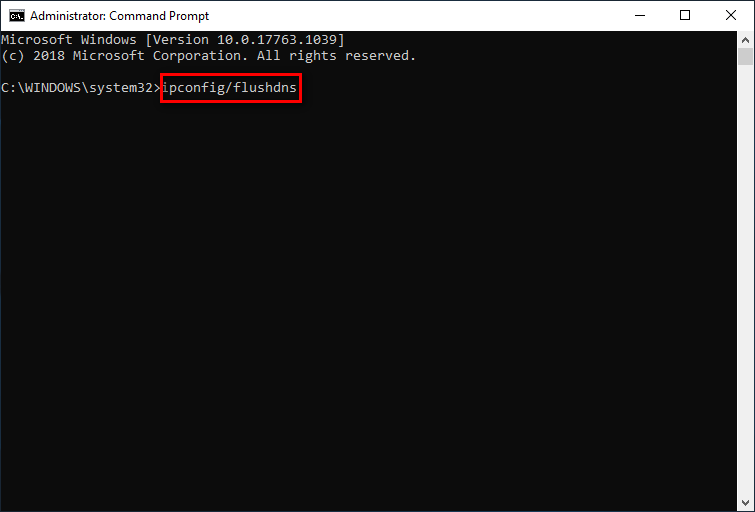
There are also other ways to troubleshoot Netflix H403/H404:
- Set high performance for graphics specifications.
- Disable Intel(R) Content Protection HECI Service.
- Turn to System Restore.
- Delete all the mspr.hds files in File Explorer.
- Uninstall & reinstall the Netflix app.
- Try your best to improve Wi-Fi signal.
User Comments :