About Windows 10 Build 18282
Windows 10 build 18282 is a part of Windows 19H1 development, and Microsoft is rolling it out for the machines enrolled in the Fast ring.
Indeed, it is the 13th preview which makes its way to testers. Though it is small now, it is a significant update which introduces some features and improvements which are expected to be shown in 2019.
What’s New in Windows 10 Build 18282
In Windows 10 build 18282, Microsoft introduces a new system light theme which can bring light colors to the Start menu, Action Center, and taskbar. Besides, the Active Hours becomes smarter for it allows you to adjust active hours automatically. You can also find new features in printing, pausing updates, brightness, Fluent Design, Narrator, and more.
Now, we will show you some new updated features in Windows 10 build 18282.
Light Theme
Since Windows 10 build 18282, Microsoft introduces a new light theme, with which you can change the colors of the Start menu, Action Center, taskbar, flyouts, as well as other elements which can deliver a true system light theme.
To get used to the new light theme, this Colors settings also gets an update. Now, you can use the Choose your color drop-down menu to choose the theme you want to use together with a new Custom option.
When you use the light option, the current interface of this Windows 10 version will switch to the lighter color scheme. At the same time, you can notice that Start button, system and notification icons, and modern apps buttons are updated with the dark color to cooperate with the new design.
Start Menu
In this new version, you can not only use the light color scheme Start menu, but also hover over the left rail for seconds to expand the menu automatically.
Fluent Design
Action Center is one part of the Fluent Design system. at present, it contains a shadow effect which is used to match the shadow that is already available in borders and flyouts in the operating system.
Besides, when you enter the Start menu or the jump list in the taskbar, you can note that there is the translucent Acrylic effect and reveal highlight in the right-click context menu when you hover over the items.
Printing
Now, the printing interface supports light theme which can change automatically when you switch the system theme in the Colors settings.
Meanwhile, it is easier to operate the printing page now for Microsoft adds some icons and a line of description for options to make it is easier and quicker to understand and identify
Finally, if the printer has a long name, it can use a wrap now.
Settings
Just as usual, there are a number if refinements in build 18282.
A new Make my keyboard focus easier to use option is added to enter the Cursor & pointer settings page.
In Colors option, a Choose your color drop-down menu is newly added which is mentioned above.
As to Windows update, there are many improvements in it.
For instance, in Windows Update page, it is shown as Pause updates, Change active hours, View update history, and Advanced options with icons and line of description; the Pause update option is available now.
Do you like these new designs and new features? You can let us know in the following comments.
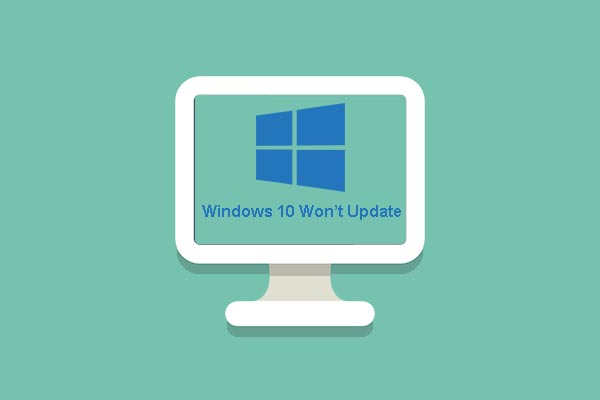
User Comments :