The Oblivion Remastered Unreal process has crashed error blocks players from playing this action role game. If you are in the same boat, the solutions given by MiniTool in this guide help you out. Try them one by one until you solve your issue.
An Unreal Process Has Crashed
Elder Scrolls IV: Oblivion Remastered has shocked the gaming industry since its release due to its stunning new visuals and refined gameplay. However, some users cannot play this action role game since they encounter the error “An Unreal process has crashed: UE-Oblivion Remastered” every time they launch it. This prompts them to look for possible solutions in some forums like Reddit and Steam.
When checking the Oblivion Remastered Crash Reporter, sometimes the message “GPU Crash dump Triggered” appears. If you suffer from the Oblivion Remastered Unreal process has crashed error on your PC, don’t worry and we will list some fixes you can try.
MiniTool System Booster TrialClick to Download100%Clean & Safe
Fix 1: Delete NVIDIA Plugin
The NVIDIA plugin may conflict with some NVIDIA GPUs’ graphics card drivers. For some users, removing this plugin can fix Oblivion Remastered Unreal process has crashed. So, have a try.
Step 1: In File Explorer, access this path: C:\Program Files (x86)\Steam\steamapps\common\Oblivion Remastered\Engine\Plugins\Marketplace.
Step 2: Delete the Nvidia folder and relaunch Oblivion Remaster. It should run without the error “An Unreal process has crashed”.
Fix 2: Rename or Delete sl.pcl.dll
This is another simple solution you can try. To rename or delete the sl.pcl.dll file:
Step 1: Go to C:\Program Files (x86)\Steam\steamapps\common\OblivionRemastered\Engine\Plugins\Marketplace\nvidia\DLSS\Streamline\Binaries\ThirdParty\Win64 in File Explorer.
Step 2: Locate the sl.pcl.dll file and rename or delete it.
Fix 3: Run Oblivion Remastered as Admin
Lack of permissions may lead to Oblivion Remastered Unreal process has crashed. In this case, consider running this game as an administrator.
To do that:
Step 1: Locate the path C:\Program Files (x86)\Steam\steamapps\common\Oblivion Remastered\Binaries\Win64.
Step 2: Right-click OblivionRemastered-Win64-Shipping and choose Properties.
Step 3: In Compatibility, tick Run this program as an administrator.
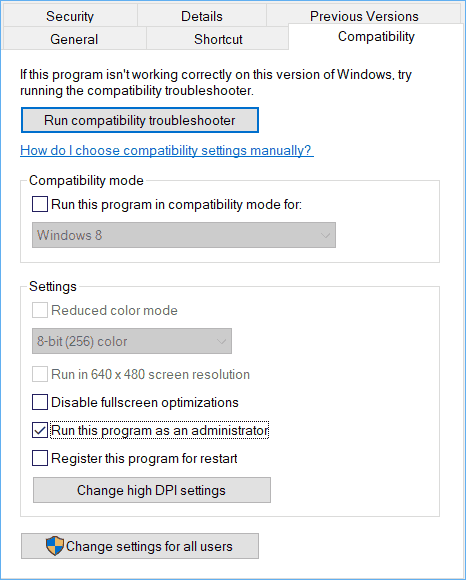
Fix 4: Update GPU Driver
Whenever a new game launches, GPU manufacturers often release drivers to fix some issues and offer essential compatibility features. Perhaps they can address an Unreal process has crashed in Oblivion Remastered.
For this task, open the website of AMD or NVIDIA, download the latest graphics card driver, and install it on your PC. Play your game and it should run properly.
Fix 5: Verify Game Files
The crashing error may occur due to corrupt game files. Verifying the integrity of game files may do the trick.
Step 1: In Steam Library, right-click on The Elder Scrolls IV: Oblivion Remastered, and choose Properties.
Step 2: Navigate to Installed Files > Verify integrity of game files.
Fix 6: Update BIOS
If your game crashes on startup with the error “An Unreal process has crashed: UE-Oblivion Remastered”, trying to update your BIOS to a new version helps a lot.
As the BIOS update is a risky thing, you had better run MiniTool ShadowMaker to back up important files first to avoid data loss during the process. Install this backup software to get started.
MiniTool ShadowMaker TrialClick to Download100%Clean & Safe
Later, begin the BIOS update by following the given instructions.
The End
Oblivion Remastered Unreal process has crashed? After applying these fixes, you should address this crashing error. To enjoy a smooth gaming experience, you had better use MiniTool System Booster to boost the PC for increased FPS and reduced lags.
MiniTool System Booster TrialClick to Download100%Clean & Safe
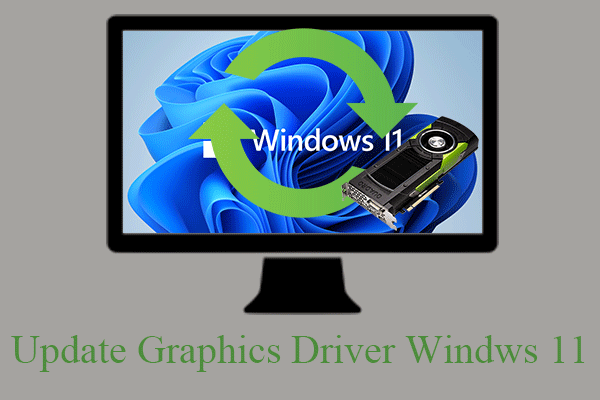
User Comments :