If you are using Outlook 2010, you may come across the error of Outlook 2010 only opening in Safe Mode. Do you know how to fix the error of Outlook opening in Safe Mode only? This post from MiniTool shows you the solutions.
Some Outlook 2010 users say that they come across the error of Outlook opening in Safe Mode only. Thus, they can’t open Outlook in its standard mode. They ask whether they can fix the issue of Outlook 2010 only opening in Safe Mode.
So, in the following section, we will show you how to fix the issue of Outlook 2010 only opening in Safe Mode.
How to Fix Outlook 2010 Only Opening in Safe Mode
In this part, we will show you how to solve the issue of Outlook 2010 only opening in Safe Mode.
Way 1. Turn Off Outlook Add-Ins
In order to fix the issue of Outlook opening in Safe Mode, you can choose to turn off Outlook add-ins.
Now, here is the tutorial.
- Open Outlook.
- Click the File tab in Outlook.
- Select Options to open an Outlook Options window.
- On the left of the window, click Add-Ins.
- Then on the Manage drop-down menu, click Com Add-on to continue.
- Then click Go to continue.
- Then disconnect all add-ins listed on the COM Add-ins window.
- Then click OK to continue.
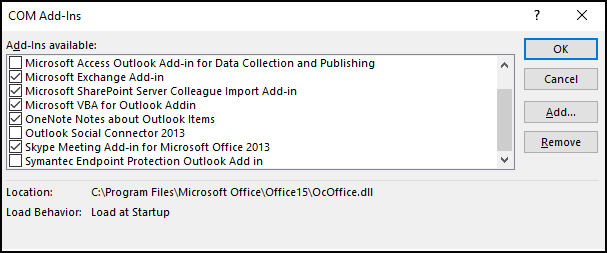
After that, restart your Outlook and check whether the issue of Outlook 2010 only opening in Safe Mode.
Way 2. Install the KB3114560 Update
The KB3114560 update was responsible for Outlook 2010 starting in Safe Mode for some users. Most people have fixed the issue of Outlook 2010 only opening in Safe Mode. So, in order to fix this issue, you can try this solution.
Now, here is the tutorial.
- Click here to download the KB3114560 update.
- Install it on your computer.
After that, reboot the Outlook and check whether the issue of Outlook opening in Safe Mode only is fixed.
Way 3. Run a Scanpst.exe Scan
In order to fix the issue that Outlook opens in Safe Mode only, you can try running a scanpst.exe scan.
Now, here is the tutorial.
- Close the Outlook if it opens.
- Press Windows key and E key together to open Windows Explorer.
- Then open the Office folder in File Explorer, which will probably have a C:Program Files (x86)Microsoft OfficeOffice15 (for Office 2015) file path.
- Then click the Scanpst.exe in the Office folder to open it.
- Click the Browse button to select the PST file. It is usually in the DocumentsOutlook files folder for an Outlook profile.
- Press the Start button to initiate the scan.
- Select the Repair option to fix a corrupted PST file.
After that, restart your Outlook and check whether the issue that Outlook opens in Safe Mode only is fixed.
Way 4. Uncheck Run Outlook in Compatibility Mode
In order to fix the issue of Outlook 2010 only opening in Safe Mode, you can choose to run Outlook in compatibility mode.
Now, here is the tutorial.
- Open Windows Explorer.
- Then open the Office folder in File Explorer, which will probably have a C:Program Files (x86)Microsoft OfficeOffice15 (for Office 2015) file path.
- Then right-click the Scanpst.exe in the Office folder to select Properties.
- Switch to the Compatibility tab.
- Uncheck the option Run this program in compatibility mode for.
- Select Apply and OK to save the changes.
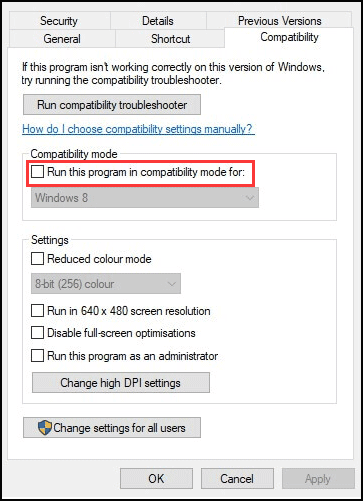
After that, restart Outlook and check whether the issue of Outlook 2010 only opening in Safe Mode is fixed.
To sum up, this post has shown 4 ways to fix the issue of Outlook opening in Safe Mode only. If you come across the same error, try these solutions. If you have any better idea to fix it, you can share them in the comment zone.
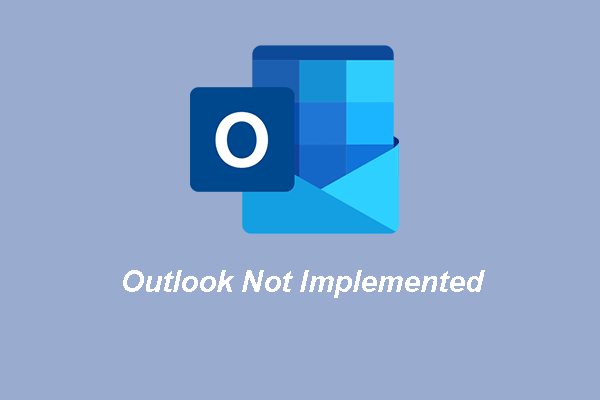
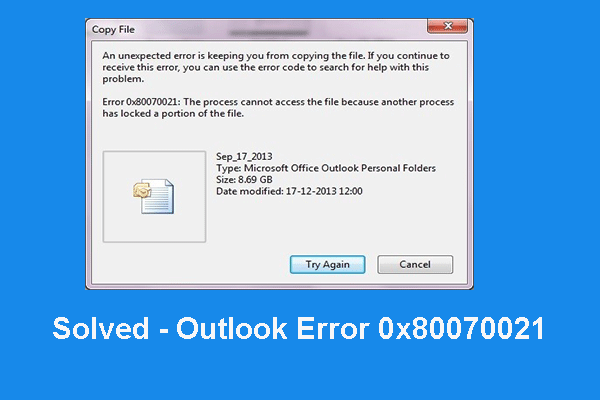
User Comments :