To improve users’ experience, Microsoft brings new PDF features, new color picker, high contrast mode to Chromium on Windows OS. What users can get from new PDF features in Chromium? How about other new improvements? Users can obtain some related information from this post.
To supply users with better interoperability, Microsoft recreated its Edge browser on Chromium-platform. There are many new improvements in it like cross-platform support and faster updates.
The company is working on numerous new features and developments for Chromium, and these improvements should benefit Edge browser, Chrome, as well as some other browsers which are built on this open-source project on Windows.
Here are some new features we know till now.
New PDF Features in Chromium
Currently, the accessibility support in PDF is limited to reading text content only. Users are unable to read and invoke the links on PDF. On the other hand, users don’t have the ability to identify images in PDF documents when they are reading the text contents.
A new commit from Chromium Gerrit said that Microsoft is going to “Modify PDF accessibility interfaces to send data for links and images”.
The original text is as follows:
“This change modifies the existing PDF interfaces to send data for links and images. This extends the existing pipeline to accommodate links and images which is part of the larger effort to make links and images accessible in PDF. This extends the messaging pipeline between plugin process and mime handler process to send links and images.”
The company says that the data will be also populated in the structures for links and images.
How this new feature is being implemented in Chromium? Microsoft explains like this:
- Setting up inline reading order for links and images along with text.
- Identifying links and passing link information to the AxTree in the browser process.
- Passing invoke actions on links down to the plugin process.
- Identifying images and passing image information to the AxTree in the browser process.
- Providing alternate text for images for the ones where it is present.
- Implement scrolling of text and controls to take care of scroll alignment.
New Color Picker Chrome/Edge
Last month, Microsoft added a new and modern color picker to Edge Canary and Chrome Canary. Before this, the color picker only supports the color formats of HEX and RGB. After adding the new feature, the color picker allows users to view and change the selected color manually in the HSL color format.
According to the explanation from Microsoft, users can click on the format toggle to switch between the HEX, RGB and HSL.
Microsoft explains that additional helper features like rgbToHSL and hslToHex are being added to the Color class to make it easier to translate values from one format to another. In addition, the company also updates the hex format toggle test and adds HSL format toggle test.
Now, the HSL color format is available for color picker in Edge. But, the Chrome Canary’s color picker is only limited to the HEX and RGB color formats.
High Contrast Mode Improvements for Web Owners
Here is also some good news for website publishers. Microsoft is going to add support for LinkText and VisitedText system color keywords. Due to this, when Windows is switched to high contrast mode, the web publishers will be able to customize their websites with the related link colors.
Additionally, the company brings OpenXR Gamepad Support to Chromium on Windows. To test this new feature, developers can enter the Microsoft Store to install Mixed Reality OpenXR Developer Preview app and build a customized build of Chromium.
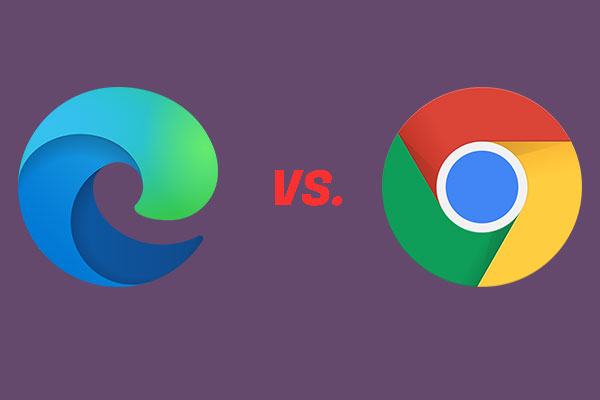
User Comments :