Why your iPhone or Android phone says no SIM although you have a SIM card? If you get the error of no SIM card detected, how to get rid of this situation? Reasons and some methods can be found in this post. Just follow the fixes mentioned by MiniTool to easily troubleshoot your issue.
Android Phone/iPhone Says No SIM
One of the most common issues with an Android phone or iPhone is the error of no SIM card. This is annoying since you cannot send texts, make/receive calls, or connect to your carrier’s wireless network. A question comes from you: why does my phone say no SIM?
The reasons for this issue are various, for instance, your phone cannot detect the SIM card, there is a software issue, the card is slightly dislodged, etc. The no SIM error can be displayed in multiple ways based on different phone brands – no SIM, invalid SIM, insert SIM card, no SIM card installed, no SIM card inserted, no SIM card detected, and more.
But don’t worry and you can get rid of this trouble if you try the troubleshooting tips below. Let’s go to see them.
How to Fix Phone Says No SIM Card Android/iOS
Restart Your Device
Sometimes SIM card is not detected due to a glitch and you can try to restart the phone to see if the SIM card can be installed and detected correctly. If not, continue the fix.
Pull out SIM and Reset It
Try to pull out your SIM card from your Android phone or iPhone and then pull it back in. If your SIM card is not installed properly or the card tray is loose, this fix can be useful. Just remove the SIM, wait for half a minute and then reset it. Restart the PC and see if it can detect the SIM card.
Enable and Disable Airplane Mode
Firstly, turn on the airplane mode on your phone and then disable it. This can help to disconnect from all network services and may solve the no SIM issue.
Reset Network Settings
If your iPhone or Android phone says no SIM card, perhaps the network settings are not correct. Just go to Settings > System > Reset and then tap the correct button to reset the network settings of an Android phone. On iPhone, go to Settings > General > Transfer or Reset iPhone > Reset and tap Reset Network Settings.
Change the Network Mode to Auto
Sometimes your network mode may be configured incorrectly, leading to no SIM card detected or no SIM card inserted/installed on your Android phone. To fix this issue, change the network mode to auto. Just go to Settings > Connections > Mobile networks > Network mode and choose the first option xxx (auto connect). XXX is different based on your situation.
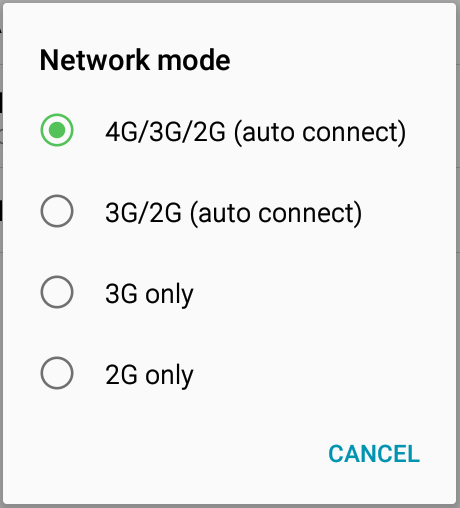
Choose a Correct Network Operator
If the device is set to a different network operator than the one you have selected, you can encounter the no SIM issue on Android. Just navigate to Settings > Mobile networks > Network operators > Search networks. After searching, you can see a list of network carriers. Go to choose the correct network operator.
Other Tips to Fix Android Phone/iPhone No SIM Card
In addition, there are some other fixes you can try if your phone says no SIM:
- Clear the cache on the phone
- Test your SIM card reader
- Clear the SIM card
- Check the SIM tray
- Update iOS or Android system
- Reset the phone to factory settings
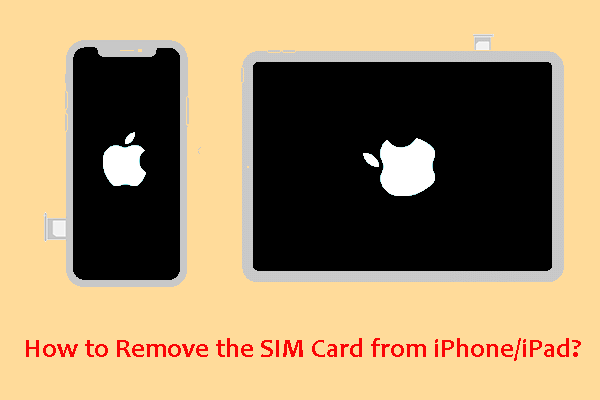
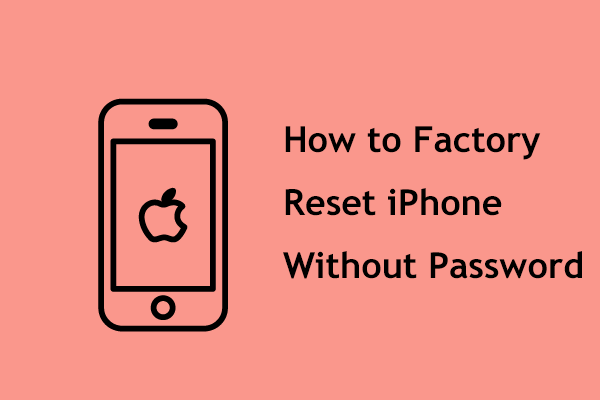
User Comments :