The new Windows 10 version will be released in October 2018. It will bring you some new features. But at the same time, some features are removed and deprecated as well. Perhaps, some of you want to know what these features are. Now, this article will list them for you.
Windows 10 October 2018 Update is a new major update. At this time, Microsoft is going to remove and deprecate a lot of features in the coming October 2018 Update.
Totally, there will be 7 features which are removed and 3 other features are no longer being developed.
If Windows 10 update deleted your files? Use the free data recovery software – MiniTool Power Data Recovery to get your deleted items back.
But, this doesn’t mean that Windows 10 doesn’t support these kinds of functions any more. In fact, Microsoft gives you a replacement or an alternative solution to completing the same tasks.
Now, you can read the following two parts to have a look at what have been removed from Windows 10, and what are no longer being developed.
The Removed Features
1. Business Scanning
This feature is also known as Distributed Scan Management (DSM). Microsoft has removed this secure scanning and scanner management function. That is to say there aren’t devices which can support this feature any more.
2. FontSmoothing setting in unattend.xml
With this feature, you can specify the font antialiasing strategy on the machine to utilized across the system.
Soon later, in the new Windows 10 version, you will use ClearType by default. Thus, Microsoft just remove this function because it is not necessary now. You may say that you include this feature in the unattend.xml file. In this situation, it will be ignored.
3. Hologram app
Actually, the Hologram app is replaced by the Mixed Reality Viewer. In this case, if you want to create 3D word art, you can still make it in Paint 3D. After that, you can view them in VR or Hololens with the Mixed Reality Viewer.
4. Limpet.exe
Microsoft is releasing the limpet.exe tool which can be used to access TPM for Azure connectivity, as open source.
5. Phone Companion
After updating your Windows to Windows 10 version 1809, the Phone Companion app will be removed from the computer. Instead, you can use the Phone page which is in the Settings app to sync your mobile phone with the PC. The fact is that this Phone page includes all the Phone Companion features.
6. Trusted Platform Module (TPM) management console
Now, you can view the available information which is previously in the TPM management console on the Device security page in the Windows Defender Security Center.
7. Future updates through Windows Embedded Developer Update for Windows Embedded Standard 8 and Windows Embedded 8 Standard
It is said that Microsoft is no longer releasing new updates to the WEDU server. To get the new updates, you can use the Microsoft Update Catalog.
The Deprecated Features
1. Companion device dynamic lock APIS
In Windows 10 version 1709, Microsoft introduced the Dynamic Lock. But the companion device framework (CDF) APIs can also enable wearables and other devices to unlock a PC.
On the other hand, the third party partners don’t adopt the CDF method. So Microsoft is no longer developing CDF Dynamic Lock APIs.
2. OneSync service
This service can be used to synchronize data for the Mail, Calendar, and People apps. But Microsoft has added a sync engine to the Outlook app which provides the same service.
3. Snipping Tool
With the Snipping Tool, you can capture screenshots. But, in Windows 10 version 1809, Microsoft introduced another universal app which is called Snip & Sketch. It offers the same screen snipping function, as well as additional features. In this situation, Microsoft stops developing this tool.
The Windows 10 October 2018 Update is coming. Hope you like it.
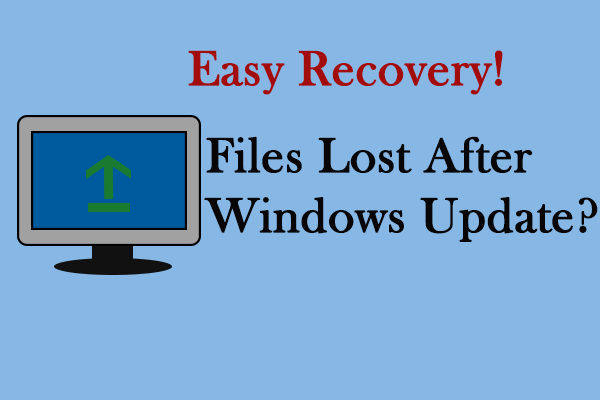
User Comments :