Revenge of the Savage Planet is a sci-fi exploration game. At the game’s beginning, you are dispatched to a remote planet by Alta Interglobal to investigate its flora, resources, terrain, and wildlife. However, they subsequently leave you there, forcing you to fend for yourself.
In the next sections, I will provide a thorough explanation of how to locate the game file, back up the game data, and recover any lost game files.
Where Is the Revenge of the Savage Planet Save File Location on PC?
where is the Revenge of the Savage Planet save file located on a PC? Follow the steps below to find it:
- Launch File Explorer: Use the Windows + E keyboard shortcut to open File Explorer.
- Access the AppData Folder: The AppData folder is hidden by default, so you will need to show hidden items first. In File Explorer, click on the View tab and check the box for Hidden items.
- Navigate to the Save File Location: Save files are generally found at this path – C:\Users\username\AppData\Local\RevengeOfTheSavagePlanet\Saved\SaveGames.
Once you are aware of the Revenge of the Savage Planet save file location, it is advisable to back up your game data to prevent any loss or damage to the files.
How to Back Up Revenge of the Savage Planet Saved Data?
If you don’t want to lose your game process permanently, it is better to back up Revenge of the Savage Planet saved data, which can keep your saved game files safe in case of unexpected crashes. If you unfortunately lose your game data, you can restore it in time through your backup.
After learning the Revenge of the Savage Planet save file location, it is much easier to back up your game data. But what backup tool can you use to protect your data safely and automatically? MiniTool ShadowMaker comes as the first choice.
This MiniTool Windows backup tool excels at backing up all types of files stored on your local disks, and it supports automatic backups at daily, weekly, and monthly intervals. Meanwhile, it offers you a trial edition that supports free use for 30 days.
Now, to get MiniTool ShadowMaker, just simply click the button below to download and install it on your computer.
MiniTool ShadowMaker TrialClick to Download100%Clean & Safe
Step 1. Launch this robust backup tool and select Keep Trail to continue.
Step 2. Once you see its main interface, navigate to the Backup tab. On the right panel, click SOURCE > Folders and Files to select the Revenge of the Savage Planet save file folder as the source. After that, click DESTINATION to choose a secure location to store the backup file.
Step 3. Click the Back Up Now button to start the backup process. By the way, when you need to recover the game saved data, simply go to the Restore tab and click the Restore button next to the target backup.
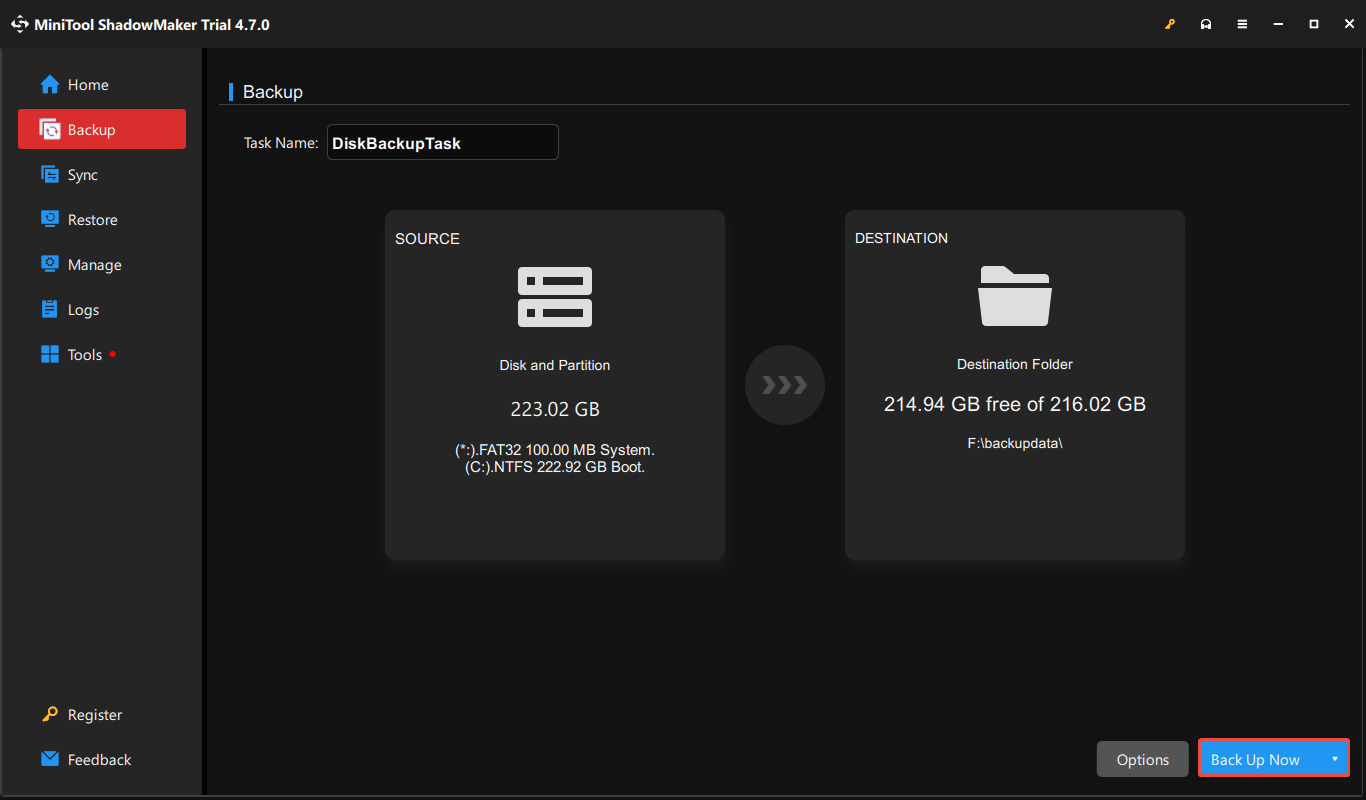
Alt= click the Back Up Now button
What if the Revenge of the Savage Planet Game File Is Missing?
What if the Revenge of the Savage Planet save file missing issue occurs on your PC and you do not have any backup? The good news is: it is possible to recover lost Revenge of the Savage Planet saved data with MiniTool Power Data Recovery at hand.
This MiniTool file recovery tool is designed to recover various types of files, including photos, documents, videos, audio files, etc. The game data is also included among the supported file types. What’s more, it can recover all kinds of files stored on HDDs, SSDs, USB flash drives, SD cards, and other file storage media.
Download and install MiniTool Power Data Recovery to get back your game files. It allows you to recover 1 GB of files for free.
MiniTool Power Data Recovery FreeClick to Download100%Clean & Safe
Step 1. Launch MiniTool Power Data Recovery to enter its home page. To recover your game files, you are recommended to recover from a specific file location. In this case, go to the Recover From Specific Location section, choose Select Folder, and click the Browse button. Choose the Revenge of the Savage Planet save file location: C:\Users\username\AppData\Local\RevengeOfTheSavagePlanet\Saved\SaveGames.
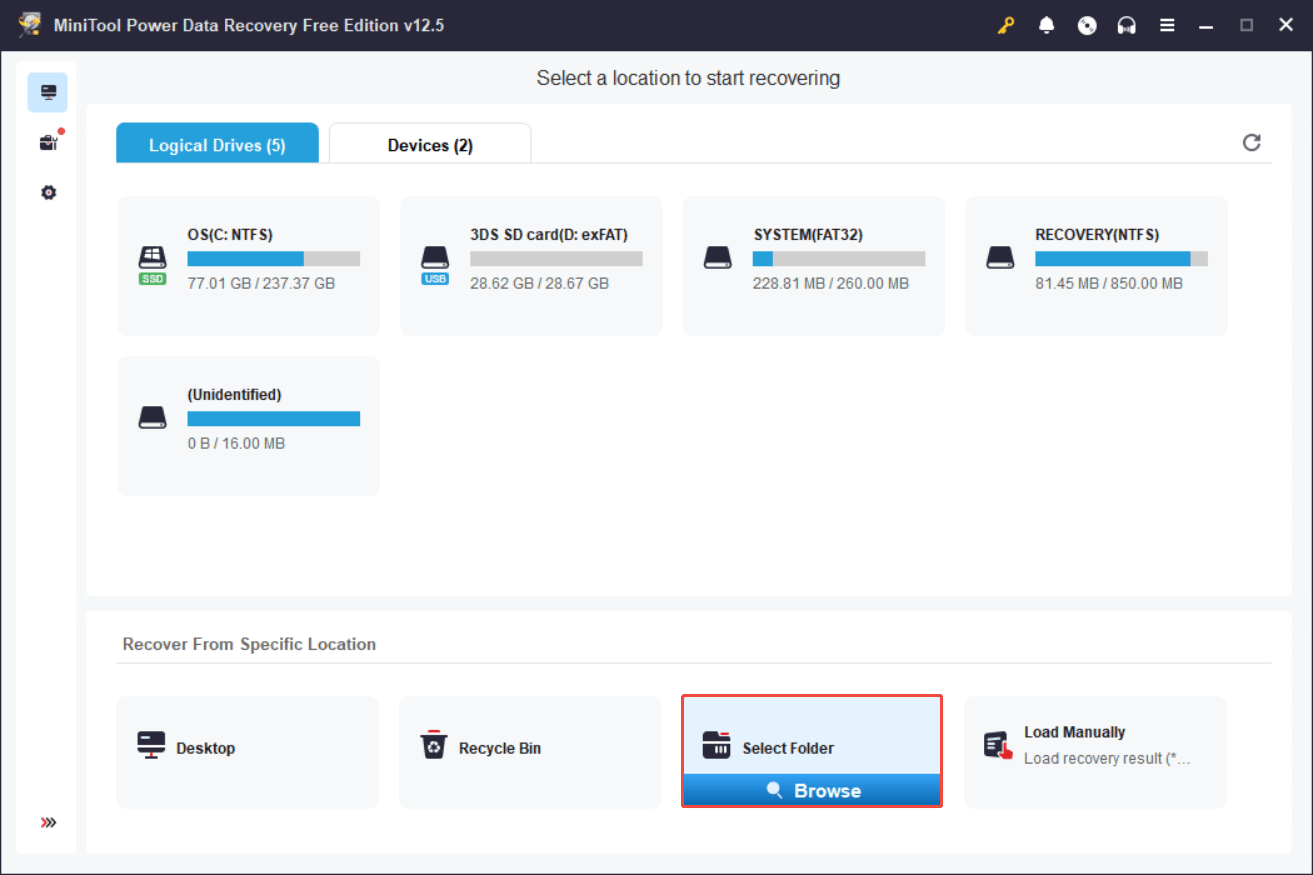
Step 2. After the scanning process, you can use the Search feature in the top-right to locate your game files quickly. Type the file name or file extension and press Enter to locate it quickly.
Step 3. Check the boxes of the desired files and click the Save button. In the pop-up window, select a secure file location to restore the recovered files. It is worth noting that you should not save the files in the ordinary location, which may result in the data being overwritten.
Bottom Line
Now, you should know how to navigate to the Revenge of the Savage Planet save file location and back up the game saved data. I believe your game process will be well protected with the help of MiniTool ShadowMaker. Furthermore, you can easily get your game data back using MiniTool Power Data Recovery.
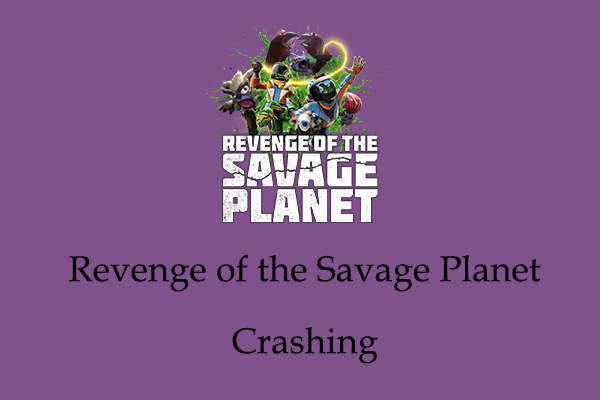
User Comments :