Windows 10 KB4467682 build 17134.441 was released in November. But many users report that the update causes BSOD issue, and then Microsoft discovers that this is a Start menu bug in this new Window 10 build. Microsoft says these issues will be solved in the December update.
Microsoft Released Windows 10 KB4467682 build 17134.441
If you always pay attention to Windows 10, you will note that Microsoft released Windows 10 KB4467682 build 17134.441 in the last month.
This new build is filled with many fixes and improvements, and its aim is to make the users to have a more excellent experience. Of course, it supplies good experience for the majority of computers. However, for some users, this update does harm to the computer rather the good.
Microsoft addresses this Windows 10 KB4467682 as an optional update. However, many customers in the world choose to download and install it on the computer. Then, some of them begin to report the unexpected problems.
Users Report Issues in Windows 10 Optional November Update
The first report about this Windows 10 build said that the new Windows 10 update leaded to BSOD issue on flagship Surface Book 2. And then, more and more users begin to report this kind of issue.
Due to this, Microsoft reveals this bug then and it gives an advice that users who are bothered by this BSOD problem can uninstall the cumulative update and wait for the December update.
At present, Microsoft withdraws the cumulative update completely, and it will no longer offer it to the customer computers. To be specific, this update package has been pulled from both Windows Update and Microsoft Update Catalog. Users will not find it from these two places.
Then, it seems that there is another bug in this Windows 10 KB4467682 build 17134.441. This bug breaks down the Start Menu layouts if it was customized manually.
Microsoft explains the issue like this: “After installing this update some users with custom Start menu layouts may see them displayed incorrectly.”
Yes. It is the Start menu bug in Windows 10 optional November update which appears to be a minor glitch. Indeed, it should not interrupt the customers and businesses.
Tip: You may encounter Windows 10 Start menu not working issue when you are using your computer, in this situation, you can refer to this article to solve this issue effectively: How Do I Fix Windows 10 Start Menu Not Working Quickly?
In the Windows official support document, the company says that this issue will be fixed in another update which is supposed to be released in the mid-December.
“Microsoft is working on a resolution and estimates a solution will be available mid-December 2018,” Microsoft noted like this in its support page.
As a matter of face, Microsoft released Windows 10 build 17763.194 in December 11th which was treated as one part of the monthly Patch Tuesday cycle. In this Windows 10 version, the Start menu bug issue was not fixed. Well then, it will be addressed by end of December.
Here, we should remind you that Windows 10 KB4467682 is just an optional update. If you decide to uninstall it, it will not remove the changes which were made by the previous cumulative updates.
As mentioned above, now this update has been pulled and you can’t user it any more. However, if you have installed it, you should not worry about it when there is no issue.
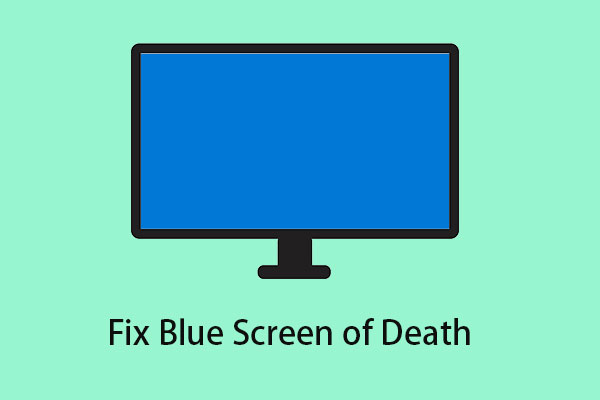
User Comments :