Many people reflect that Storage Sense deletes downloaded files automatically on their devices. If you are one of them, how can you resolve this annoying thing and get lost files back? This MiniTool post will help you dive into the answers.
Storage Sense Deletes Downloaded Files Automatically
Storage Sense is useful to free up disk space if necessary. It is able to remove temporary files, system cache files, system memory dump files, etc. However, Storage Sense deletes downloaded files randomly when they are left in the folder for days without being used.
This configuration is annoying and results in the required files being lost. It is necessary to modify this setting and recover the lost files when you are troubled by it frequently. Now, let’s start with the method of getting files back.
Recover Files Deleted by Storage Sense
Files deleted by Storage Sense are not sent to the Recycle Bin. In order to get those files back, you need to seek professional assistance from reliable data recovery software. MiniTool Power Data Recovery is able to restore types of files, including documents, pictures, videos, programs, and more.
Even if your files are permanently lost, MiniTool Power Data Recovery can get them back easily. You can get MiniTool Power Data Recovery Free as a try. Run it to deep scan the specific folder and recover 1GB of files free of charge.
MiniTool Power Data Recovery FreeClick to Download100%Clean & Safe
1. Launch the software after getting it and choose Select Folder from the bottom section. You can navigate to the Downloads folder in the following window and click Select Folder to scan the certain folder.
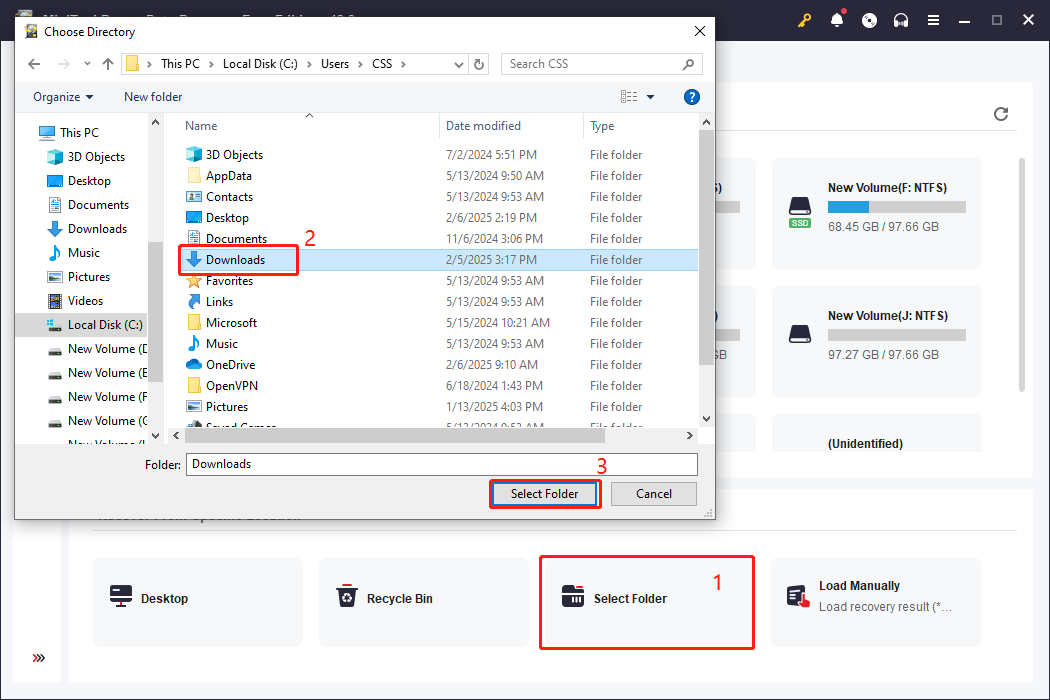
2. On the result page, look through the file list. You can use the Filter, Type, Path, and Search features to pinpoint the required items. Additionally, double-click on one file to preview it. MiniTool Power Data Recovery also shows the thumbnails of those displayed files for a quick check.
3. Tick the files you want to restore and click Save. Pay attention that the save file location should differ from the original one to avoid data overwriting.
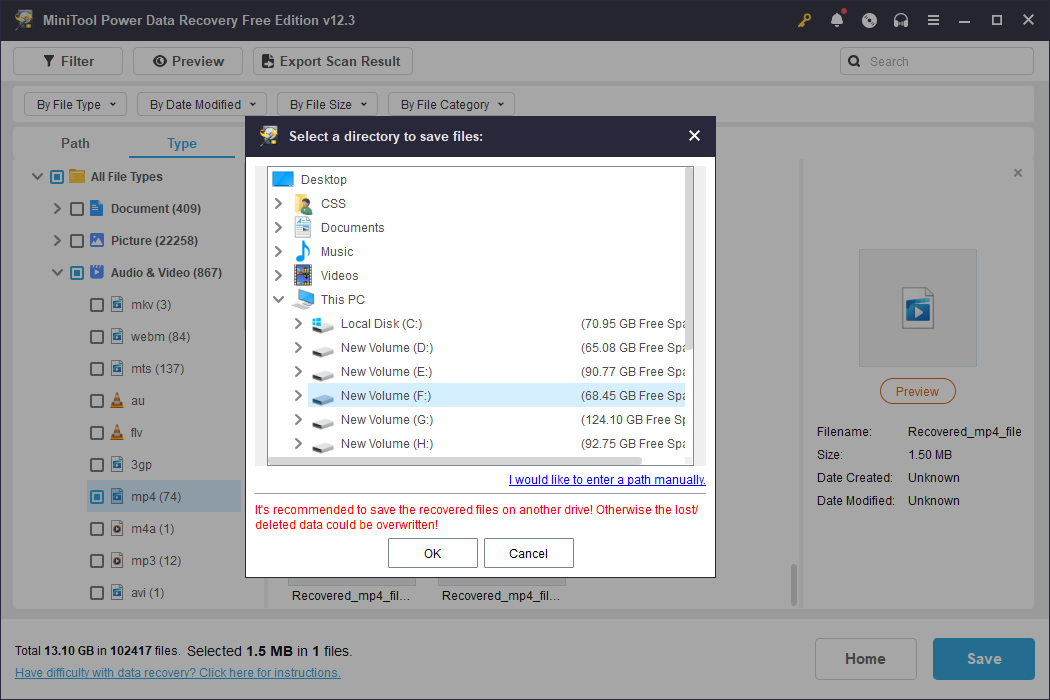
This is the complete operation instruction for using MiniTool Power Data Recovery to recover files deleted by Storage Sense. If you need to restore more than 1GB of files, go to this License Comparison page to find one suitable edition for yourself.
Ways to Stop Storage Sense from Deleting Files in Downloads
After retrieving lost files, you can now change the configuration to prevent Storage Sense from deleting downloaded files automatically.
#1. Change the Storage Sense Setting in Windows Settings
Step 1. Press Win + I to open Windows Settings.
Step 2. Head to System > Storage, and then click Configure Storage Sense or run it now.
Step 3. Under the Temporary Files, choose Never from the dropdown menu of Delete files in my Downloads folder if they haven’t been opened for more than.
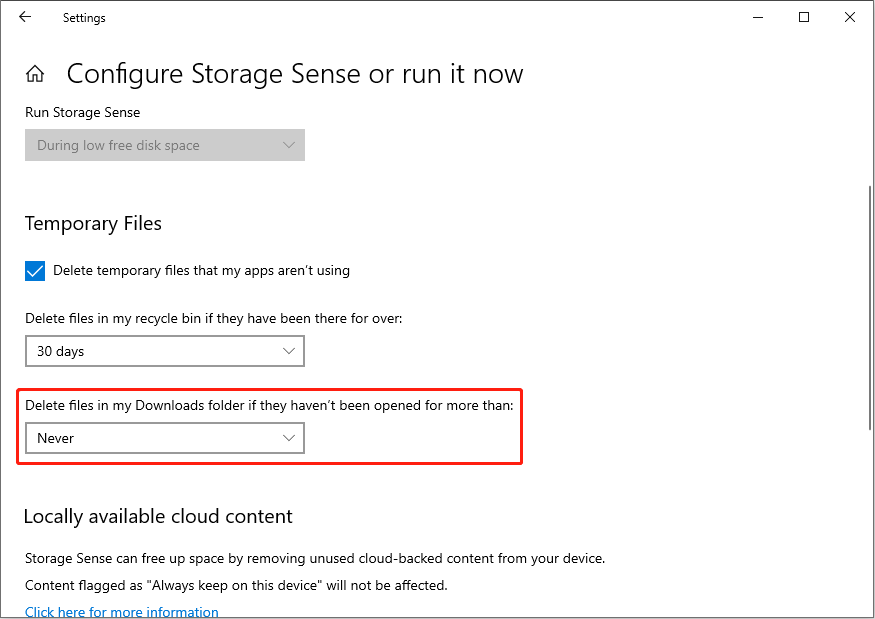
If you don’t want Storage Sense to remove files in either the Recycle Bin or the Downloads folder automatically, untick the Delete temporary files that my apps aren’t using option.
#2. Modify the Corresponding Windows Registry Key
Additionally, you can change the setting via Windows Register Editor. Here is how to do it.
Step 1. Press Win + R to open the Run window.
Step 2. Type regedit into the dialog and press Enter to launch the Windows Registry Editor.
Step 3. Copy and paste the following path into the address bar and hit Enter to locate the target key:
Computer\HKEY_CURRENT_USER\SOFTWARE\Microsoft\Windows\CurrentVersion\StorageSense\Parameters\StoragePolicy
Step 4. Find and double-click on the 32 DWORD on the right pane. Then, change the Value data to 0.
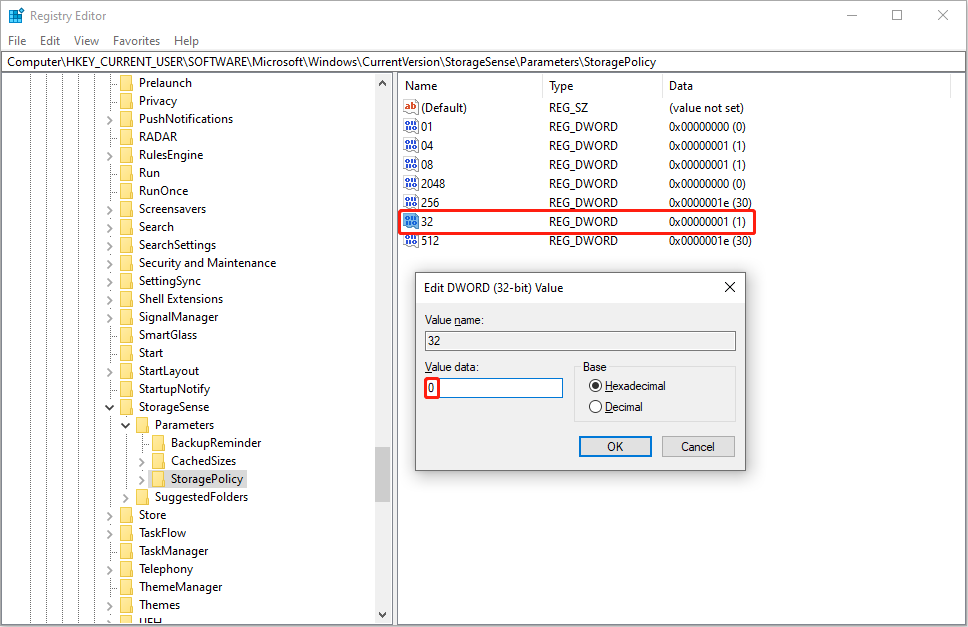
Step 5. Click OK to save and apply the change.
#3. Try Other Junk File Remover
When Storage Sense deletes downloaded files automatically, but you still want to use it, the above two methods work well. Alternatively, you can try some other utilities that help to clean junk files, such as MiniTool System Booster.
This is a computer tune-up tool that can not only clean junk files but also repair disk issues, speed up the internet, manage programs, and more. You can get this software and use it to clean up your PC with the detailed guide here.
MiniTool System Booster TrialClick to Download100%Clean & Safe
Final Words
This post delivers a guide to recovering files deleted by Storage Sense. Moreover, it explains two methods to fix the Storage Sense deletes downloaded files error and provides a junk file remover alternative. Hope here is useful information for you.
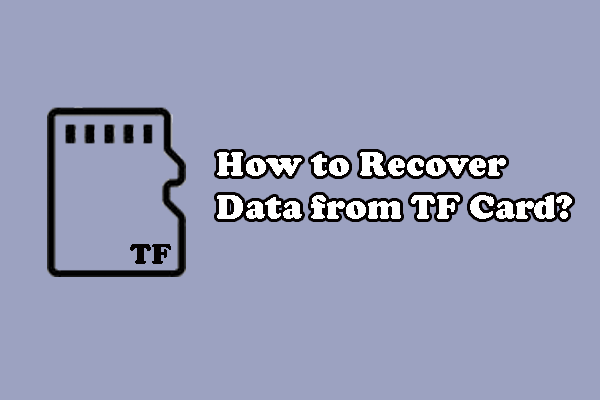
User Comments :