On Reddit forum, many Surface Book 2 owners report that they are experiencing Windows 10 Blue Screen of Death issues. This is caused by the cumulative update. Microsoft acknowledges this problem and offers limited remediation. Keep reading to get more information about Surface Book 2 blue screen.
When will Microsoft’s Windows 10 problem come to an end? Not yet.
Since the release of Windows 10 October 2018 Update on October 2, there are always update issues like Windows update wipes off users’ documents, zip bug, etc. Soon afterwards, Microsoft had to stop this update for issue investigation and repair, and release it.
However, now it seems that a cumulative update is breaking things. Some Surface Book 2 users have encountered another serious problem: Blue Screen of Death after installing KB4467682 for Windows 10 1803. Let’s see this issue in detail.
Surface Book 2 Blue Screen
Surface Book 2 owners have gone to various media platforms and report that they have been suffering several BSOD (Blue Screen of Death) outages per day after installing Windows 10 cumulative update KB4467682.
Discussions about BSOD issue are found on Reddit and Microsoft’s forums. According to users, affected systems are receiving an error code “SYSTEM THREAD EXCEPTION NOT HANDLED”.
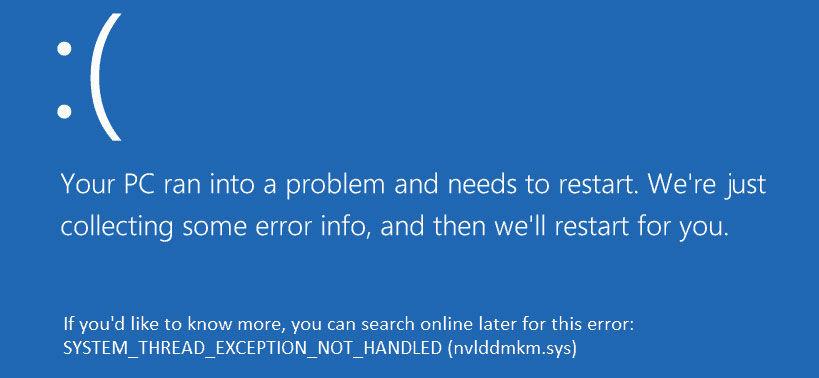
Almost a week after users began reporting the issue, Microsoft has confirmed that Surface Book 2 owners are really having issues with the update on the KB4467682 support page. However, this company also emphasized this update was optional.
Limited Remediation to Windows 10 Blue Screen Surface Book 2
According to Microsoft, it is now blocking this optional update from Windows Update and Windows Catalog to protect Surface Book 2 customers. But fixes and improvements will be available in the December 2018 security update.
This company also recommends users who are affected by BOSD to troubleshoot the issue by following its guide and uninstall KB4467682. However, this way doesn’t work for everyone.
According to feedback on Reddit, some users have resolved this issue by this way, but some users say that uninstalling the update actually bricks their Surface Book 2 and the devices are also experiencing BSOD during the reboot after uninstallation.
Users on Microsoft’s forum are saying that uninstalling the update can resolve Surface Book 2 blue screen but breaks Windows Hello login.
Affected users Surface Book 2 owners are feeling disappointed and some of them are suspicious that Microsoft isn’t properly testing its software on its own flagship devices. And it threatens to unravel trust in the Surface brand.
One user comments: he removes the update that bricks his Surface, he couldn’t even get into the OS, just have blue screens. Finally, he has to reinstall Windows. Microsoft really needs a review on their updates.
As for the reason for devices become bricked after update uninstallation, one user points that it may be caused by Surface Book 2 firmware updates that are released along with cumulative Windows update.
Final Words
As Windows 10 October 2018 Update continues, Microsoft has let some of its most loyal customers disappointed. Before updates can work well, it’s hard to trust any of them. Microsoft should carefully test their any update or patch before it is pushed.
User Comments :