What is Teredo Tunneling Pseudo-Interface? What to do when you encounter the Teredo Tunneling Pseudo-Interface missing error. Now, you can read this post from MiniTool to find the fixes. This post provides some feasible method for you.
What Is Teredo Tunneling Pseudo-Interface
What is Teredo Tunneling Pseudo-Interface? It is a pseudo-interface that encapsulates IPv6 packets in IPv4 packets to allows IPv4 and IPv6 devices to communicate. Even if the network device cannot support the IPv6 standard, this can also transmit data packets. Maybe, you are interested in this post – Here Are Some Information About IPv4 VS IPv6 Addresses.
Maybe you have installed Teredo Tunneling Pseudo-Interface on Windows 10, however, you find that Teredo Tunneling Pseudo-Interface is missing in Device Manager and you receive the “The device cannot start – Code 10” error message.
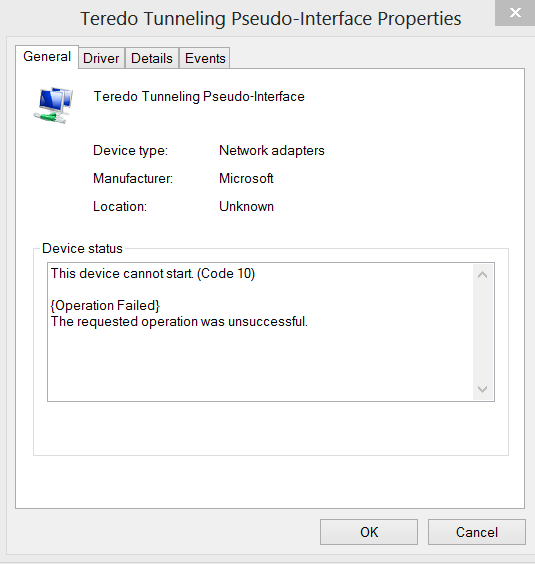
Now, let’s see how to fix the Teredo Tunneling Pseudo-Interface missing error in the next part.
How to Fix the Teredo Tunneling Pseudo-Interface Code 10 Error
You can try the following methods to fix the “Teredo Tunneling Pseudo Interface” issue. However, it’s recommended to create a system restore point. This post – What Is System Restore Point and How to Create It? Look Here is what you need. Then, you can try the solutions.
Fix 1: Use Registry Editor to Enable TCPIP6
First, you can use Registry Editor to enable TCPIP6 to fix the Teredo Tunneling Pseudo-Interface missing error. Here is how to do that:
Step 1: Press the Windows + R keys at the same time open the Run dialogue box and type regedit to open Registry Editor.
Step 2: Navigate to the following path:
HKEY_LOCAL_MACHINE \ SYSTEM \ CURRENTCONTROLSET \ SERVICES \ TCPIP6 \ PARAMETERS
Step 3: Double-click Parameters and go to the right pane. Then, right-click Disabled Components to modify its Value.
Step 4: Change the Value data to 0 and click OK to save changes.
Now, check if the Teredo Tunneling Pseudo-Interface missing error has been fixed. If not, try the next method.
Fix 2: Reinstall Microsoft Teredo Tunneling Adapter
Then, you can fix the Tunneling Pseudo-Interface missing error by reinstalling the Microsoft Teredo Tunneling adapter. Follow the steps below:
Step 1: Open Device Manager and click Network adapters.
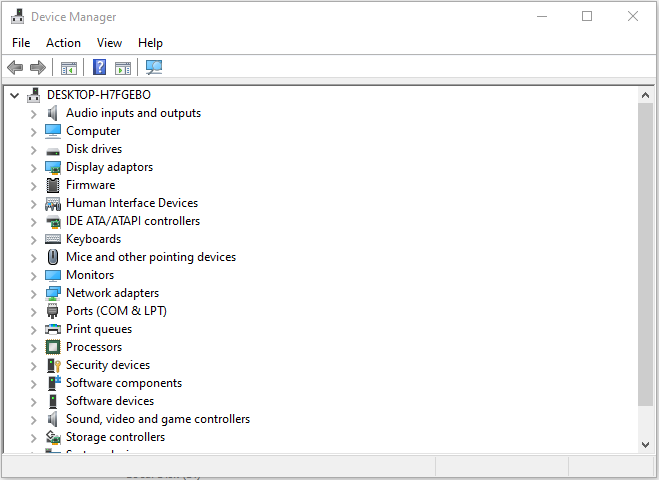
Step 2: You need to right-click Microsoft Teredo Tunneling Adapter and Teredo Tunneling Pseudo-Interface to choose Uninstall.
Step 3: Next, navigate to the Action menu and select the Add a legacy hardware option. Then, click Network Adapters.
Step 4: After that, you need to follow the instructions on the screen to reinstall the Microsoft Teredo Tunneling Adapter.
Then, you can see if the Tunneling Pseudo-Interface missing error has gone.
Fix 3: Use Command Prompt to Enable the Teredo Client
You can also try to use the Command Prompt tool to enable the Teredo client to fix the Tunneling Pseudo-Interface missing error. You can follow the steps below:
Step 1: Open Command Prompt as administrator.
Step 2: Type the following commands one by one:
netsh
int teredo
set state disabled
int ipv6
set teredo client
Step 3: Now, open Device Manager > Action > Scan for new hardware. Then, select Show hidden devices from the View tab.
Step 4: To verify that all is fine, run the following command:
netsh interface teredo show state
Final Words
From this post, you can know what Teredo Tunneling Pseudo-Interface is and how to fix the Teredo Tunneling Pseudo-Interface missing error. I hope this post can be helpful to you.
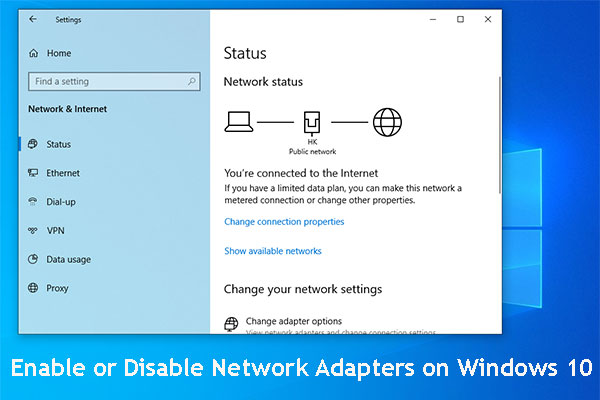
User Comments :