Have you ever experienced the default gateway is not available issue? This problem is very annoying that can make your Internet connection drop frequently or have no access to the Internet. Therefore, read this article to find the solutions to fix it. You can find these methods from MiniTool.
There are lots of problems happening with the Internet, and the default gateway is not available error is one of them. This problem is often caused by McAfee’s product or outdated network adapter drivers. And it will prevent you from accessing the Internet or make your Internet connection drop often.
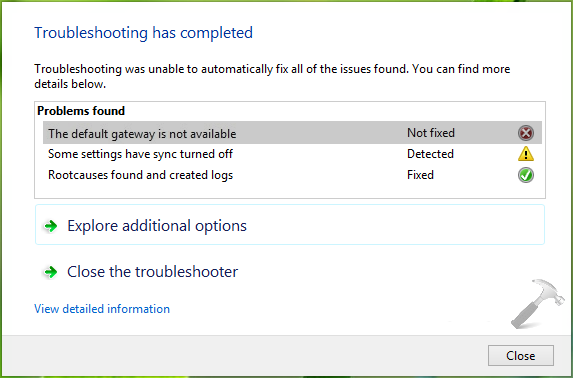
So how to fix the default gateway is not available error? I will introduce some feasible methods to you below. And all the steps are done on Windows 10, but all fixes can be applied to Windows 7 and Windows 8 as well.
Method 1: Uninstall McAfee
In most cases, “the default gateway is not available” error is caused by the McAfee security programs, so if you have any McAfee security programs installed on your computer, you can try uninstalling the software to see if it solves the problem.
You can navigate to Control Panel > Programs > Programs and Features, then find McAfee security software to uninstall them.
If this method solves your problem, then you can try to install alternative antivirus to the McAfee programs. If this method doesn’t work, then you need to try the next ones.
Method 2: Update Network Adapter Driver
If your network adapter driver is out of date, then the default gateway is not available error will occur. Therefore, you need to update the network adapter driver.
Here is the tutorial:
Step 1: Press Win + X key at the same time, then choose Device Manager to continue.
Step 2: Expand the Network adapters in the list, then right-click the network adapter you are using to choose Update driver.
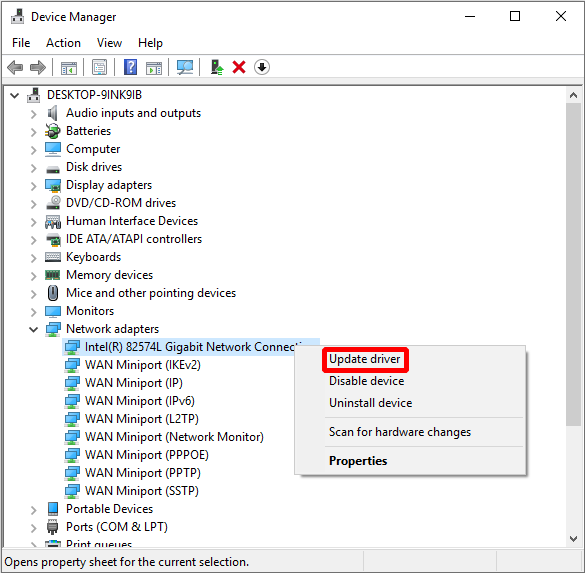
Step 3: Click Search automatically for updated driver software and allow your PC to search for and download available updates for the driver.
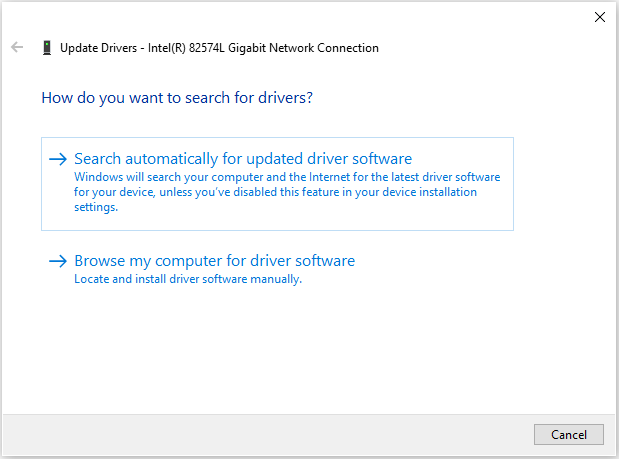
If this method doesn’t work or if there are no available updates for the driver, then you can try the following methods.
Method 3: Change Network Adapter Driver
You can fix the default gateway is not available Windows 10 error by changing network adapter driver. And the way to change the network adapter driver is below.
Step 1: Follow step 1 and step 2 of method 2, then choose Browse my computer for driver software to continue.
Step 2: Click Let me pick from a list of available drivers on my computer to continue.
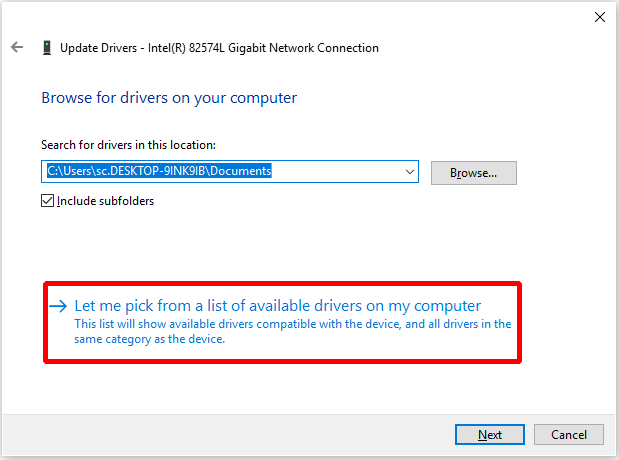
Step 3: Uncheck Show compatible hardware at first, then click Inter Corporation. Then choose a network adapter driver different from what you have now. Click Next.
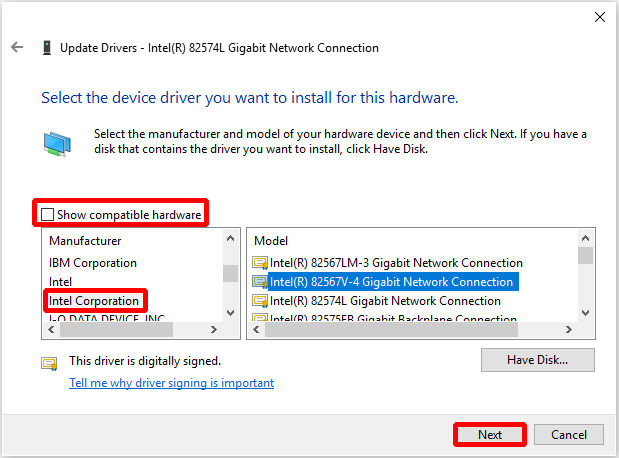
Then follow the instructions on the screen to change the network adapter driver.
If this method still doesn’t work, you need to try the following methods.
Method 4: Uninstall Network Adapter Driver
If the default gateway is not available error appears again, then uninstalling network adapter driver may be a feasible solution. You don’t need to worry about that uninstalling network adapter driver will damage your PC because your operating system will detect your network adapter the moment it restarts and then reinstall its driver.
You just need to find the network adapter driver you are currently using, then right-click it to choose Uninstall device. Confirm your action and then restart your PC.
After rebooting your PC, check whether the default gateway is not available error disappears, if not, try the next method.
Method 5: Disable Power Conservation Options of Network Adapter
You can try to disable power conservation options of the network adapter to fix the default gateway is not available issue because the power saving feature may malfunction the drivers.
Follow the instructions below to disable power conservation options:
Step 1: Find the network adapter driver you are using, then right-click it to choose Properties.
Step 2: Choose Power Management and then uncheck Allow the computer to turn off this device to save power.
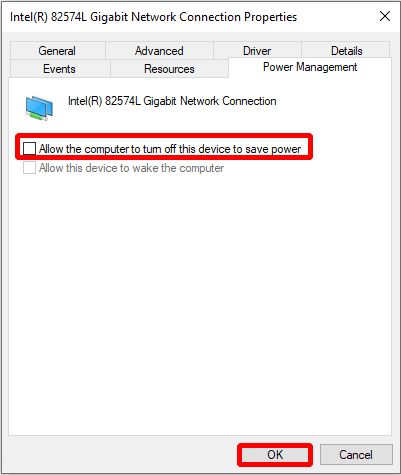
After reading this article, you can find the way to fix the default gateway is not available error. If you encounter the default gateway is not available error, try these methods mentioned above.