Are you getting the newly released Tokyo Xtreme Racer? It is necessary for you to know the Tokyo Xtreme Racer save file location for better management of game files. This post from MiniTool shows you how to find the game files and protect them.
Tokyo Xtreme Racer is an arcade-style racing game created by Genki. This is a series of games that focuses on highway street racing with the background of real-world Japanese expressways. It has been years since the first release in 1994. Now, Genki comes back with a new Tokyo Xtreme Racer. This post gives you specific information about the Tokyo Xtreme Racer save file location and methods to safeguard your game files to ensure stable game performance.
Where Is the Save File Location of Tokyo Xtreme Racer
Game save file location not only stores game data but also your personal configuration. It is necessary to know the specific location of game files for the better game experience. To find the file path, you can follow the next steps.
Step 1. Press Win + E to open Windows Explorer.
Step 2. Choose the C drive at the left sidebar and go to the Users > username folders. By default, the AppData folder is hidden. Click on the View tab and tick Hidden items to show hidden files and folders.
Step 3. Navigate to the AppData > Local > TokyoXtremeRacer > Saved. Under the Saved folder, you can find both the configuration files and saved game data.
Instead of navigating to the destination layer by layer, you can get quick access with the instructions below.
Step 1. Press Win + R to open the Run window.
Step 2. Copy and paste %LOCALAPPDATA%\TokyoXtremeRacer\Saved into the dialog and press Enter to open the Saved folder directly.
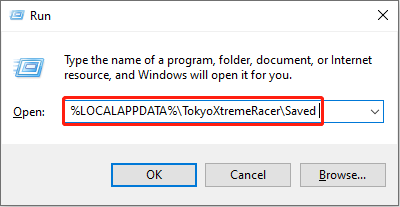
How to Safeguard Game Files of Tokyo Xtreme Racer
Any digital data is prone to be lost due to various causes, such as human errors, device crashes, software failure, etc. You may encounter game crashing, misconfiguration, or other game issues due to game data loss. In this section, I’d like to show you some practical tools to recover your lost game files and protect them.
#1. How to Recover Lost Game Files of Tokyo Xtreme Racer
Accidentally lose your game files? Don’t worry, if your game files are mistakenly deleted when freeing up device storage, Recycle Bin recovery is the easiest approach. But when the game data missing due to other reasons, it cannot be found in the Recycle Bin. In this case, running a reliable data recovery software makes sense.
MiniTool Power Data Recovery Free enables you to deep scan the disk and recover 1GB of files for free. This tool can restore types of files stored on the internal disk, external hard drive, USB drives, and other data storage devices. You can get it and try to recover the lost game files.
MiniTool Power Data Recovery FreeClick to Download100%Clean & Safe
Step 1. Launch this software and choose the target location to scan. To recover the game files of Tokyo Xtreme Racer, you can choose Select Folder at the bottom section and navigate to the Tokyo Xtreme Racer save file location to scan the specific folder.
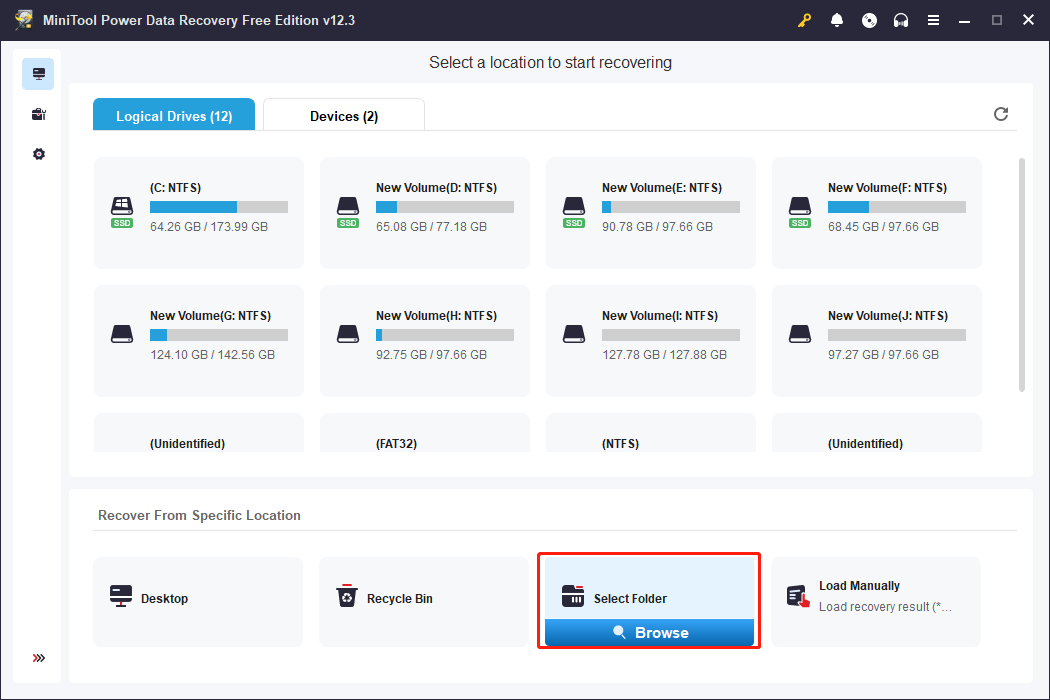
Step 2. Wait for the scan duration to complete. You can now look through the file list to locate the target files with the help of Filter, Scan, Type, and Preview features on the result page.
Step 3. Tick the required files and click Save. In the prompt window, you need to choose a new destination for the recovered files. If you need to recover files of more than 1GB, a premium edition is required to complete the whole process.
After the data recovery process, you should go to the chosen destination and copy and paste the recovered files to the original file path.
#2. How to Back up Game Files of Tokyo Xtreme Racer
Though data recovery software provides an opportunity to get lost game files back, it is not a 100% workaround. Hence, the best way is to take precautionary action before game files are lost.
MiniTool ShadowMaker provides a way to back up game files in regular periods automatically. Get this tool by clicking the download button to experience its backup features for free within 30 days.
MiniTool ShadowMaker TrialClick to Download100%Clean & Safe
Final Words
After reading this post, you can know where the Tokyo Xtreme Racer save file location is and how to protect the game files. Take care of your game files to ensure a smooth game experience.
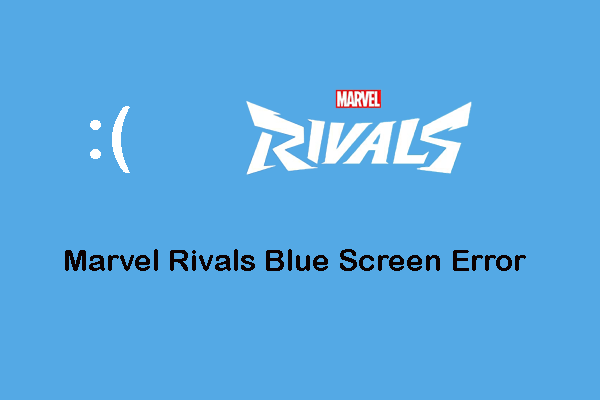
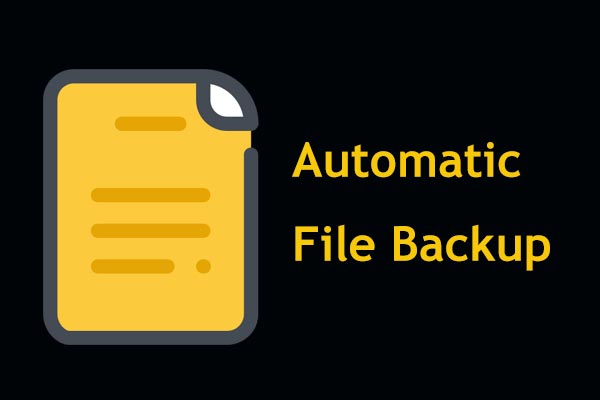
User Comments :