WD Sync Not Working
WD Sync is a utility that allows files to be synchronized across multiple computers connected to a My Cloud device.
However, the WD Sync software is no longer available for download after 2020. You can continue to use your product and the application, but no updates will be provided.
Meanwhile, WD Sync is notorious for stalling and not syncing some files from time to time. That makes the troubleshooting of issues like WD Sync not working become harder.
How to Solve Syncing Problems with WD?
There are 2 common scenarios of WD Sync not working. In the following paragraphs, we will explain them and share corresponding resolutions respectively. Without further ado, let’s get started.
# Scenario 1
Internet connection, corrupted files or folders, or virus & malware attacks can result in the data is not synced from NAS to the client.
Fix 1: To solve this problem, all you need to do is to enable your Cloud Service. Here’s a small tutorial:
Step 1. Log in to your My Cloud device.
Step 2. In the main interface, select the Settings option > navigate to find Cloud Service under Cloud Access in the Settings page > toggle on it > click on OK.
If you have already turned on Cloud Service but Connection Status shows Not Connected, try turning off and on the service.
If the WD Sync error persists, try restarting your My Cloud device and check if the Cloud Access status is Connected after the reboot.
Related article: Best WD Cloning Software – Some Available Choices for You!
# Scenario 2
Errors like “No Storage Devices Found” or “My Cloud Not Seen” may be caused by a faulty connection between a hard drive and cloud storage, login issues of the cloud device, or outdated My Cloud.
Fix 1: Make sure that you have a stable network connection.
Step 1. Power off and on the router, Gateway, or Switch.
Step 2. Then disable and re-enable My Cloud.
Fix 2: Keep the firmware of My Cloud up to date.
Fix 3: Update My Cloud.
Step 1. Log into My Cloud > head to the Users tab > select User.
Step 2. Re-enter the email address of the user and click on Update.
Fix 4: Consult with your network administrator or ISP to verify that your router does not intercept incoming and outgoing traffic from non-standard ports between 9000 and 9999.
Fix 5: Check your local PC firewall, antivirus, Internet Security and End Point Protection software to ensure ports are not blocked.
Best Alternative: MiniTool ShadowMaker
MiniTool ShadowMaker is a piece of PC backup software, that allowing you to sync and back up your folders and files on computers. This freeware also boasts many powerful features such as file backup, partition backup, system backup, disk backup, and disk clone.
With this tool, you can set a scheduled sync task, so you don’t need to waste a long time syncing your files manually. Beyond that, you can also exclude some unnecessary files to make the sync process faster.
Here’s how to carry out file sync with MiniTool ShadowMaker.
Step 1. Click on the button below to download and install this 30-day free trial.
MiniTool ShadowMaker TrialClick to Download100%Clean & Safe
Step 2. Click on Keep Trial to enter its main interface.
Step 3. In the Sync page, click on SOURCE to select the files you need to sync. Then, head to DESTINATION to choose a storage path.
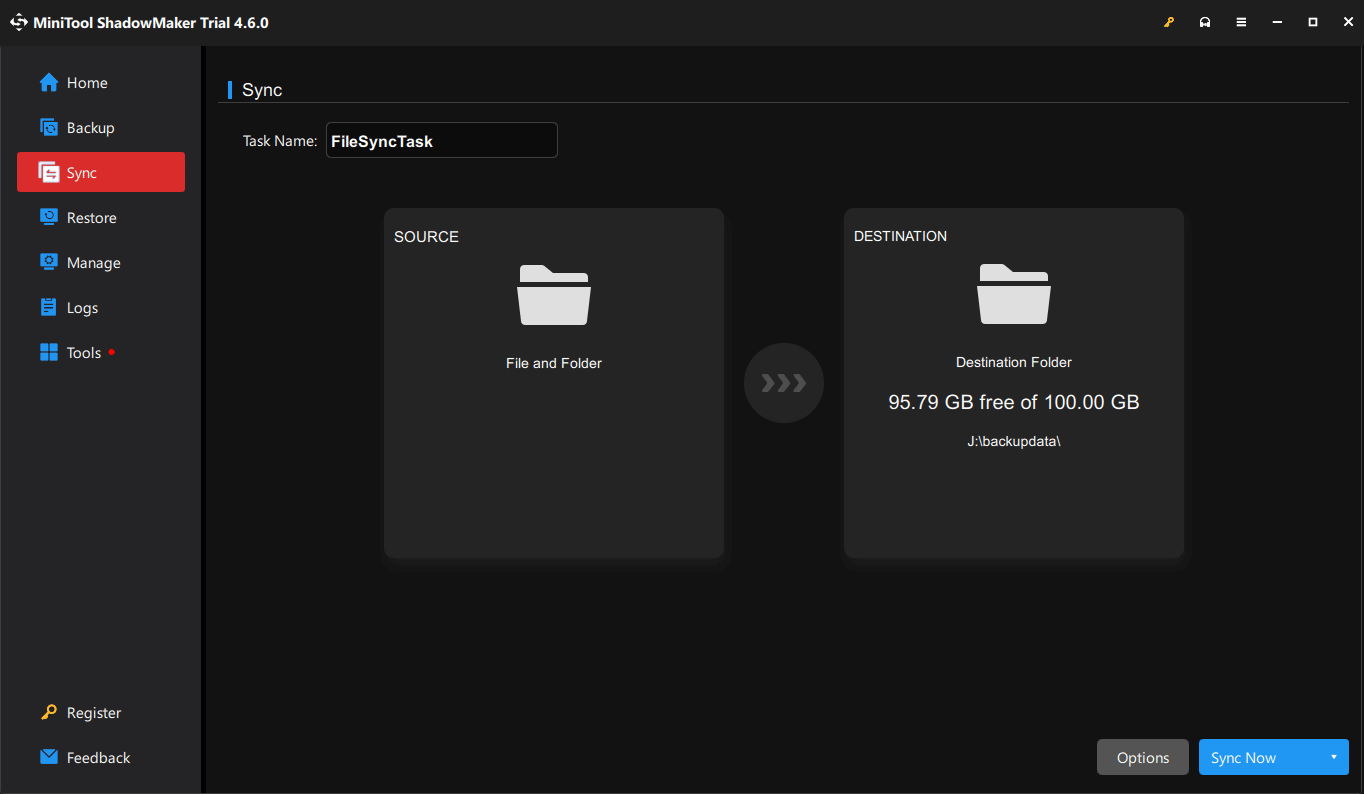
Step 5. Tap on Sync Now to start at once or select Sync Later to delay the sync task.
Wrapping Things Up
After trying the solutions mentioned in this guide, WD Sync not working should be solved. If necessary, you can also consider using the reliable sync tool – MiniTool ShadowMaker. Appreciate your support.

User Comments :