What is a good GPU temp while gaming? What is a dangerous GPU temp? After reading this post from MiniTool Solution, you can know the normal GPU temperature. As well, what to do when the GPU is hot will be introduced here.
Is your GPU temp higher than it used to be? Have you heard a loud GPU fan sound? If so, you need to check the GPU temperature since GPU overheating may cause hardware failure and reduce the PC’s lifespan. If you don’t take measures, blue screen of death may happen.
Either way, monitoring GPU temp regularly is the best choice. But before doing that, you may ask: how hot should my GPU get? Today, we will show you the iedal GPU temp for gaming.
What Is a Good GPU Temp?
It’s difficult to give a straight answer about a question that what the good temp for GPU is since the good GPU temp is determined by the graphics card for gaming in your PC. Depending on the manufacturer and model of your GPU, the temps may vary.
By far, two main GPU manufacturer companies – Nvidia and AMD have launched different modern models and they give some values of good GPU temperature ranges. If you are using a graphics card from one of the companies, go to the official site to know the max GPU temp.
General Rule of Thumb
Usually, a good rule of thumb is to keep the GPU temperature below 85 degrees Celsius. Although some experts say the GPU temp around 90 degrees Celsius is normal, you should remain it under 90°C.
Sometimes the graphics cards are made to run at 105°C. But for GPU, this is not a good temperature since it can decrease the lifespan of GPU.
The average GPU temp while gaming should be between 65 to 75 degrees Celsius. According to the Fullmark graphics card test, Nvidia GPUs have an average temperature of about 70 to 85 degrees Celsius.
Besides, another study shows that the video card’s idle temperature usually ranges from 30-40°C and it can be 60-85°C under load. For high-end graphics cards, the maximum GPU temperature is between 95-105°C. However, as mentioned, it is overheating when it exceeds 90°C under load and you should turn off the system to prevent damage.
Good Temp for GPU Depends on Game Resolution
The normal GPU temp also depends on the resolution of the games you are playing.
For example, the GPU temperature should not be higher than 60-65 degrees Celsius when playing games with medium resolution. For high game resolution, it should not be higher than 65-70°C.
If you play a game for 4-5 hours, these are the normal GPU temperatures. But it should remain around 53-60°C in a cold country.
What to Do If GPU Temperature Is Dangerous?
After reading the above part, you know what a good GPU temp is. If the temp is higher than the range, it is a dangerous temperature. In this case, your GPU may be overheating, causing some issues.
So, what to do to lower the GPU temperature? Try these methods:
- Increase airflow to your computer
- Clean your computer and graphics card
- Replace the thermal paste on your graphics card
- Undervolt GPU
- Roll back the GPU driver
Final Words
What is a good GPU temp or what is a dangerous GPU temp while gaming? From this post, you know much information. If it is hot, take measures to lower it.

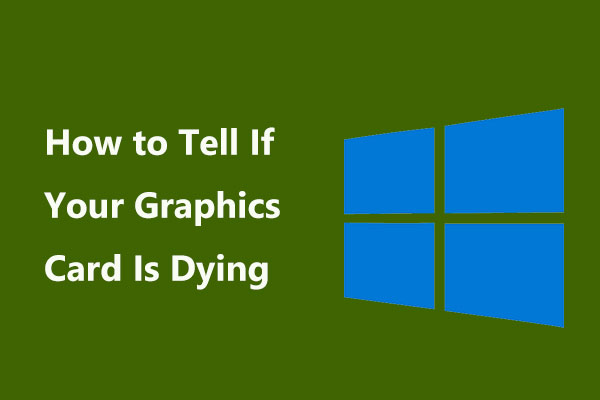
User Comments :