What Is Windows Server?
In general, Windows OS has occupied a large portion of the operating system market share. The Windows OS is also considered as the most popular one among computer users. Of course, the Windows OS has two major variants which are Windows OS for desktop and Windows Server.
We believe that most of you are familiar with Windows OS for desktop. So we would not give more explanations to Windows OS for desktop. And in this post, we will walk you through the Windows Server.
Windows Server is a brand name of a group of server operating systems released by the Microsoft. It has included all Windows Server operating system, but not any other Microsoft product.
The Windows Server includes several different editions including Windows Server 2003, 2003 R2, 2008, 2008 R2, 2012, 2012 R2, 2016 and 2019. The first Windows Server edition to be released under that brand was Windows Server 2003. And the Windows Server 2019 is the latest edition of Windows Server.
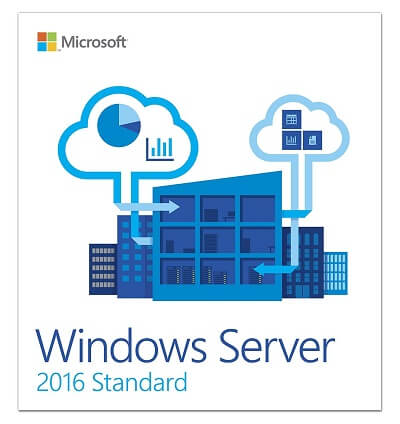
Windows Server offers the same capability, features and operating system mechanism of a standard server operating system and is based on the Windows NT architecture.
MiniTool Partition Wizard Is the Best Server Partition Software
However, there are some differences between Windows Server and Windows.
So in the following section, we will show you Windows Server vs Windows 10.
Windows vs Windows Server
Windows Server may be different from Windows in many aspects. In the following section, we will simply show you their differences.
1. Storage, Control and Network
First of all, let’s look at the storage, control and network. The Windows for desktop is used for computation and other daily chores at offices or schools. Windows Server is designed for those people who use across a certain network. It is mostly used in the enterprise industry. Windows Server provides larger storage capacities.
2. Memory Support
The memory supports for Windows for desktop and Windows Server are also different. For Windows for desktop, it has 4GB memory limits on an x86 and a 2TB limit on an X64. These numbers multiply by manifolds when you switch to Windows Server version.
3. Less Accessibility
If you are a Windows Server user, you cannot sign in to Microsoft account. Hence, it greatly limits the scope of accessibility since you can’t use the account go to settings of another PC and use your Microsoft account to download important files and folders via OneDrive or Office Apps. You can only sign in with a domain account.
4. Cores Support
As to the cores, Windows for desktop with 32-bit can only support 32 cores, while the 64-bit ones can handler 256 cores. However, the Windows Server can support an infinite number of cores.
5. Network Connection
If you need an extensive number of network connections, the Windows for desktop can’t achieve that since it can support at most 20 connections. However, the Windows Server can support as many network connections as you want, as long as it has enough hardware capacity.
6. Windows Update
Another difference between Windows Server and Windows is the Windows update feature. Windows for desktop can get Windows update faster than Windows Server. In addition, the Timeline is not visible on Windows Server.
7. Microsoft Store or Edge Browser Support
Compared Windows Server and Windows, Windows for desktop enjoys more advantages than Windows Server. Windows Server does not support Microsoft store. You are also disappointed if you are looking for Edge to run on Windows Server. Unlike Windows 10, Windows Server uses IE, but it can’t be used for web browsing.
8. Price for Deployment
In terms of price, Windows Server is more expensive than Windows. For example, if you have a business, depending on your size and needs a single license can cost between $500 and $6200. For this reason, many users may choose a Volume License route instead.
How to Back up Windows to Safeguard Your Computer? Try MiniTool!
Final Words
To sum up, this post has introduced what the Windows Server is and the difference between Windows Server and Windows which mainly focus on 8 different aspects.
User Comments :