Microsoft is preparing the new Windows 10 updates. And of course, there are many new features and improvements in the updates. In this post, MiniTool Software will show you some main new features and improvements in Windows 10 like the new file system command line-based tool DiskUsage, some improvements for WSL, and the new improvements in Time Zone settings.
Windows 10 21H1 is the next update for Windows 10 and it is a minor upgrade. It will be released in the first half of this year. However, Microsoft has started the beta testing of the new features for Windows 10 21H2 (which will be released in the second half of this year). That is, there are preview builds now.
Some new features have been introduced in the latest preview build like DiskUsage (a new file system command line-based tool), some improvements for Windows Subsystem for Linux, and the snap-in time zones transition experience.
If you are a Windows Insider, you can find these new improvements in the Windows Insider program. Besides, the general public can get some of these improvements through monthly cumulative updates or feature experience pack.
In this post, we will show you some related information mainly about these new improvements in Windows 10.
Some new improvements in Windows 10
- DiskUsage Utility Tool
- Improvements for WSL
- Improvements for Time Zones
- Improvements in Storage Spaces Settings
About DiskUsage
DiskUsage is a command line-based tool. You can use it to check and manage your disk space usage. You can also use it to track files via filters.
This tool has been available in Build 21286 and the newer builds. If you are using one of these builds currently, you can use it to scan your specified directory to find which files and folders that are taking up much disk space. You can also use this tool to scan a folder or a directory/path, or a drive to find the detailed storage information.
For example, you can run diskusage /minFileSize=1073741824 /h c:\windows in command prompt to list the folders that are greater than 1073741824 bytes (that is 1GB or 1000MB) in Windows folder. You can also run diskusage /u=5 /h c:\windows to sort the folders list by size.
About WSL
The full name of WSL is Windows Subsystem for Linux. The new feature of it is to run Linux commands on the startup of a WSL distribution. You can change the wsl.conf file to use the startup commands feature. Besides, you can also record the launch time and date for the WSL distro using the startup command support. When the new feature is available, you can just try it.
About Time Zones
Microsoft is also updating the feature of Set time zone automatically in Windows 10. T be specified, when the system detects a changed time zone, it will show you a notification like Due to a location change a new time zone has been detected….If correct, hit ‘OK’ to set.
You can go to the Settings app to change the time zone setting according to your situation. On the other hand, if you get an OK button, you can also directly click it to change the time zone setting.
About Storage Spaces Settings
In the new Windows 10 updates, there will be a new method to manage Storage Spaces using the Settings app. When the new features are completed, you can go to Start > Settings > System > Storage > Manage Disks and Volumes to see what is new in it.
Tip: Data Recovery Service for Windows 10
No matter which Windows OS you are using, you can’t escape the issue of data loss. If you want to rescue your important data, you can try the free file recovery tool, MiniTool Power Data Recovery. It has a trial edition and you can use it to scan the drive you want to recover data from. If this software can find your needed files, you can upgrade it to a full edition and then use it to recover all your needed data to a suitable location.
MiniTool Power Data Recovery TrialClick to Download100%Clean & Safe
This software can work in different situations like Windows won’t boot up, hard drive not recognized, BSOD, and more.
Should you have any related issues, you can let us know in the comment.
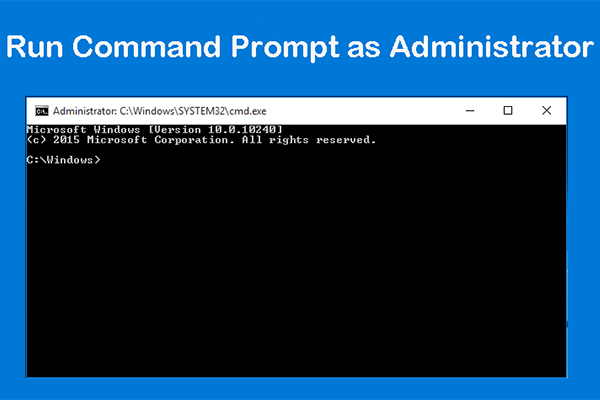
User Comments :