Windows 10 KB5008212 is the last update of 2021. It contains some security fixes. If your computer has some problems, you can install this update on your computer to fix them. Now, from this MiniTool post, you can know how to get Windows 10 KB5008212 on your computer.
UPDATE: It is reported that KB5008212 can crash Outlook search. If you encouter this issue, this post tells you how to fix it: Windows Security Update KB5008212 Breaks Outlook Search – Fix.
Windows 10 KB5008212 Is Available Now
Microsoft has released this year’s (2021) last Windows Update on December 14, 2021. It is Windows 10 KB5008212 for Windows 10 2004, v20H2, v21H1, and v21H2. Windows 10 KB5008212 is a security update that can fix some security issues on your device. However, if you only install the November 2021 Patch Tuesday update, this update can also fix some non-security issues with the Windows installation.
Windows As a Service
Microsoft has introduced Windows as a service. This aims to make sure that a single monthly update can always contain all missing updates. Due to this, a cumulative update includes fixes from previous months in a single package. What does this mean?
This means that if you have missed the previous updates or November 2021’s optional patch updates, you can install Windows 10 KB5008212 to get all the fixes.
Which OS Build Will You Get on Your Computer?
- If you are using Windows 10 version 21H2 (which is also known as November 2021 Update), you will get build 19044.1415.
- If you are still using Windows 10 version 21H1 (which is also known as May 2021 Update), you will get build 19043.1415.
- If you are still using Windows 10 version 20H2 (which is also known as October 2020 Update), you will get build 19042.1415.
- If you are still using Windows 10 version 2004, you will get build 19041.1415. However, you should know that this is the last patch update for the old Windows 10 version.
How to Get Windows 10 KB5008212 on Your Computer?
You can get this patch update via Windows Update or WSUS. Besides, Microsoft also offers direct download sources for Windows 10 KB5008212. If you want to offline install it on your computer, you can download Windows 10 KB5008212 from Microsoft Update Catalog.
How to Automatically Get Windows 10 KB5008212?
You can go to Start > Settings > Update & Security > Windows Update to check for updates and see if you can receive one of the following updates:
2021-12 Cumulative Update for Windows 10 Version 21H2 for x64-based Systems (KB5008212)
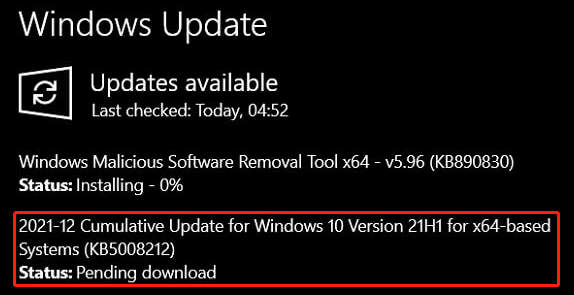
OR
2021-12 Cumulative Update for Windows 10 Version 21H2 for x64-based Systems (KB5008212)
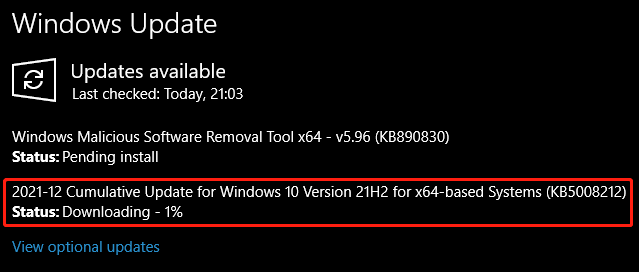
If the update is available, it will be automatically downloaded and installed on your computer.
How to Download Windows 10 KB5008212?
If you want to download an offline installer, you can use these steps:
- Go to Windows 10 KB5008212 download page from Microsoft Update Catalog.
- Select a proper version according to your situation and click the Download button next to it.
- A small window pops up with a .msu download link. If you are using Edge to open this window, you can directly click the link to download Windows 10 KB5008212 on your computer. However, if you are using another web browser, you need to copy and paste the link to the address bar of the web browser for downloading.
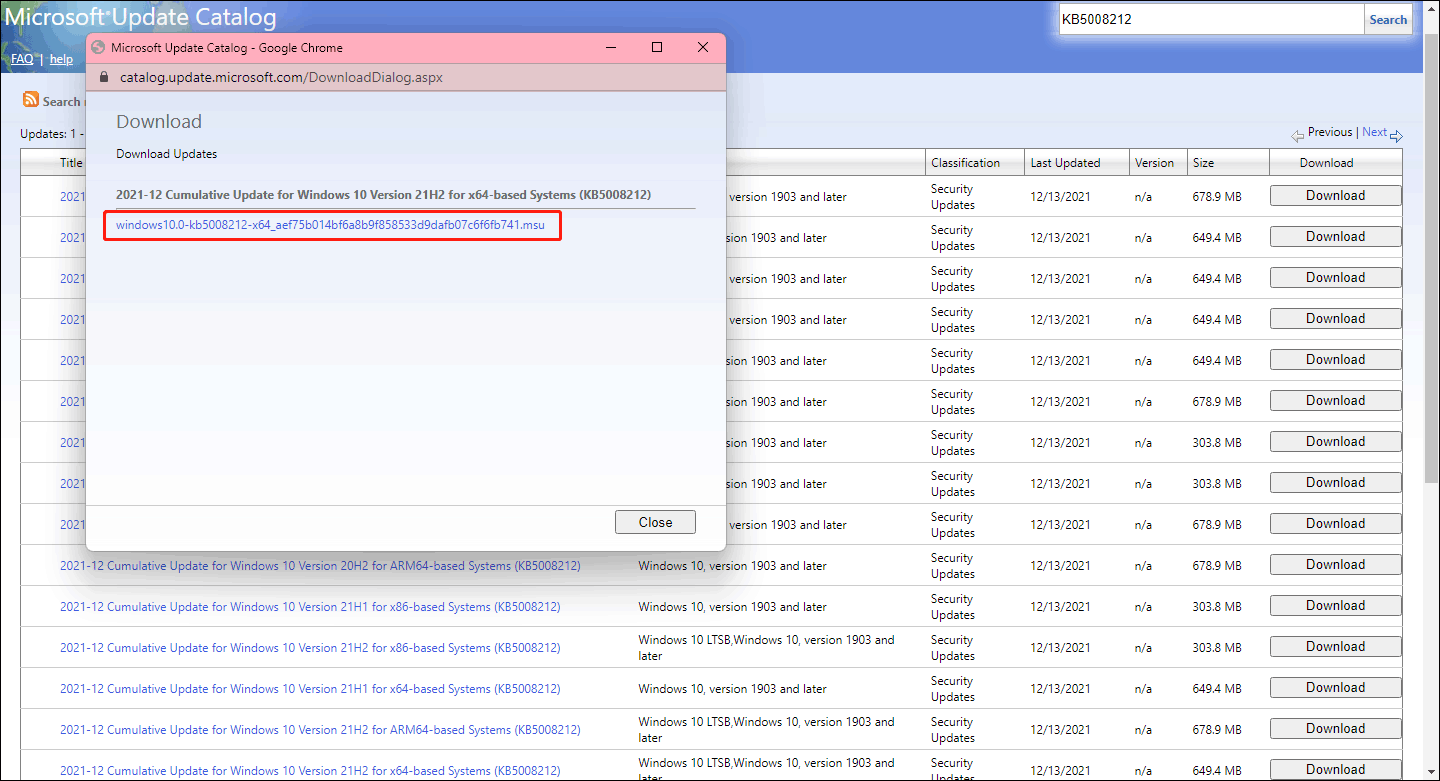
Windows 10 KB5008212! Get It or Not?
If your current Windows 10 version has some apparent issues that influence your experience, you can try this update to fix the issues.
Besides, if some of your files are lost or deleted by mistake, you can use MiniTool Power Data Recovery (professional data recovery software) to get them back.
MiniTool Power Data Recovery TrialClick to Download100%Clean & Safe
Should you have any other related issues, you can let us know in the comments.
User Comments :