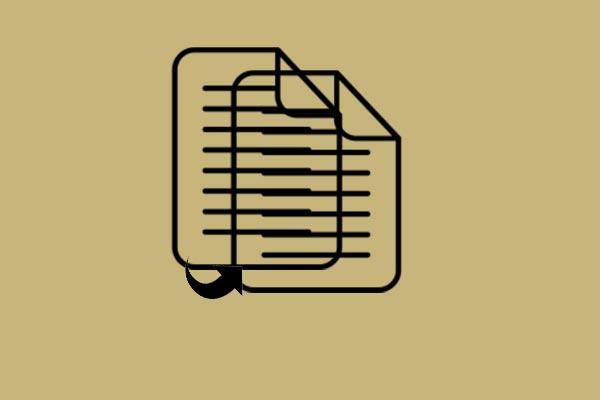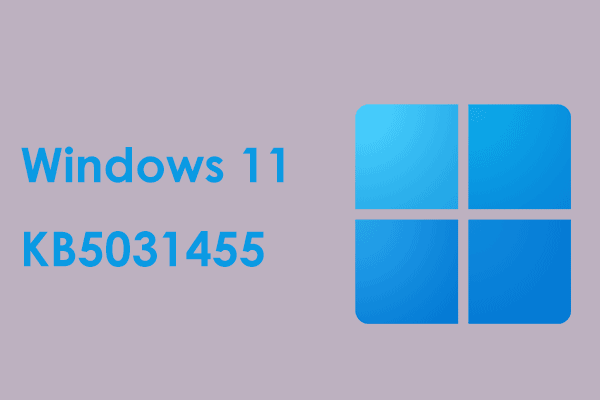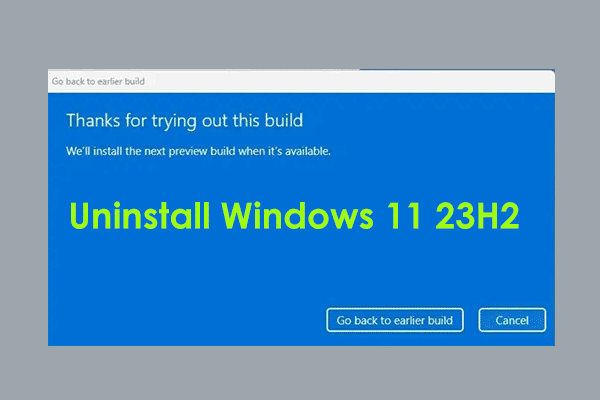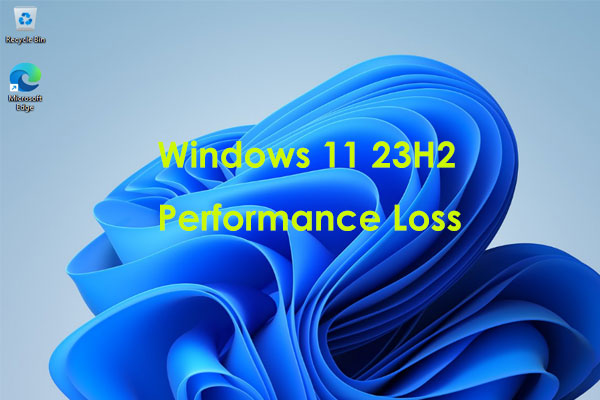Microsoft has released Windows 11 as an enablement package via Windows Update. To update to Windows 11 2023 Update, you are required to install KB5031455 and then this KB5027397 package. Now, let’s read this post and MiniTool will introduce some details to you.
Overview of Windows 11 23H2 Enablement Package
On October 31, 2023, Microsoft released its major update – Windows 11 2023 Update, version 23H2. To get this update, you can go to Windows Update. If your PC meets the system requirements of Windows 11, the system can check for available updates and download & install 23H2.
Unlike the update from 21H2 to 22H2, 23H2 is offered by Microsoft as an enablement package. This format is also called EKB. This is because 23H2 (major build number: 22631) is built on the same code base with an identical set of system files as Windows 11 22H2 (major build number: 22621).
To be specific, all the new features of 23H2 are included in monthly quality updates for 22H2 but Microsoft marks them dormant and inactive. To make them operational, a special unlocking module comes – an enablement package that can offer a quick installation experience.
So, how to install Windows 11 23H2 enablement package to update to the major update? Find what you should do from the following part.
How to Get Windows 11 23H2 Update as an Enablement Package
Back up Your PC
Before you upgrade to Windows 11 23H2, you should consider setting up a full backup for your important files. If things go awry, you won’t lose any valuable personal data.
So, how can you backup Windows 11 files? To make an easy backup, we recommend using the professional PC backup software – MiniTool ShadowMaker since it supports many advanced features including file/folder/system/disk/partition backup & recovery, scheduled backup, incremental backup, differential backup, file/folder sync, disk cloning, and more. Just get its trial edition via the download button.
MiniTool ShadowMaker TrialClick to Download100%Clean & Safe
Then, launch MiniTool ShadowMaker Trial Edition, go to Backup > SOURCE > Folders and Files to choose files that you want to back up, then go to DESTINATION to choose a path and click Back Up Now to start the file backup.
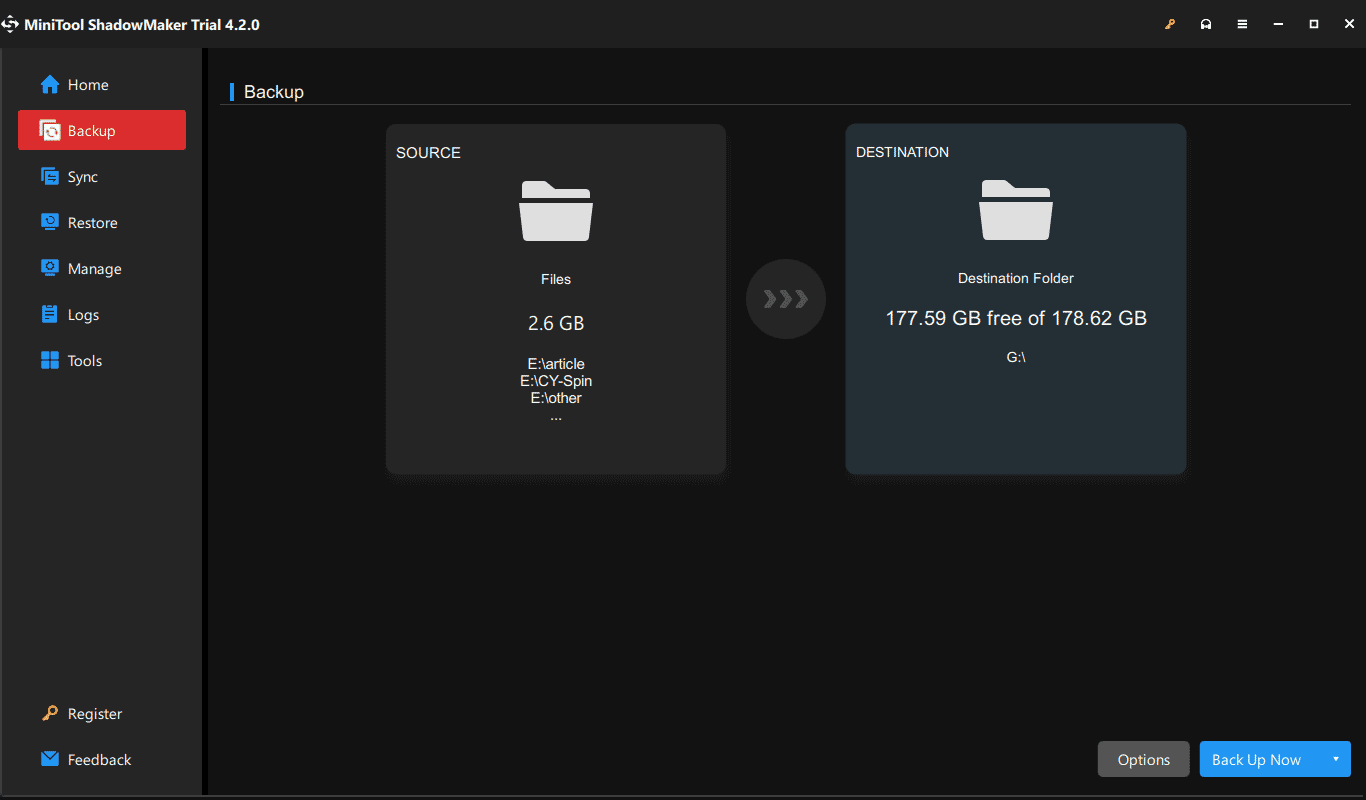
Next, let’s see how to install Windows 11 23H2 enablement package.
KB5027397 Enablement Package Download & Install
Currently, the first Windows 11 23H2 enablement package is KB5027397. To update to 23H2 using this EKB, make sure you are running 22H2. Besides, you should have installed the cumulative update KB5031455 (Build 22621.2506) or a later cumulative update, then apply the enablement package.
Step 1: Press Win + I to open Settings.
Step 2: Go to the Windows Update tab and enable the option of Get the latest updates as soon as they’re available. Then, check for available updates.
Step 3: Download and install 2023-10 Cumulative Update Preview for Windows 11 Version 22H2 for x64-based Systems (KB5031455) or a later update.
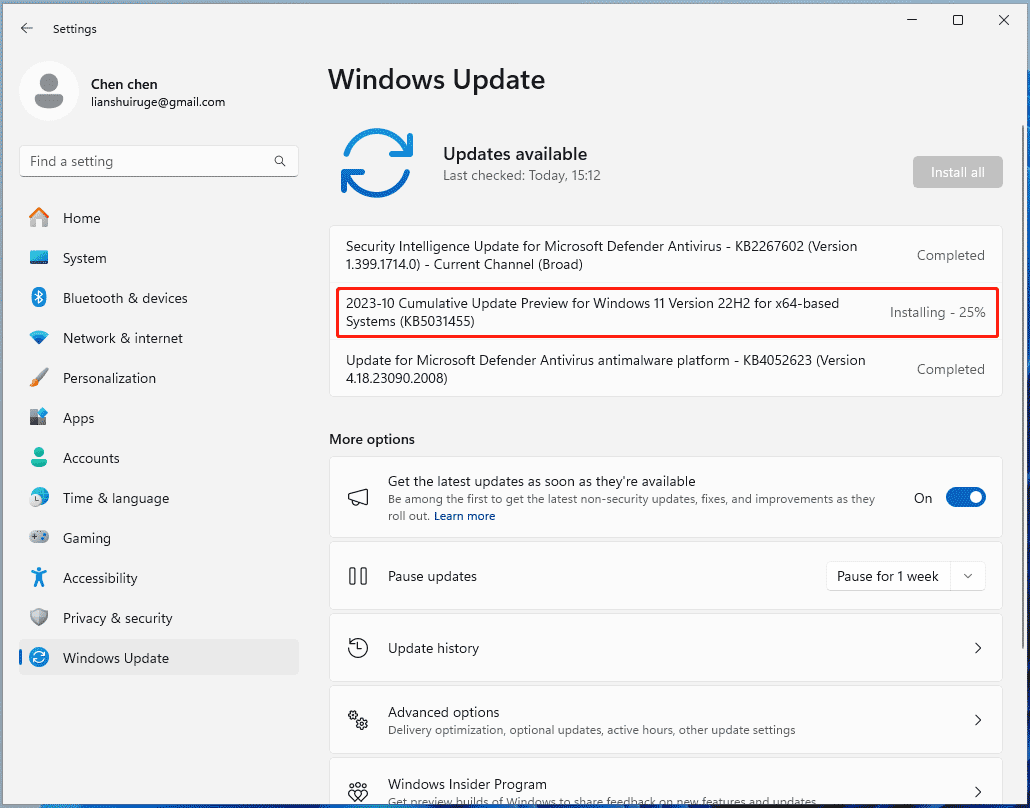
Step 4: After installing KB5031455, check for the KB5027397 enablement package in Windows Update and then download & install it on your PC.
If this Windows 11 23H2 enablement package isn’t showing up in Windows Update, you can manually download KB5027397 to get the x64 .msu file. Then, double-click on it, and then follow the wizards to finish the installation. Later, you can see the OS build is updated to 23H2.
Verdict
How to update to Windows 11 23H2? You can do this thing by installing KB5031455 and then the Windows 11 23H2 enablement package KB5027397.
In addition, Microsoft offers an official ISO for 23H2 to you for clean installing this major update. To know some details, refer to our previous post – Direct Download Windows 11 23H2 from Microsoft.