Before the official release of Windows 11 24H2, Microsoft will allow PC manufacturers to test this new Windows 11 update on their upcoming and existing PCs. MiniTool Software introduces information on Windows 11 24H2 RTM here.
What Is Windows 11 24H2 RTM?
The full name of RTM is Release to Manufacturers. Windows 11 24H2 is a feature update, which will be released to the public in late 2024. Windows 11 24H2 is a new platform release codenamed Germanium. Before its release, Microsoft will allow PC manufacturers like Lenovo, Samsung, and HP to test the Windows 11 24H2 base build on their upcoming and existing computers. This is called Windows 11 24H2 RTM.
It is predicted that Microsoft will release Windows 11 24H2 to manufacturers in April. Advanced users should know that Microsoft is testing Windows 11 24H2 in the Canary or Dev Channel of the Windows Insider Program. If you have subscribed to the Windows Insider Program, you can install Windows 11 24H2 before others.
How to Install Windows 11 24H2 Earlier than Others?
If you cannot wait for the official release of Windows 11 24H2, you can choose to join the Windows Insider Program and install the preview build. Since the preview build is not stable, we think you’d better not install it on your main computer. You can install it on your idle computer.
Here is how to download and install Windows 11 24H2 before other users:
Step 1. Join the Windows Insider Program and select the Canary or Dev Channel.
Step 2. After you access the right Channel, you should navigate to Start > Settings > Windows Update in Windows 11 or Start > Settings > Update & Security > Windows Update in Windows 10 to check for updates and see if the Windows 11 24H2 preview build is available for downloading and installing. You can go to https://www.microsoft.com/en-us/windowsinsider/ to check the latest version in the Dev or Canary Channel.
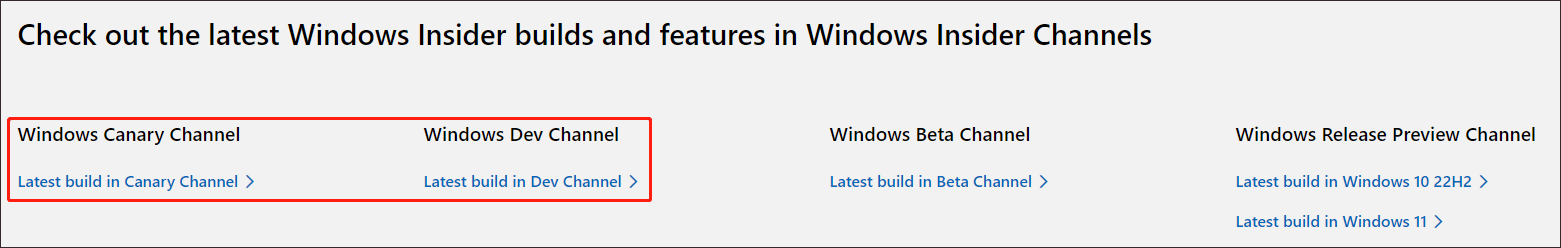
Step 3. If the available update is the build you want, you can click the Download & Install button to start downloading and installing it on your device. Wait until the process ends. After that, you need to restart your computer to complete the update process.
Alternatively, you can also go to the Windows Insider Preview Downloads page to download a Windows 11 Insider Preview build (an ISO file), and then install Windows 11 24H2 from USB.
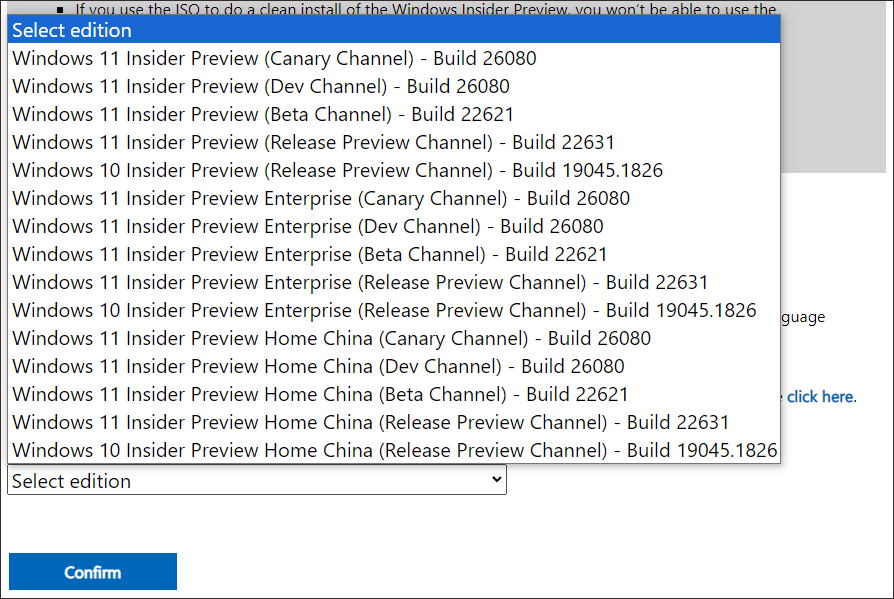
The Expected New Features in Windows 11 24H2
Microsoft will bring many new features to Windows 11 24H2, including:
- AI-powered Voice Clarity.
- Sudo for Windows.
- Energy Saver in Settings.
- New Microsoft Teams client.
- New Color Management settings page.
- More AI new features.
Windows 11 24H2 Release Date
There are two phases:
- The first stage is to release Windows 11 24H2 to Snapdragon X Elite PCs in June.
- The second stage is to release Windows 11 24H2 to all devices in September or December.
Safeguard Your PC
Back up Your PC
To protect your files and system, you’d better use MiniTool ShadowMaker to regularly make PC backups.
You can use this Windows backup tool to back up files, folders, partitions, disks, and systems on Windows PCs. When data loss or system crash issues happen, you can restore your data or system from the backup.
MiniTool ShadowMaker TrialClick to Download100%Clean & Safe
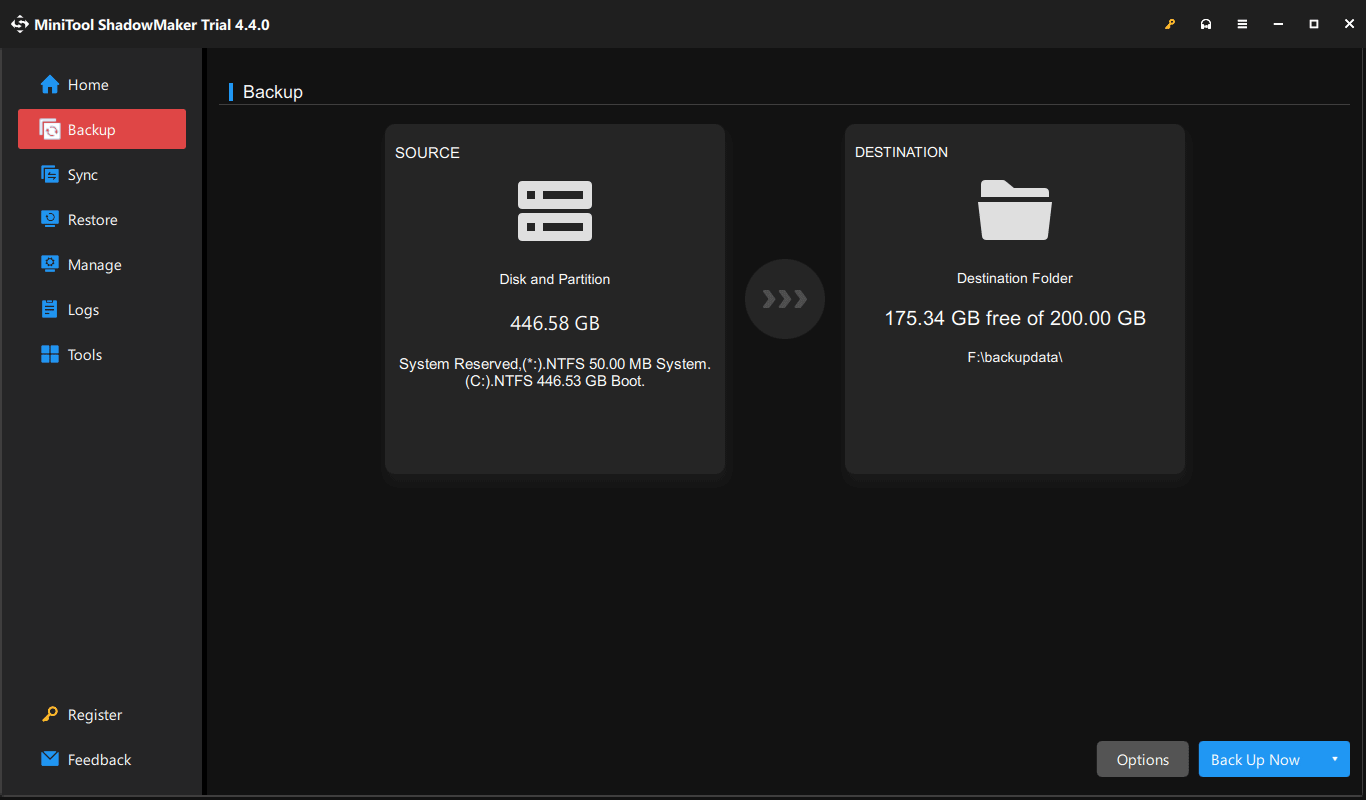
Rescue Your Missing Files
If some of your files are missing due to some reason like Windows updates, you can use MiniTool Power Data Recovery to get them back.
With this data restore tool, you can recover files from data storage devices like hard drives, SSDs, memory cards, USB flash drives, and more.
MiniTool Power Data Recovery FreeClick to Download100%Clean & Safe
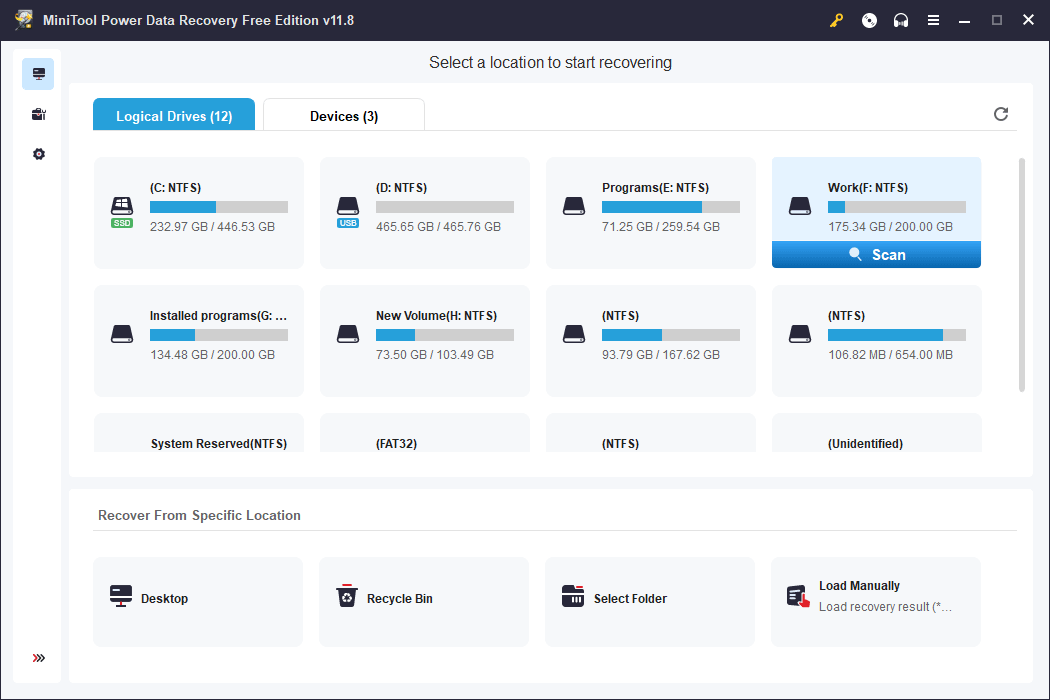
Bottom Line
Windows 11 24H2 is coming soon. Microsoft and the PC manufacturers are preparing for it. Window 11 24H2 RTM is a key point. Hope the information in this post is the thing you want to know. Additionally, if you have issues related to MiniTool software, you can contact us via [email protected].
User Comments :