Windows 11 bricked your PC after upgrading your HP or Dell computer to this new operating system. This is a common situation and many users have complained about this issue on forums. What you should do to avoid this problem is not upgrade the Dell or HP PC to Windows 11 currently. Besides, some related information is also introduced by MiniTool in this post.
Windows 11 Update Bricked Your PC
Windows 11 has come out for several months and its official final version was released on October 5, 2021. Due to the new user interfaces and new features of Windows 11, you may be interested in this new operating system. Then, you choose to upgrade Windows 10 to Windows 11 or install Windows 11 on your PC to replace Windows 7/8.
However, Windows 11 is not stable currently. According to users, the update issues always appear, for example, AMD causes performance issues, 0x8007007f error code appears, some PCs have broken Windows 10 start menu and taskbar, etc.
Besides, another common issue for Dell or HP computers is bothering many users. Reportedly, laptops from these two companies can be seriously affected by the system transition. On some forums, some users talked about that their Dell or HP PCs got bricked after Windows 11 update by messing up BIOS and they cost a lot of money to get the laptop back to its normal state.
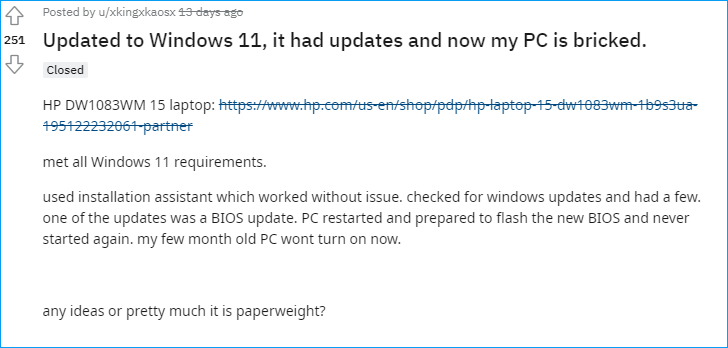
Perhaps you also have performed Windows 11 update and are having a bricked PC. This is very frustrating.
So far, this hasn’t been confirmed by a major news outlet or company. And we also cannot make sure whether other computer manufacturers are running into the same situation. But you may know Dell and HP gadgets are broken after installing Windows 11.
Among these users, someone may just purchase a new Windows 11 compatible device to receive the free update. However, they may pay a lot of money to fix the bricked laptop. Furthermore, when trying to upgrade to Windows 11 on unsupported PCs, the issue may also happen although the machine is technically compatible with the new OS.
What to Do If You Have a Bricked Windows 11?
If Windows 11 bricked your PC, you should know which situation the machine is having – software brick or hard brick. Soft brick means the PC cannot boot properly or has an error screen but the hard-bricked PC is almost unrecoverable.
On the Reddit forum, one user said Windows 11 update bricked his laptop. From the video, it is just a case of the blank Taskbar problem. To fix this issue, refer to this post – [Sept 2th Bug] Windows 11 Taskbar and Start Missing and Looping.
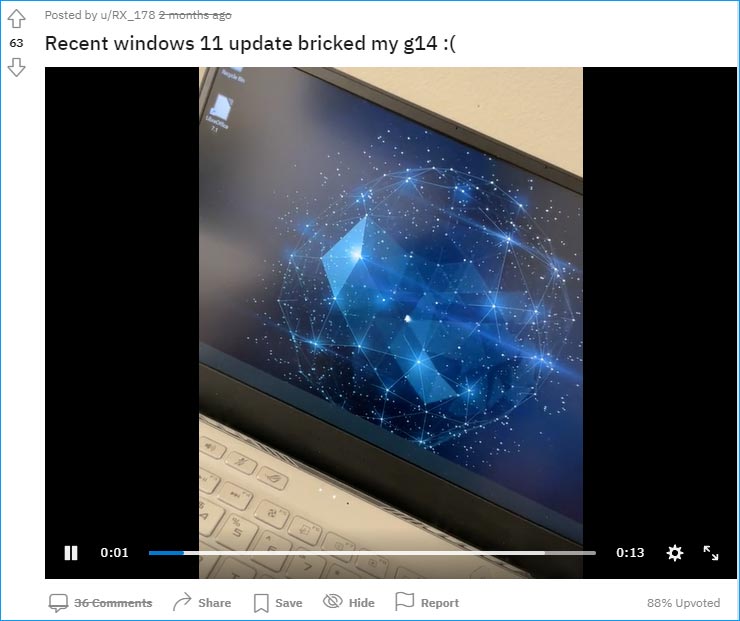
If you encounter other situations, you can refer to our related article – How to Fix Bricked Computer in Windows 11/10/8/7 – Soft Brick to see if the methods can help you.
Final Words
By now, Windows 11 is very not stable. If you plan to upgrade to Windows 11, you had better wait some time, especially do not upgrade your Dell or HP laptop to the new operating system. If you still want to experience Windows 11 features and a new UI design, you can install Windows 11 on your virtual machine.
Or you can choose to back up your PC before the update or installation with the professional backup software – MiniTool ShadowMaker. Once there is something wrong with the system, restore it to a previous version.
User Comments :