Microsoft has released the latest Windows Insider preview build 22000.176 to Insiders in the Beta Channel. Besides, Insiders using the unsupported PCs in the Dev Channel can also get this cumulative update. Now, you can read this MiniTool post to get more useful information.
Windows 11 Build 22000.176 Rolls out to the Beta Channel
Windows 11 will be released on October 5, 2021. Now Microsoft enters the final test of Windows 11 21H1. There are some changes. For example, unsupported PCs in the Dev Channel can’t test the Windows 11 Insider preview builds, but they still can receive cumulative updates until October 5.
On September 2, 2021, Microsoft released two different builds to the Dev and Beta Channels:
- Windows 11 Insider preview build 22000.176 (KB5006050) to the Insiders in the Beta Channel and Insiders with unsupported devices in the Dev Channel.
- Windows 11 Insider preview build 22449 to the Insiders with supported devices in the Dev Channel.
Note: This Windows 11 update has crashed Taskbar and Start on many computers. But this bug can be fixed. You can find fixes from this post: [Sept 2th Bug] Windows 11 Taskbar and Start Missing and Looping.
Now, let’s look at the changes, improvements, and fixes in this new Windows 11 build.
Changes, Improvements, and Fixes in Windows 11 Build 22000.176
Changes and Improvements
Now, you can add some commonly used apps like Search, Task View, Widgets, and Chat to the taskbar via Taskbar settings.
- Right-click the taskbar and select Taskbar settings.
- You will see the Taskbar settings page on which you can show or hide the icon of Search, Task View, Widgets, and Chat in the taskbar.
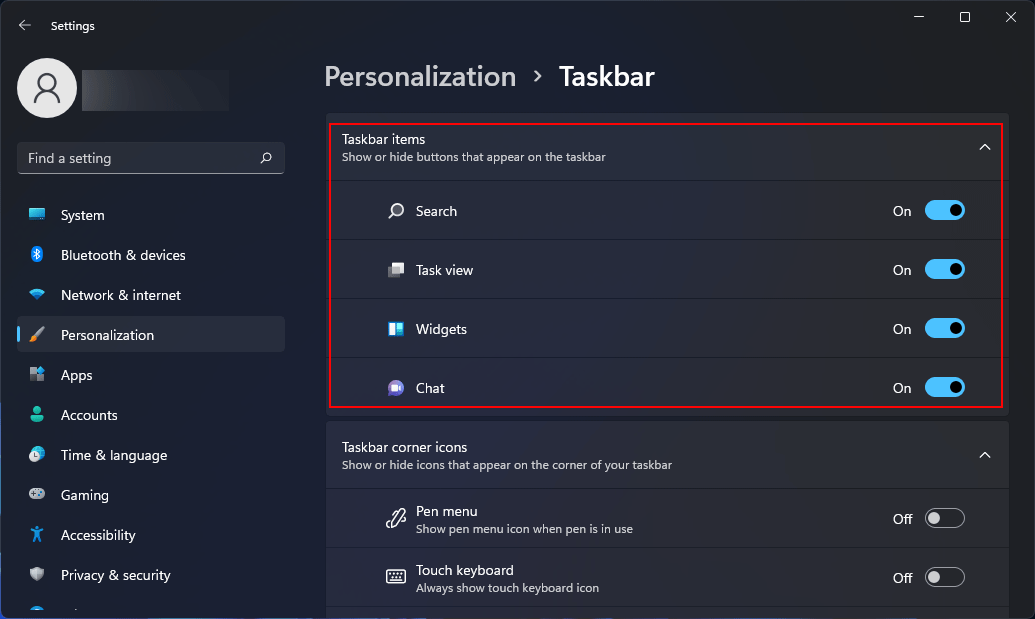
Fixes
- Fixed Bluetooth reliability issues when pairing Bluetooth LE devices
- Fixed an unexpected error when taking photos using a USB camera.
- When you set up Windows Hello in OOBE, you can see there is a new link about the introduction of Windows Hello.
- Fixed no ring tone when making an outgoing call via the Chat app.
- Fixed ratings and reviews are not available for some apps in Microsoft Store.
- Fixed the Install button not working in Microsoft Store.
- And more…
You can find more fixes here: Announcing Windows 11 Insider Preview Build 22000.176.
How to Get the Latest Windows 11 Build 22000.176 in the Beta Channel?
Case 1: Upgrade Windows 10 to Windows 11 Build 22000.176
From now on, the builds in the Dev and Beta Channels supported devices receive are different. If you want to get the stable Windows 11 Insider preview build 22000.176, you need to participate in the Beta Channel of the Windows Insider Program.
After you join the Beta Channel, you can go to Start > Settings > Update & Security > Windows Update to check for updates. If there are available updates, the download and installation process can automatically start. The whole Windows 11 update process will last for even hours and several restarts are needed. You should wait patiently.
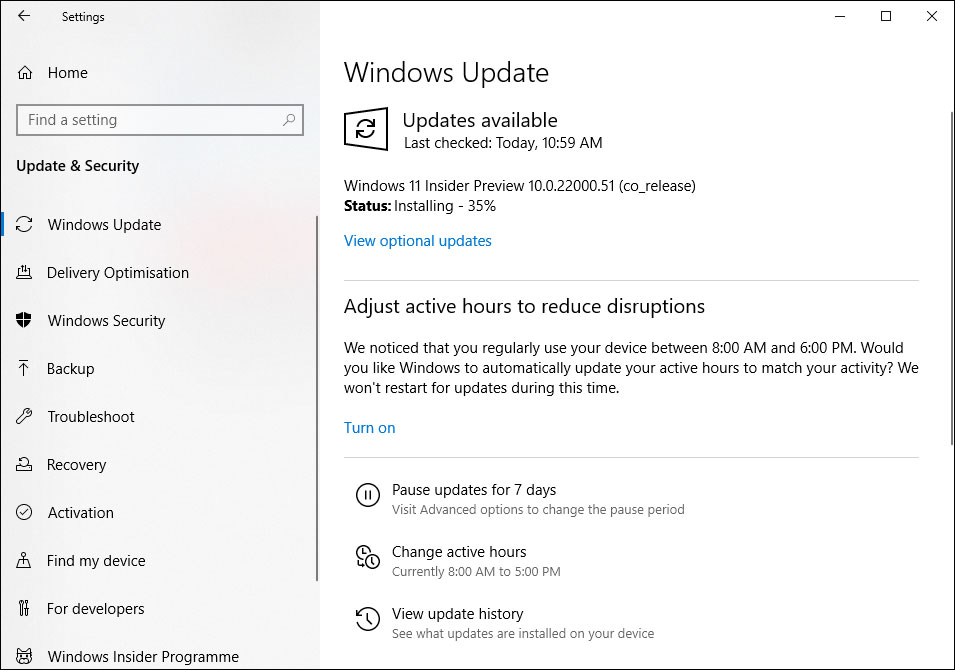
Case 2: Update Windows 11 to the Latest Build
Usually, if there is an available update. your Windows 11 can perform an automatic update after you start your device.
If the automatic Windows 11 update doesn’t work, you can go to Start > Settings > Windows Update to check whether the Windows 11 update is paused. If yes, you can click Resume updates to turn on Windows 11 automatic update and get the latest Windows 11 build.
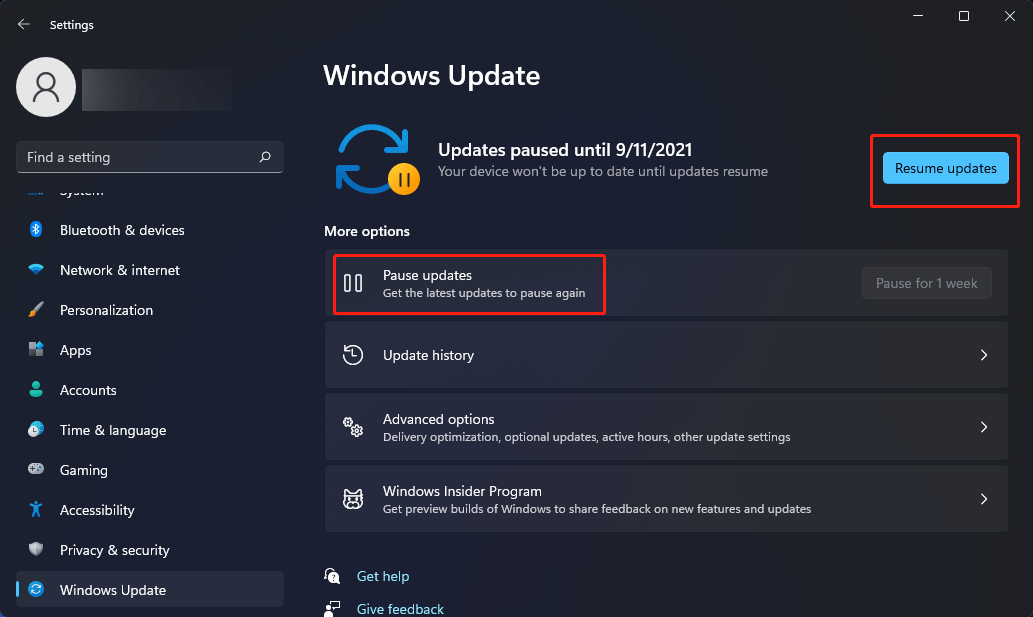
Bottom Line
If you want to use the stable latest Windows 11 Insider preview build, just try the methods in this post to get and install it on your computer. Should you have other related issues, you can let us know in the comments.
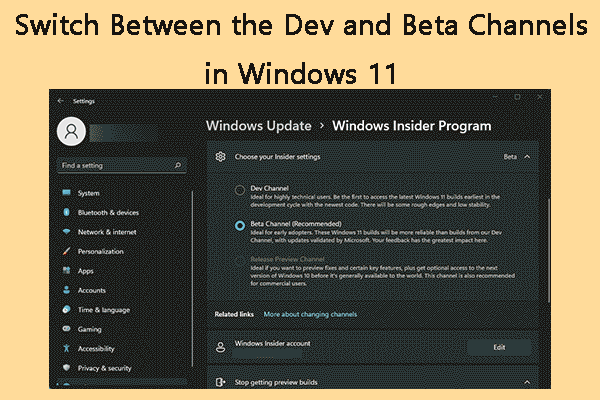
User Comments :