Insiders in the Dev and Beta Channels can now receive a new Windows 11 build: Windows 11 build 22616. This new build introduces a new controller bar for the Xbox Controller. Of course, there are some other new changes, improvements, and fixes in it. You can follow this MiniTool post to get more information.
Release date: May 5, 2022
Microsoft Releases Windows 11 Build 22616 to the Dev and Beta Channels
Microsoft rolls out another new Windows 11 build to Insiders in the Dev and Beta Channels. It is Window 11 build 22616. This update is titled Windows 11 Insider Preview 22616.1 (ni_release) in Windows Update.
This update contains some fixes and changes. It also has a new controller bar. This is good news for users who like to game on their computers using the Xbox Controller.
A New Controller Bar Is Introduced
Windows Insiders in the Dev and Beta Channels can now try a new controller bar when they play games with an Xbox Controller. The new controller bar will open when you pair or connect a controller to your Windows 11 computer. You can quickly access your most recently played games and installed games. However, it is not sure if this new controller bar will be introduced in Windows 11 22H2.
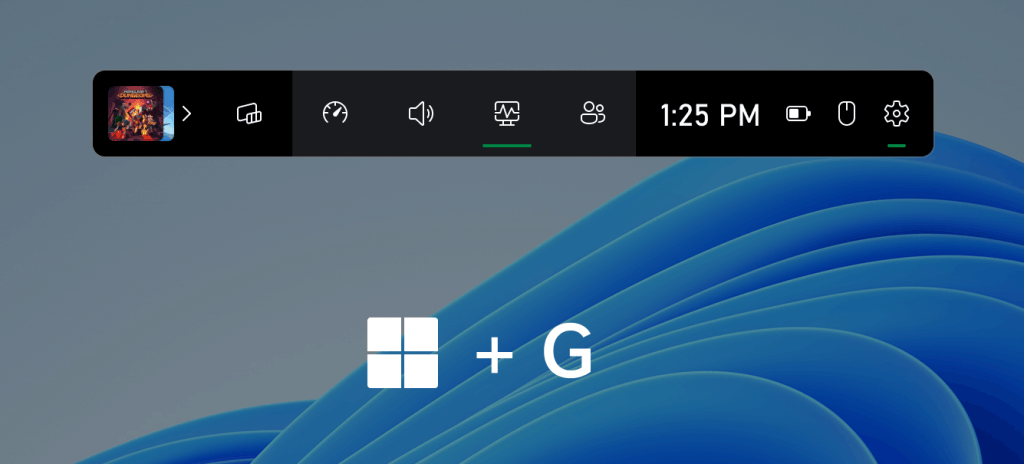
Source: Windows Insider Blog
Changes and Improvements in Windows 11 Insider Preview Build 22616
- The watermark at the bottom-right corner of the desktop is still removed. But it should re-appear in a future build.
- Microsoft disables the changes to the system tray introduced in Windows 11 Build 22581. The Show hidden icons flyout in this build acts the same way it did with Windows 11’s original release. This is a change based on the feedback from numerous users.
- Windows Insiders who are using the Windows 11 Pro edition will now require MSA and internet connectivity during the initial device setup (OOBE) only when setting up for personal use.
Fixes in Windows 11 Insider Preview Build 22616
- Fixed Show hidden icons not showing in the taskbar.
- Fixed apps are crashed when pressing the half-width/full-width key while using the Japanese IME.
- Fixed widgets board open and then immediately close when you use a gesture from the side of the screen to open it.
- Fixed Quick Settings crashes when you project to certain wireless devices.
- Fixed animations stop working across the system when you use the 3-finger on-screen touch gesture for minimizing.
- Fixed some apps that are open blank.
- Fixed some texts in Windows Sandbox are black in certain cases.
- Fixed Windows Update notifications showing they were sent from SystemToast.WindowsUpdate.MoNotification instead of Windows Update.
- And more….
How to Get Windows 11 Insider Preview 22616.1?
If your computer is still running Windows 10 and you want to install Windows 11 preview build 22616, you can follow these steps.
Step 1: Check if your computer can run Windows 11.
Step 2: Back up your PC using MiniTool ShadowMaker.
MiniTool ShadowMaker TrialClick to Download100%Clean & Safe
Step 3: Join the Windows Insider Program and select the Dev Channel or the Beta Channel as per your requirements.
Step 4: Go to Start > Settings > Update & Security > Windows Update.
Step 5: Click the Check for updates button.
Step 6: Click Download & Install.
Step 7: When the downloading and installing process ends, you need to restart your PC to complete the whole upgrading process. Your computer might restart several times. It is normal.
It’s Time to Switch to the Beta Channel
The build numbers in the Dev and Beta Channels are the same. The builds in the Beta Channel are stable. If you want to switch to the Beta Channel from the Dev Channel, it’s time now.
Step 1: Go to Start > Settings > Windows Update > Windows Insider Program.
Step 2: Click Choose your Insider settings.
Step 3: Select Beta Channel.
Step 4: The next you receive a new update, it will be the build for your new Channel.
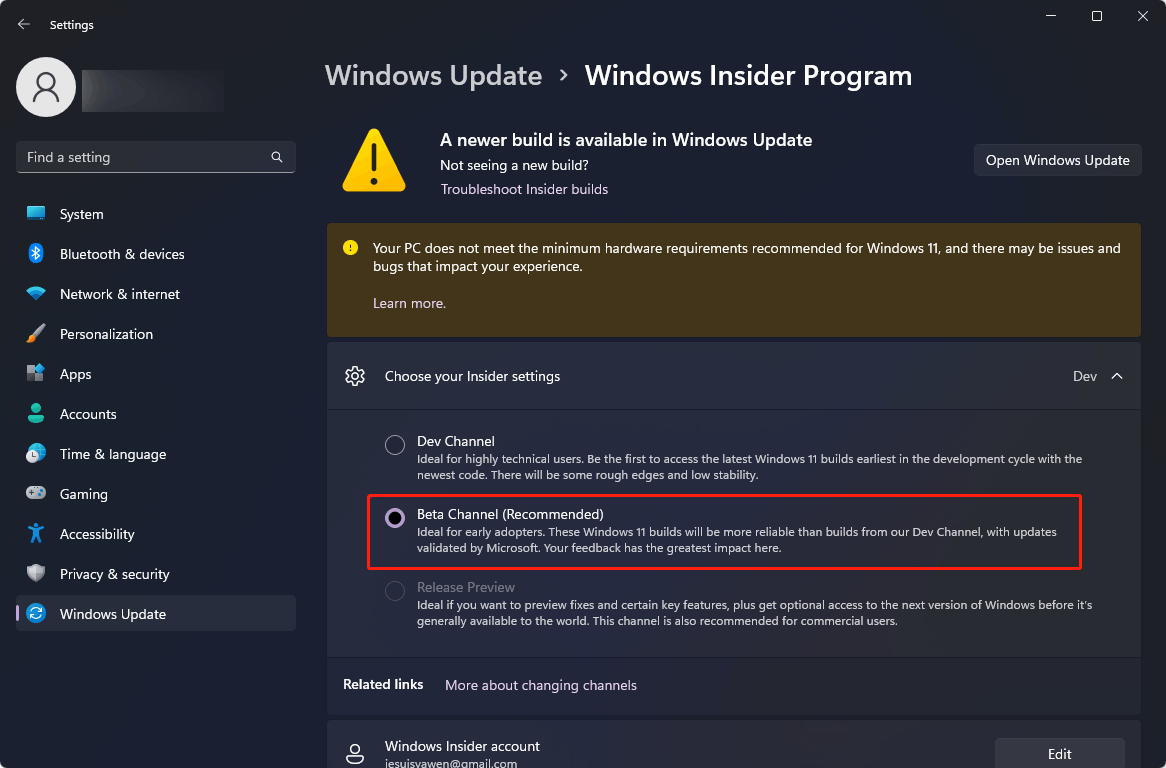
However, if you still want to run Windows 11 builds in the Dev Channel, you don’t need to use these steps.
User Comments :