Microsoft released Windows 11 KB5010386 to Windows 11 users. This update can make your computer run faster than before. Of course, there are improvements and fixes in it. MiniTool writes this post to show you the related information about Windows 11 KB5010386.
MiniTool Power Data Recovery TrialClick to Download100%Clean & Safe
Windows 11 KB5010386 Is Available Now
Microsoft has released a new cumulative update for Windows 11. It is Windows 11 KB5010386. This update is now available for users in the productions channel including the Insiders in the Beta Channel. You can check for updates in Windows Update to get this update. Besides, Microsoft also offers direct down links for different versions of Windows 11 KB5010386 offline installers.
As part of the Patch Tuesday update, Windows 11 KB5010386 has all fixes of the previous optional update. Of course, it contains some security fixes. While, if you are using Windows 10, you can get Windows 10 KB5010342, also a new security update.
Besides, this update has an attractive bug fix: to speed up your computer. Millions of users have installed Windows 11 on their computers. They find that the write/read speed is slower after a Windows 11 upgrade. Although the speed issue was allegedly fixed in the late January 2022 cumulative update, some users still say that the drive sluggishness issue is not solved. However, if you install Windows 11 KB5010386, the problem of computer running slowly will be alleviated.
How to Get Windows 11 KB5010386 on PC?
Way 1: Get Windows 11 KB5010386 via Windows Update
Windows 11 KB5010386 is an optional update. If you want to download and install it on your computer, you can:
- Go to Start > Settings > Windows Update.
- Click the Check for updates button.
- This update is titled 2022-02 Cumulative Update for Windows 11 for x64-based Systems (KB5010386). If you see it, you need to click the Download now button to download and install this update on your computer.
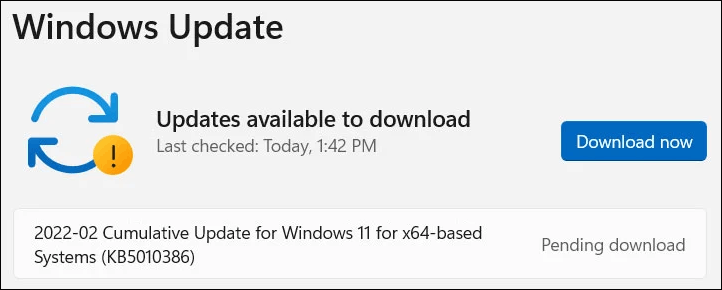
Way 2: Download Windows 11 KB5010386 from Microsoft Update Catalog
An offline installer can help you manually install this update on your computer. Fortunately, you can get it from Microsoft Update Catalog.
- Go to this page and you will see all Windows 11 KB5010386 versions.
- Find the proper version according to the Windows 11 version you are using. Then, click the Download button next to it.
- A small window will pop up with a download link. You can see it is a .msu installer. If you are using Microsoft Edge, you can directly click this link to download it on your device. If you are using another web browser like Google Chrome, you will need to copy and paste the download link to the address bar and press Enter to download this update.
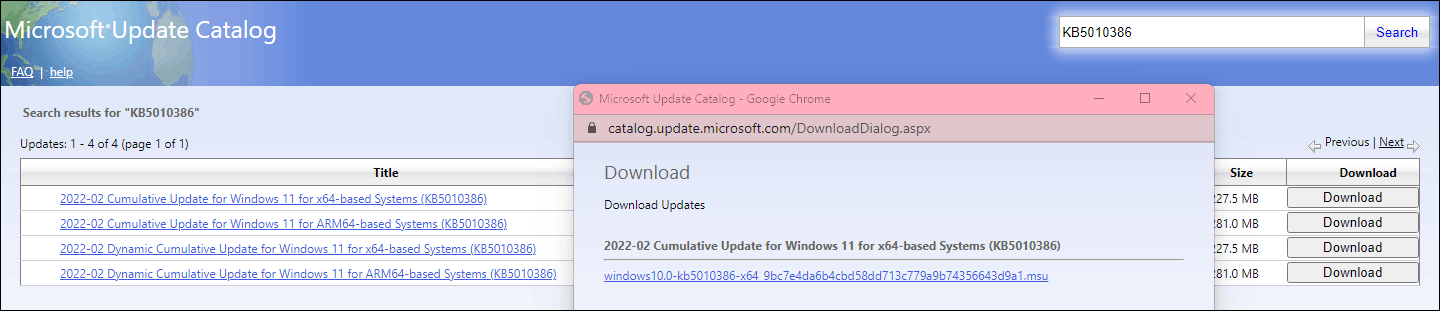
These are the two methods to get Windows 11 KB5010386. You can select a suitable method according to your requirement.
Fixes in Windows 11 KB5010386
- Fixed the issue that crashed Lightweight Directory Access Protocol (LDAP) operation.
- Fixed the bug that the OS displays outdated battery percentages for connected Bluetooth devices.
- Fixed auto-hide of the taskbar on Windows 11.
- Fixed the rendering issues in Microsoft Edge Internet Explorer mode.
- Fixed issues with VPN profiles.
- And more….
The Settings App Improvements
The Settings app has some improvements in this February 2022 update.
For example, you can go to Settings > Accounts > Your Microsoft Account to manage your Office subscriptions or personal Xbox Game Pass subscription.
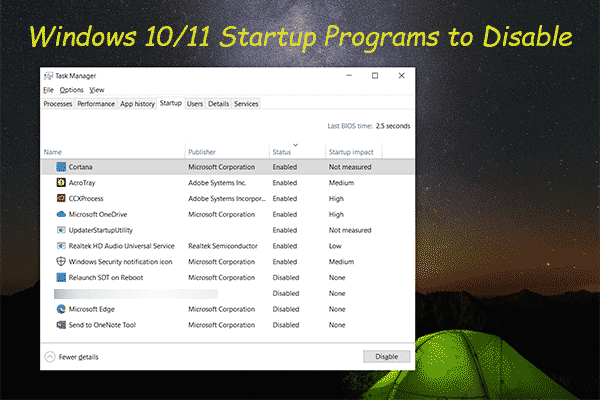
User Comments :