Windows 11 24H2 gets a new update, KB5063060, that is out-of-band to fix system crashes when launching games like Fortnite. In this guide on MiniTool, learn the details of this update. Besides, you can find some fixes for Windows 11 KB5063060 not installing.
Windows 11 24H2 KB5063060 Is Rolled Out
On June 10, 2025, Microsoft rolled out this month’s cumulative updates for its supported operating systems. Windows 11 24H2 can get KB5060842. One day later, Windows 11 KB5063060 (build number 26100.4351) was released as an out-of-band (OOB) update to replace KB5060842.
According to Microsoft, this is related to the buggy patch (KB5060842). The June 10 Patch Tuesday Update has a major issue where Windows can restart unexpectedly if you launch games with the Easy Anti-Cheat service, such as Fortnite. Easy Anti-Cheat is an industry-leading anti-cheat service that can install automatically, aiming to prevent cheating in multiplayer PC games.
To fix such an issue, Windows 11 24H2 KB5063060 comes. Although it sounds intractable, the bug doesn’t affect many users. However, this OOB update only downloads and installs automatically in two cases:
- Your device has installed Easy Anti-Cheat.
- Your device hasn’t installed KB5060842.
Highlights in Windows 11 KB5063060
Primarily, Windows 11 24H2 KB5063060 is released to replace KB5060842 to fix the incompatibility issue with Easy Anti-Cheat. In addition, this OOB update includes some security fixes and improvements in the security update KB5060842 (which contains improvements that were a part of update KB5058499).
- Windows 11 24H2 can retain system restore points for up to 60 days.
- It fixes an issue that blocks you from signing in with self-signed certificates.
- Click to Do is getting the Ask Copilot support.
- You can hold Win + C to open Copilot.
- More improvements in KB5058499.
How to Get Windows 11 KB5063060
In terms of KB5063060 download & installation, there are 2 options. Before you proceed, get the PC backup software, MiniTool ShadowMaker, to back up vital data or create a system image so that you can restore the PC to a previous state in case a system crash caused by update issues happens.
MiniTool ShadowMaker TrialClick to Download100%Clean & Safe
Then, begin installing Windows 11 KB5063060.
Via Windows Update
Step 1: Head to Settings > Windows Update.
Step 2: Check for updates. You can see the update titled 2025-06 Cumulative Update for Windows 11 Version 24H2 for x64-based Systems (KB5063060).
Step 3: Download and install all available updates and restart the PC several times.
Via Microsoft Update Catalog
Sometimes, you may encounter the issue of KB5063060 not installing via Windows Update. In this case, you can manually download Windows 11 KB5063060 via Microsoft Update Catalog and install it on your 24H2 PC.
Step 1: Visit the website of Microsoft Update Catalog.
Step 2: Choose the right package to download.
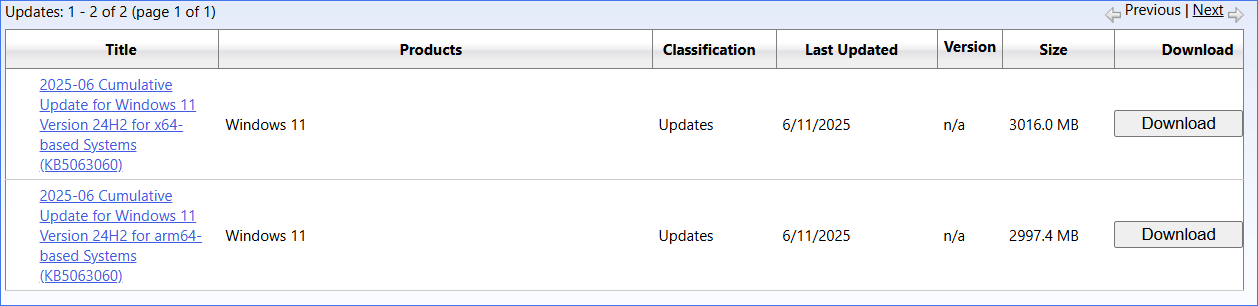
Step 3: In the pop-up, click the download links to download each MSU file. Then, run them one by one to finish the update.
Fixes for KB5063060 Not Installing
If KB5063060 fails to install, in addition to getting it via Microsoft Update Catalog, you can look for possible fixes to address the issue. Apply these generic methods below.
Run Windows Update Troubleshooter: Go to System > Settings > Troubleshoot > Other troubleshooters and click Run to begin troubleshooting.
Run SFC: Corrupt system files can cause Windows 11 KB5063060 not installing. To fix it, open Command Prompt as an administrator, and perform the command sfc /scannow.
Reset Windows Update Components: When you fail to install KB5063060, try to reset Windows Update components to restart some services, rename two folders, re-register DLL files, etc.
Final Words
Windows 11 KB5063060 24H2 has been released to fix issues with Easy Anti-Cheat. Now, install it via Windows Update or Microsoft Update Catalog to fix your issue and get new features. If KB5063060 fails to install, don’t panic, and you can try the above methods to solve it.
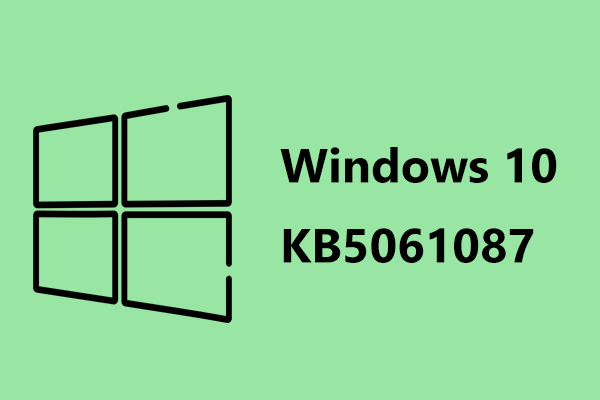
User Comments :