According to a Microsoft employee, Windows 11 will bring a brand new user interface for the Notepad app. To know what this app will look like in a future update, read this post and you can find something new on the MiniTool website. To get it, you can free download it via Microsoft Store.
Over the past few months, Microsoft has been applied itself to changing the user interface of some apps in Windows 11 so that this new operating system is more in line with the modern style of the software platform. On October 5, 2021, the official final version of Windows 11 has come out.
In that update, a bunch of redesigned apps like Photos, Snipping Tool and Paint appear to the public. It seems that Notepad will get upgraded in Windows 11 next update.
Windows 11 Notepad New UI Is Leaked
Some interfaces of this new Notepad have been revealed by a Microsoft engineer and all screenshots were quickly deleted after being reported. This is actually what happens all the time. Microsoft apps are being tested internally and some employees try to show off Windows 11. Microsoft may make the application truly ready for release.
A user called FireCubeStudios put two screenshots for Windows 11 Notepad on Twitter – one picture shows changes to the app menu bar and another shows a modified Settings section (a build number is displayed – Notepad 11.2110.13.0).
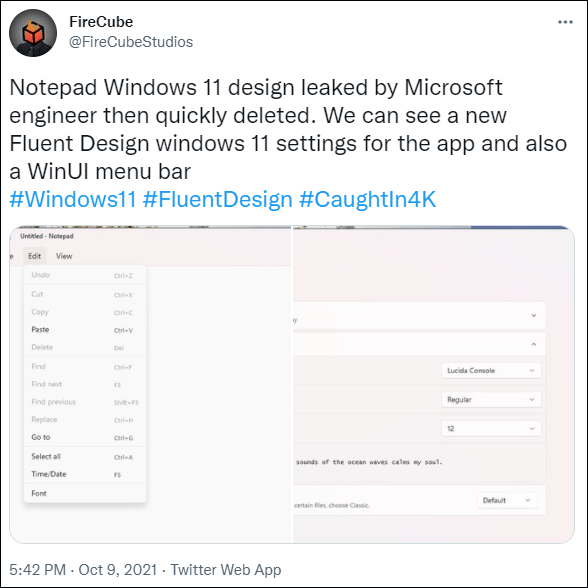
New UI Design for Windows 11 Notepad
The new Notepad for Windows 11 also uses the design with rounded corners that applies to menus, pop-ups, notifications, or any other areas of this app. This new Windows 11 Notepad app incorporates the new Fluent Design and it is likely to have a new Settings page for font styles and dark mode.
You can change the font, style, and size of the text and switch to using the classic interface there. In the Notepad settings, a theme selection option appears, which means Windows 11 Notepad dark mode will support. Besides, new icons and new animations may also be added.
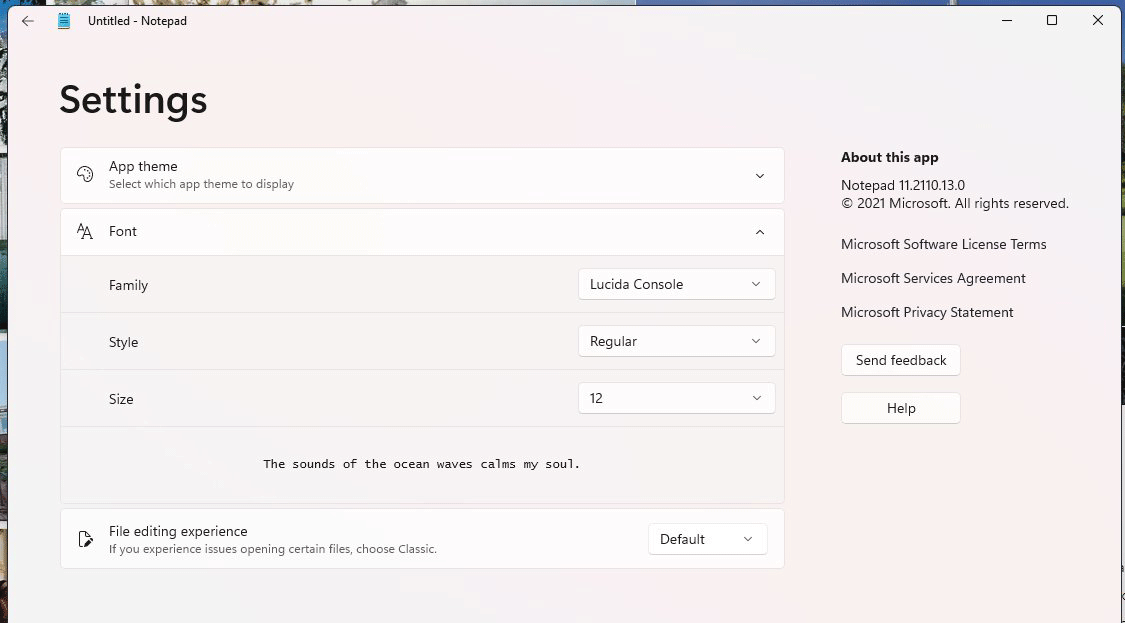
Besides, a new WinUI menu bar will come to the Notepad app. This new menu bar is simply cleaner and more scalable compared to the normal Notepad menu bar. Of course, some familiar features like File, Edit, and View still keep in the Windows system.
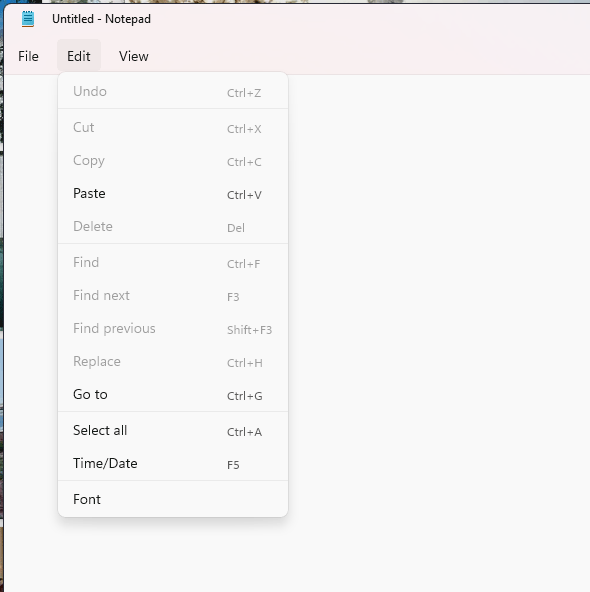
Windows 11 Notepad Download & Install
Currently, we don’t know when the new Notepad will become part of Windows 11. In the next few weeks, it may be in beta versions of the software platform and is available to Windows Insiders. After necessary tests, this app may be released in a stable system build.
How to get this new Notepad for Windows 11? This app is a standalone program and its current version 10.2103.7.0 is available in Microsoft Store. If the new Notepad version 11.2110.13.0 (perhaps the final version is not the build number) is ready, Microsoft may also update it in the Store app.
You can go to download the latest version of Windows 11 Notepad from Microsoft Store and install it on your PC. You won’t need to update it via Windows Update.
Bottom Line
That’s all the information about this new Windows 11 Notepad. The Notepad app has been around for more than 30 years and is included in all Windows versions. To use it in Windows 11, wait some time and download it from Microsoft Store. If you have any ideas about this new app, tell us by leaving a comment in the following section.
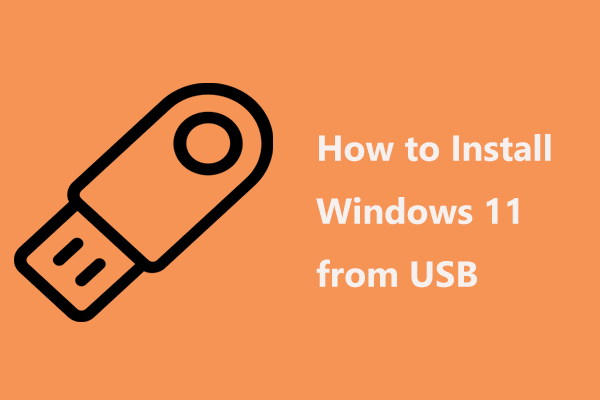
User Comments :