Yorker 43 Good Wolf is a common error code when you play Call of Duty: Black Ops Cold War on a PC. If you are hit by the error, what should you do to get rid of the trouble? MiniTool gives you multiple solutions to help you out.
Yorker 43 Good Wolf Error Code PC
Call of Duty: Black Ops Cold War, a sequel to Call of Duty: Black Ops, is a first-person shooter video game published by Activision. This game can be used on multiple platforms, for instance, Windows, PlayStation 4/5, Xbox One, and Xbox Series X/S.
If you are a PC user, after downloading, installing this game on your PC, and playing it, a common issue may appear. On the computer screen, you may see the error “Yorker 43 Good Wolf”. You cannot connect to the online services of this game.
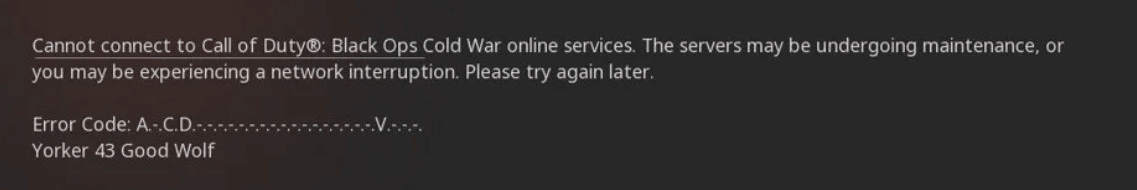
Well then, how can you get rid of the trouble from your computer? Take it easy and you can find some useful workarounds. Let’s look through them one by one.
When playing Call of Duty Black Ops Cold War, you may run into another error 887a0005. To fix it, you can find solutions from our previous post - How to Fix Call of Duty Black Ops Cold War Error Code 887a0005.
How to Fix Yorker 43 Good Wolf
Restart Network Router
The error code Yorker 43 Good Wolf may be related to the PC’s network and you can try to restart your router. Just remove the power cord, wait 30 seconds and plug the cord back. Click the Power button, wait 2 minutes, and power on the router. Then, play Cold War to see if you still get the error code.
To know more information about restarting a router, you can refer to our previous post - How to Restart a Router and Modem Properly.
Scan and Repair Game Files
Corrupted or missing game files may be the culprit of the error Yorke 43 Good Wolf, so you can try to scan and repair these files by following the given steps below.
Step 1: Launch Battle.net on your PC.
Step 2: Go to Games and choose Call of Duty: BOCW.
Step 3: Click the Settings icon and click Scan and Repair.
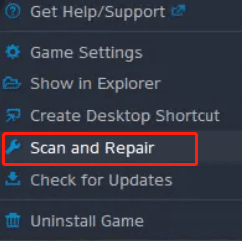
If this cannot fix your issue, continue troubleshooting tips.
Update Windows
Some players say the error is removed after installing the latest updates of the system. Go to have a shot to see if this can work to fix Yorker 43 Good Wolf.
Step 1: In Windows 10, press the Start icon and click Settings.
Step 2: Click on Update & Security > Windows Update > Check for Updates.
Step 3: Restart the PC several times to finish the installation of the available updates.
According to players, you should make sure you run the latest version of Call of Duty Black Ops Cold War since the updates may include bug/issue/error fixes.
Link Blizzard and Activision Account
If you haven’t linked the Activision account with Blizzard, Cold War Yorker 43 Good Wolf error may occur on your computer. Do this thing:
Step 1: Visit the activision.com website and log in to the account.
Step 2: Click PROFILE > ACCOUNT LINKING, find your profile and link it with the Battle.net account.
Step 3: Click CONTINUE to finish the account linking process.
Step 4: Restart the Battle.net client and see if the error is fixed.
Disable & Re-enable Receive News and Special Offers about Selected Third-Party Products
For some users, this fix seems to be helpful and you can also have a shot.
Step 1: Launch the Battle.net client on your PC.
Step 2: Click on your name in the top right corner and go to View Account > Account Details. Locate the Receive News and Special Offers about selected third-party products option, if it is disabled, enable it. If it is enabled, disable and then re-enable it. Then, launch Call of Duty: Black Ops Cold War and you may find the error Yorker 43 Good Wolf is fixed.
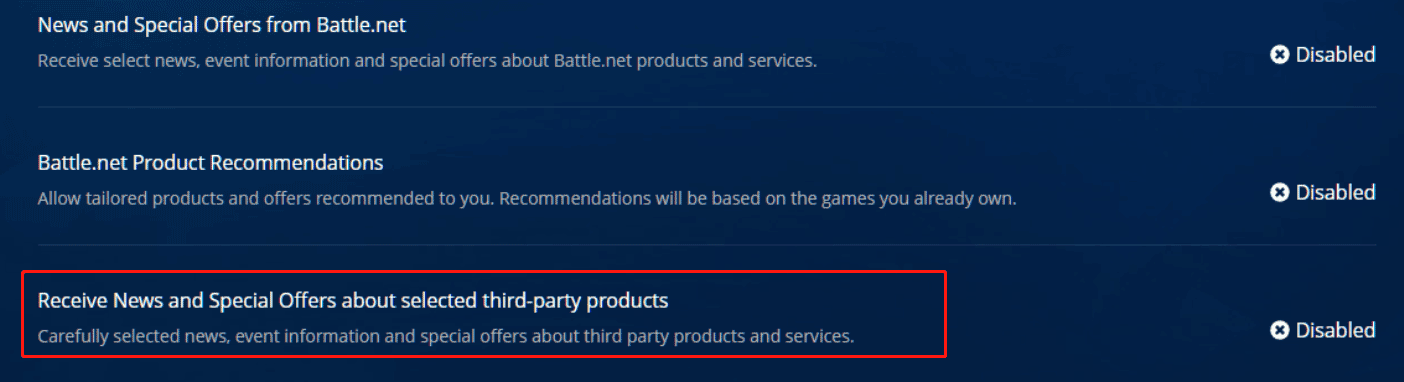
Final Words
These are the common solutions to Yorker 43 Good Wolf. If you find any other workarounds to fix this error when playing Call of Duty: Black Ops Cold War, you can tell us by writing a comment below. Thanks in advance.
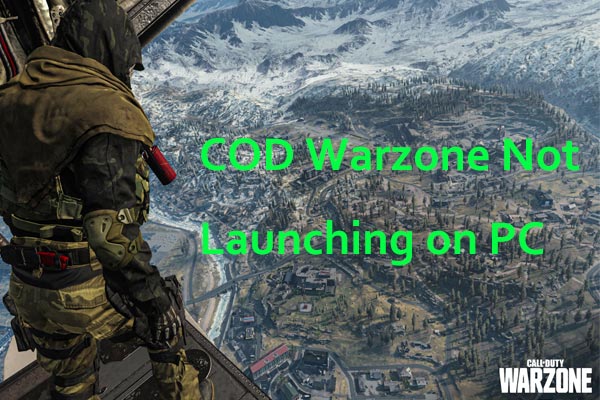
User Comments :