Both Samsung 980 Pro and WD Black SN850 are SSD. Some users want to know the differences between them and want to know which one to choose. This post from MiniTool tells you details about SN850 vs 980 Pro.
In the SSD market, WD Black, Samsung, and other brands have launched many great products such as Samsung 980 PRO, Samsung 970 EVO Plus, WD Red, WD Blue, etc. Some users mention Samsung 980 Pro and WD Black SN850. They want to know the differences between them. Thus, we are talking about SN850 vs 980 Pro today.
Overview of SN850 and 980 Pro
WD Black SN850
The SN850 is a quad-lane PCI Express 4.0 drive with 96-layer TLC 3D NAND flash. It is designed in the slim, light, and compact form factor of the M.2 2280. It loads games as fast or faster than the PS5‘s drive for a seamless experience.
It uses the WD_BLACK dashboard for full control, allowing you to monitor the status of your drives and optimize performance with Game Mode to ensure your device runs at peak performance during intense gaming sessions.
Samsung 980 PRO
The 980 PRO adopts a compact M.2 2280 form factor that can be easily plugged into desktop and laptop computers for maximum board design flexibility. Due to its optimized power efficiency, the driver is suitable for building high-performance computing systems.
Utilizing PCIe 4.0 interface, 980 PRO provides twice the data transfer rate of PCIe 3.0 and it is compatible with PCIe 3.0 to increase versatility.
Also see: PCIe 4.0 NVMe SSDs in 2020 – Here Is a Full Guide to Use It
SN850 vs 980 Pro
As for WD Black SN850 vs Samsung 980 Pro, we will focus on 6 main aspects – form factor & interface, capacity, performance, endurance, reliability & warranty, and price. First, there is a table about WD SN 850 vs Samsung 980 Pro.
| SN850 | 980 Pro | |
| Controller | WD Second Generation | Samsung Elpis |
| NAND Type | BiCS4 96L TLC | Samsung 128L 3D TLC |
| Bus Type | PCIe 4.0 x4 NVMe 1.4 | PCIe 4.0 x4 NVMe 1.3c |
| Storage Sizes | 500 GB, 1TB, 2 TB | 250 GB, 500 GB, 1 TB, 2 TB |
| Warranty | 5 years | 5 years |
SN850 vs 980 Pro: Form Factor & Interface
First of all, we will look at SN850 vs 980 Pro for form factor and interface. The SN850 and 980 Pro both use the M.2 2280 form factor. The interface of SN85 is PCIe 4.0 x4 and NVMe 1.4 while the interface of Samsung 980 PRO is PCIe Gen 4.0 x4 and NVMe 1.3c.
SN850 vs 980 Pro: Capacity
When selecting an SSD or HHD, the capacity is a necessary factor to be considered since a large storage size enables you to save more files and data. In terms of SN850 vs 980 Pro, SN850 provides 3 capacity options – 500 GB, 1 TB, and 2 TB, while 980 Pro provides 4 options – 250 GB, 500 GB, 1 TB, and 2 TB.
Thus, in this aspect, Samsung 980 Pro provides more capacity options than WD Black SN850.
SN850 vs 980 Pro: Performance
When selecting an SSD, performance should be one of the most important factors to be considered. The SSD with fast read and write speed can improve computer performance and improve your user experience. Thus, this part is about SN850 vs 980 Pro for performance.
The sequential read speed of 500 GB SN850 is up to 7000 MB/s and the sequential write speed is up to 4100 MB/s. The sequential read speed of 1 TB SN850 is 7000 MB/s, and the sequential write speed is 5100 MB/s. The sequential read speed of 2 TB SN850is 7000 MB/s, and the sequential write speed is 1750 MB/s.
The sequential read speed of 250 GB 980 Pro is up to 6400 MB/s and the sequential write speed is up to 2700 MB/s. The sequential read speed of 500 GB 980 Pro is up to 6900 MB/s and the sequential write speed is up to 5000 MB/s. The sequential read speed of 1 TB 980 Pro is up to 7000MB/s and the sequential write speed is up to 5000 MB/s. The sequential read speed of 2 TB 980 Pro is up to 7000 MB/s and the sequential write speed is up to 5100 MB/s.
In short, in the aspect of performance, SN850 is a little bit better than 980 Pro. Reading and writing speed is also affected by other factors, so SN850 may be slower than 980 Pro in actual use.
SN850 vs 980 Pro: Endurance
In addition to performance, endurance is also an essential factor for an SSD. The lifespan of SSD is usually measured by TBW (Total Bytes Written). 500 GB SN850 will be rated for 300 TBW and 1 TB SN850 will be rated for 600 TBW and 2 TB SN850 will be rated for 1200 TBW. 250 GB 980 Pro will be rated for 150 TBW and 500 GB 980 Pro will be rated for 300 TBW and 1 TB 980 Pro will be rated for 600 TBW and 2 TB 980 Pro will be rated for 1200 TB.
Thus, in this aspect, WD SN 850 and Samsung 980 Pro make a tie.
SN850 vs 980 Pro: Reliability and Warranty
As for SN850 vs 980 Pro, we will show you the fifth aspect – reliability and warranty. Both SN850 and 980 Pro provide good reliability and warranty. Both of them provide 1.5 million hours of reliability. Both of them are provided a five-year limited warranty.
SN850 vs 980 Pro: Price
When choosing an SSD, the budget would also be taken into consideration. Here, we will show you the last difference between SN850 and 980 Pro. It is the price. According to the official site, the 2TB SN850 is about $320, but the price of the 2TB 980 Pro is about $348.
As for SN850 vs 980 Pro, 980 Pro is more expensive than SN850. If you want to know the more different prices of different storage sizes, you can visit its official site.
SN850 vs 980 Pro: Which One to Choose
All in all, both SN850 and 980 Pro offer excellent performance in two different application modes.
When to use WD Black SN85? The WD Black SN850 excels in home PC use, as it offers better responsiveness with fast transfer speeds, fast load times, and low latency. It’s a great unit for installing a PC operating system, and can also be used as a second storage drive for games that require storage space or for storing large files.
When to use Samsung 980 Pro? The Samsung 980 Pro offers excellent workstation performance, which is what PCIe 4.0 SSDs are meant to be. Considering its price and overall performance, its 2 TB version appears to be the best of its storage counterparts.
All in all, you can choose Samsung 980 Pro or WD Black SN850 based on your actual needs.
How to Upgrade Hard Drive to WD Blue Without Data Loss?
Considering the advantages of SSD, you may plan to use Samsung 980 Pro or WD Black SN850 on your computer for gaming or working. But if you replace the hard drive directly, you may need to reinstall the operating system and come across data loss.
Therefore, how to replace the hard drive without reinstalling OS and losing data? To do that, you can choose to migrate the OS and all data on the hard drive to the new SSD. In this situation, you can try MiniTool ShadowMaker, which can help you to clone OS from HDD to SSD without data loss.
Now, we will show you how to upgrade your hard drive to Samsung 980 Pro or WD Black SN850 with MiniTool ShadowMaker.
1. Connect the SSD to your computer.
2. Download MiniTool ShadowMaker from the following button, install and launch it. Please note do not install MiniTool ShadowMaker on the new SSD.
MiniTool ShadowMaker TrialClick to Download100%Clean & Safe
3. Click Keep Trial.
4. Then you will enter the main interface of MiniTool ShadowMaker and go to the Tools page.
5. Then click Clone Disk.
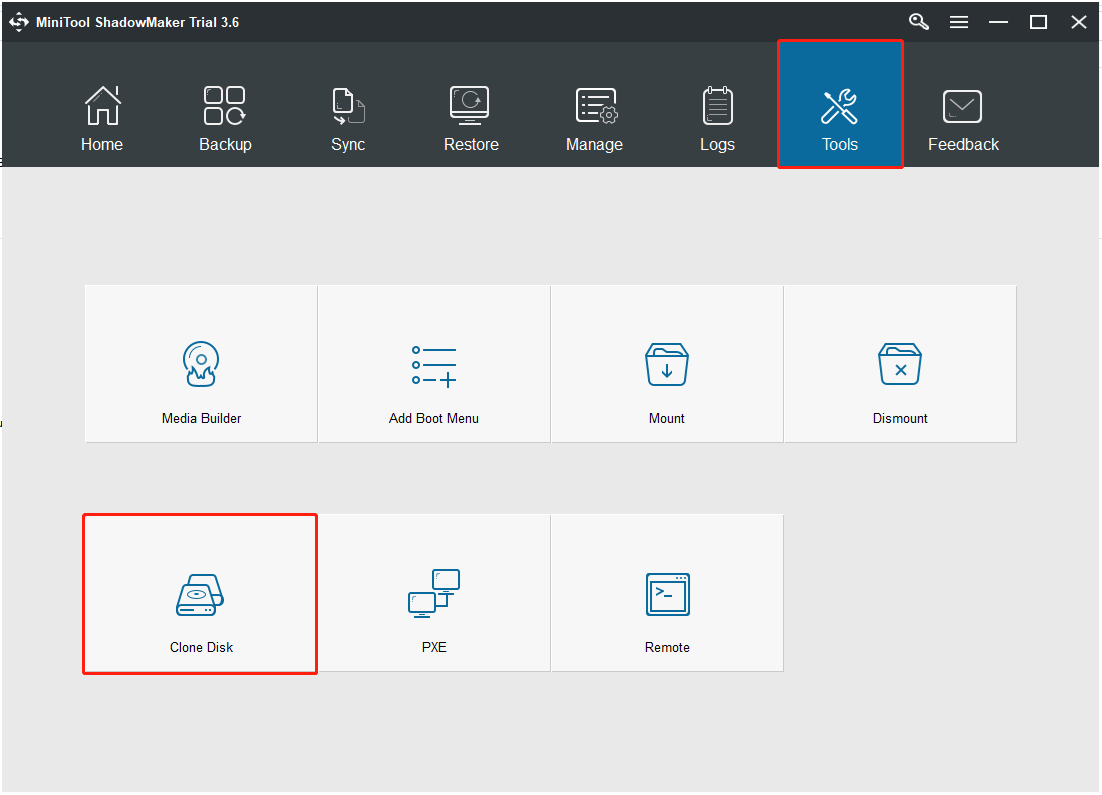
6. After that, click the Source module to select the disk clone source. Here, you need to select the original hard drive. Then click Finish.
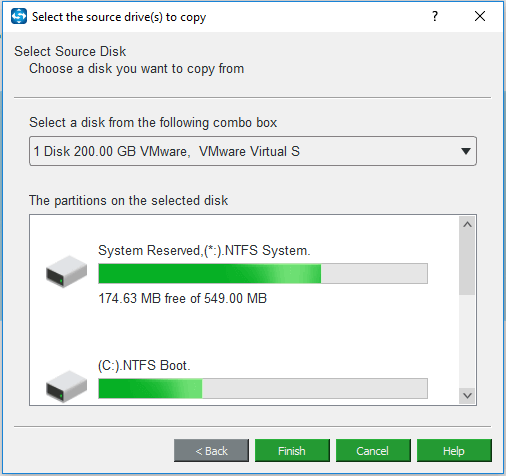
7. Then click the Destinationmodule to choose the target disk. Here you need to choose the new SSD. Then click Finish.
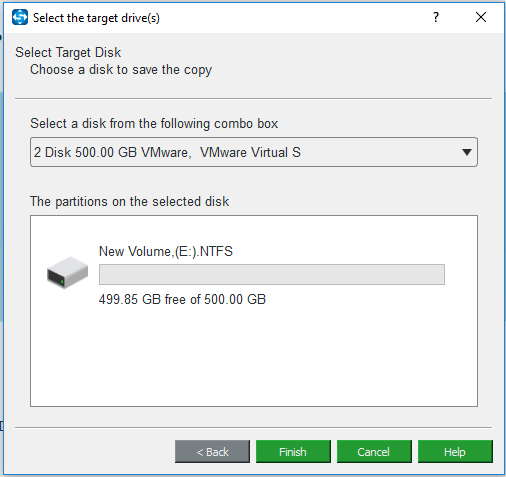
8. Then you will receive a warning message which tells you that all data on the target disk will be destroyed. If there are important files on it, please back up them first.
9. Then the disk cloningprocess will start. Please do not interrupt the disk cloning process until it is finished.
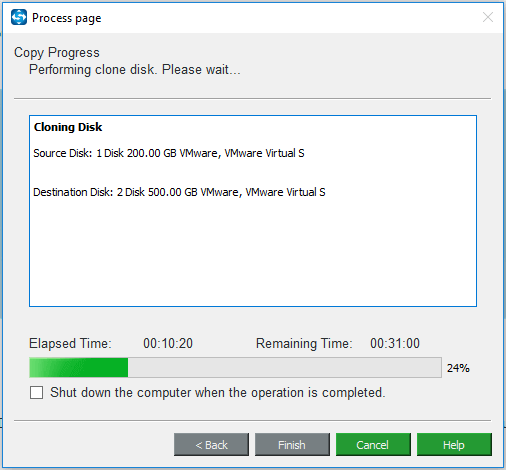
When the disk cloning process is finished, you will receive a warning message, telling you that the source disk and the target disk have the same signature. Then, you need to remove or disconnect the original hard drive from your computer. In addition, if you want to boot the computer from the target disk, you need to change the BIOS order first.
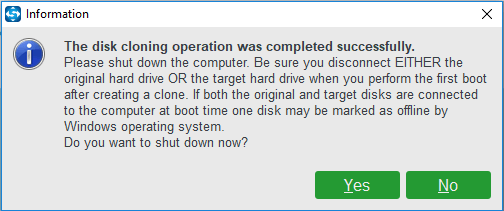
After all steps are finished, you have successfully migrated OS and data from the original hard drive to the new SSD.
Bottom Line
As for SN850 vs 980 Pro, this post has shown their differences in several aspects. If you do not know which one is better, you can refer to the above part. If you have any different ideas for WD SN 850 vs Samsung 980 Pro, you can leave a message in the comment zone.
In addition, if you have any problem with MiniTool ShadowMaker, please feel free to contact us via email [email protected] and we will reply to you as soon as possible.