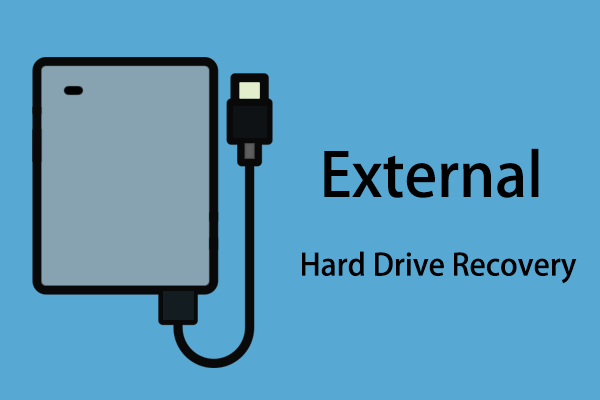This post will introduce how to clear the three common obstacles when upgrading Windows 7/8/8.1 to Windows 10. Namely, you will learn how to fix “low disk space”, “blue screen of death”. “recover lost files”, these three problems.
Many Windows operating system users may receive an error message when installing or upgrading Windows 10. For Windows 7, Windows 8/8.1 users, when they want to upgrade their computer to the new Windows 10 OS, the upgrade may be not as smooth as they imagine. And sometimes the Windows 10 upgrade process may be stopped in the middle because of some errors and problems.
#1: Low Disk Space
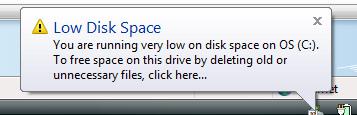
If system reserved partition and boot partition (on MBR disk) or EFI system partition and boot partition (on GPT disk) in Windows 7/8.1 are running in low disk space, you may fail to upgrade to Windows 10, but we can enlarge system partition or boot partition to clear this obstacle.
Nevertheless, since Windows Disk Management utility will fail to extend partition when there is no contiguous unallocated space on the right side, users have to employ a third party partitioning tool, and MiniTool Partition Wizard can help increase partition size with ease. For detailed steps, please see Extend Partition.
Since you need enough space on your PC hard drive for upgrading to Windows 10. If you are tight in storage space on hard drive, you can also utilize the Space Analyzer function in MiniTool Partition Wizard to check which files and folders are taking up too much space of the computer. And you can directly delete unnecessary files, applications to release free space. (Related: How to Use Space Analyzer)
#2: Blue Screen of Death
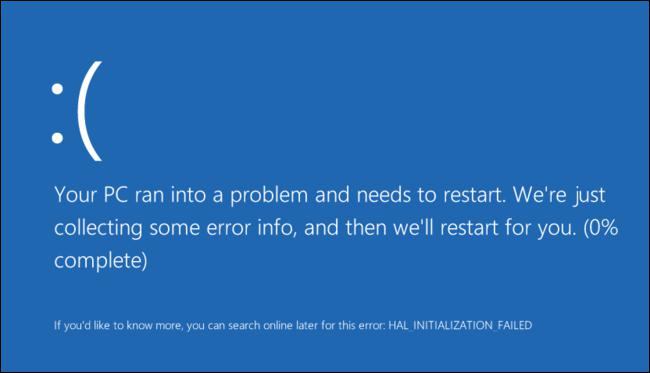
During the process of upgrading to Windows 10 we may encounter different kinds of Blue Screen errors. And you can view the post Blue Screen Error during Windows 10 Upgrade to get more details. Well then, what if Windows cannot revert to the original Windows 7 or 8.1 but just shows the blue screen error all the time? When a system crashes, most users choose to reinstall Windows. Nevertheless, reinstalling will cause all data saved in C drive lost.
Under this situation, how can we transfer needed data out in advance? Don’t worry. MiniTool Power Data Recovery Bootable Disk is capable of recovering data to another place without starting Windows. For details steps, please see data recovery in crashed Windows.
#3: Lost Desktop Files after Upgrading Windows 10

Before upgrading, you may forget to backup important files saved on desktop or other user documents. And after Windows 10 upgrade, you find all these files disappeared. Is there a way to recover lost desktop files after system upgrade or reinstallation? Fortunately, MiniTool Power Data Recovery can help you do it with ease. For detailed steps, please see how to recover data after reinstalling Windows.
After clearing these 3 obstacles when upgrading to Windows 10, it would be much easier for you to upgrade Windows 7/8/8.1 to Windows 10. If you meet other Win 10 upgrade or installation problems, you can further check Microsoft official help guide: Get help with Windows 10 upgrade and installation errors.