What is Windows Recovery Environment? This article will introduce WinRE and show computer users how to access it in terms of different versions of Windows.
About Windows RE
What is Window RE or WinRE? Windows RE or WinRE, short for Windows Recovery Environment, is a recovery environment can troubleshoot the problems regarding to the unbootable operating systems.
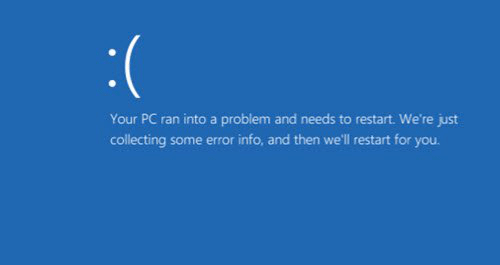
Based on Windows Preinstallation Environment (Windows PE), WinRE can use additional drives, languages, Windows PE Optional Components, and other troubleshooting and diagnostic tools.
By default, the recovery environment is preload into the Windows 10 for desktop editions, such as Home, Pro, Enterprise, and Education, and Windows Server 2016 installations.
Once the recovery environment is invoked, recovery tools can help computer users diagnose and troubleshoot problems with operating system.
Windows RE Tools
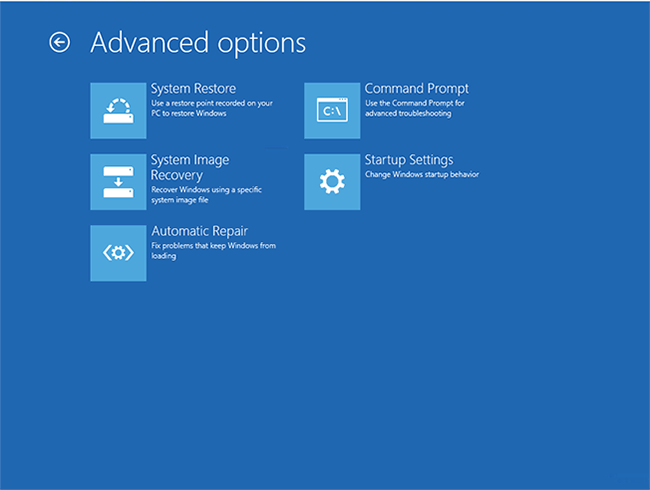
WinRE includes the following tools:
System Restore: allows computer users to restore that state of their computers to that of a previous point in time. It can be adopted to recover from system malfunctions or other problems.
System Image Recovery: allow computer users to restore a previously created disk image.
Automatic Repair: automatically finds and fixes boot errors caused by the corruptions of some components, such as Boot Configuration, disk and file systemmetadata, master Boot Record, or Windows Registry, and by missing or damaged boot and system files, incompatible drivers, or damaged hardware.
Command Prompt: Gives command-line access to the file system, volume and files. It can be used to run System File Check against anoffline Windows installation and repair missing or corrupt files. Note that the computer user must sing into an administration account when trying to run Command Prompt.
Startup Settings: enforces a series of safe settings during the startup.
Windows Memory Diagnostic Tool: analyzes the computer memory (RAM) for defects.Please note that this feature is unavailable on Windows 8 and later.
Go back to the previous build: allows the computer users to revert to the previous build when the installation of a new build of Windows 10 becomes problematic. Note taht this tool only appears if the previous build’s files are not deleted.
Computer users can adopt one of the above tools for the specified boot issues.
How to Access Windows Recovery Environment
If Windows Recovery Environment is functional, Windows will automatically run it if a boot failure is detected.
WinRE may also be accessed manually if it is installed to a local hard disk. The method about how to access the Windows Recovery Environment is different in terms of different version of Windows.
For Windows 7/Windows Vista Users
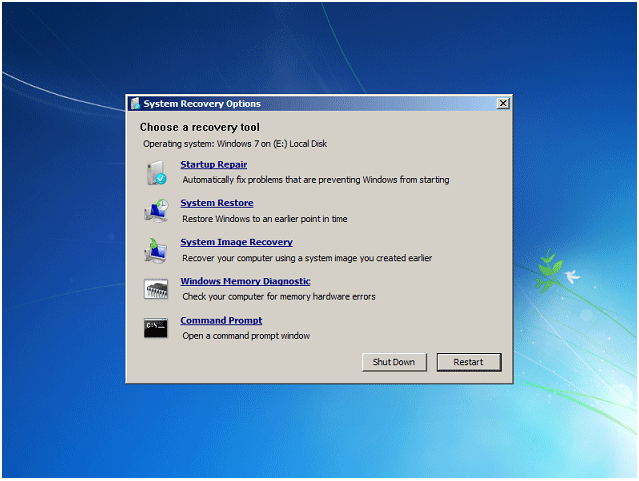
Press F8 on the keyboard early during the system booting process. Then select Repair your computer in the left cornerat the Install now screen.
Windows 10/8 Users
Press Windows and X on the keyboard to open the Quick Link menu. Click Shut down or sign out, then press Shift and click Restart. Click Troubleshooting and then Advanced options to access the repair options.
However, if WinRE is not installed or is unable to boot from the local hard disk, computer users can access it by follow the following steps.
Step 1: Insert the Windows installation disc, Repair CD/DVD or Recovery Drive and restart the computer.
Step 2: Press any key to boot system.
Step 3: After the initialization process completes, select language, time, format, and keyboard. And then click Next.
Step 4: Click Repair your computer in the left corner at the Install now screen to access Windows RE.
Step 5: Click Next in Windows Vista RE and Windows 7 RE, while click Troubleshooting and then Advanced options to access the repair options in Windows 8/10.
User Comments :