About 192.168.2.1
Just like every house has an address, every device has its address to allow communication with the internet. This address is the IP that is the unique identifier of your machine. An IP address consists of numbers separated by periods.
When it comes to 192.168.2.1, you may be curious about it. It is a private address that is the default login IP used for modems or wireless routers. That is, only the person who has access to the network can see the IP. 192.168.2.1 is used by many router brands, including Belkin, Edimax, SMC, Tenda, Airlink 101, and more.
Of course, this IP is the only standard of routers and there are various IPs for routers like 192.168.1.1, 192.168.10.1, 192.168.1.254, 192.168.0.1, etc. Such an IP is also called Default Gateway IP used to access the admin panel of your router.
If you are an administrator of the router, you may need to see statistics, manage the data traffic, and configure the router settings. To do these tasks, you need to log in to 192.168.2.1.
192.168.2.1 Login Admin
It is easy to sign in to the admin panel of this IP address and just follow the steps below:
Step 1: Connect your computer to the network of the router and then open your browser.
Step 2: Type http://192.168.2.1 into the address bar and press Enter. Then, you will be directed to the login page of this IP.
Type the correct IP. If you type 192.168 2.1, 192.168.2.l, http //192.168.2.1, etc., you cannot access the login page since the address is not correct.
Step 3: Enter the username and password, and then you can manage the account and configure some settings on the admin panel.
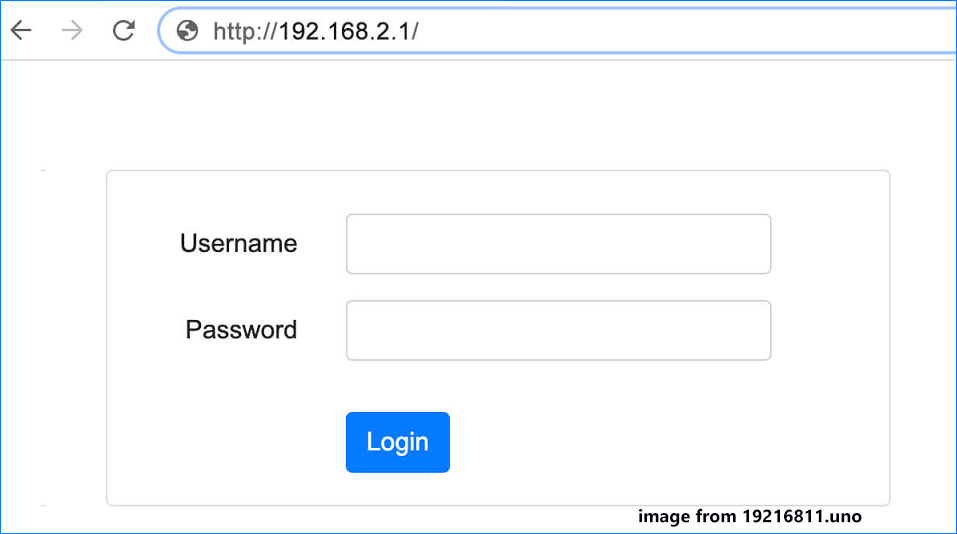
You can find the username and password from the router’s backside or user manual. In terms of the router login username/password combination by default, the most common is admin/admin. In addition, you can try admin/blank, admin/1234, 1234/admin, and admin/smcadmin.
192.168.2.1 Change Password
In the admin panel, you can change the login password. Based on different routers, the steps are different. Just go to find the Wi-Fi or wireless settings, choose the router password or similarly-named option, and enter the new password.
Besides, you can find the router’s name and change it to the one you prefer. Next, save all the changes.
Reset 192.168.2.1 Password
Sometimes you forget the password you have changed. In this case, you can reset the password by pressing the reset button on your router. Then, wait 10-15 seconds. This can help to reset the router to its default settings including the modified password.
Restrictions of Using 192.168.2.1
Since 192.168.2.1 is a private IP address, thus, it cannot be connected to the internet outside your own home network. To avoid IP conflict, the home network with 2 routers running at the same time must be set up with different addresses and only one device uses 192.168.2.1.
If you want to know which router is using this IP, open your PC, run Command Prompt and execute the command – ipconfig to check the default gateway under the local connection.
192.168.2.1 Login Issues Troubleshooting
When accessing 192.168.2.1, some issues may happen, for example, the error “this webpage is not available”, the router is offline or not responding, etc. How to fix the router problem of this IP?
- Check if the cable is correctly and make sure the cable is firmly seated and in good shape.
- Check your router and see if it works properly.
- Make sure you type the correct IP address of the router.
- Restart your router. If you don’t know how to do this, refer to our previous post – How to Restart a Router and Modem Properly.
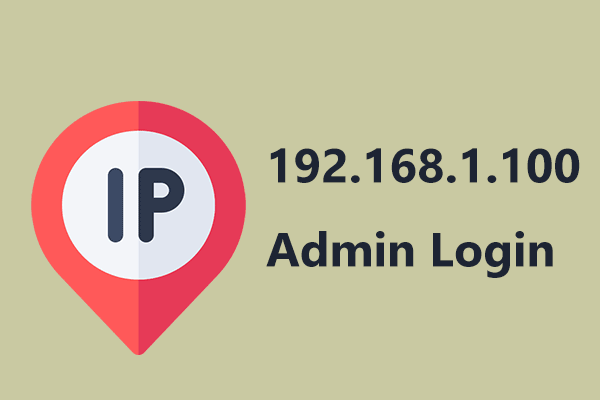
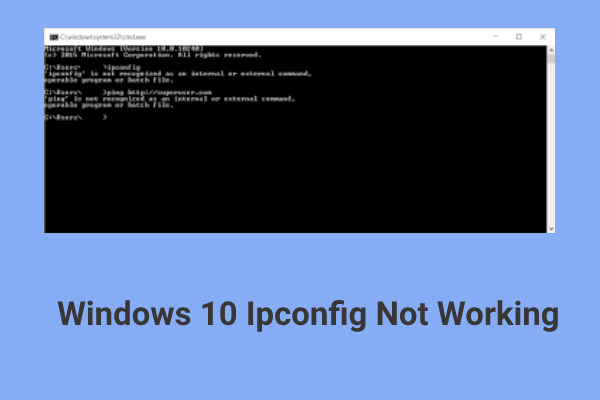
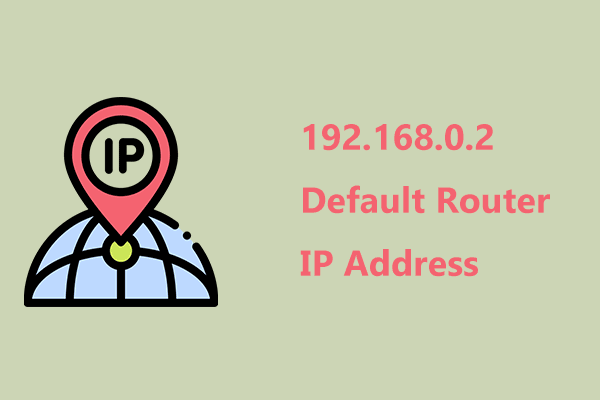
User Comments :