What is aka.ms/remoteconnect? How to fix the aka.ms/remoteconnect issue on Minecraft? If you want to find the answers to the above questions, then, this post from MiniTool is what you need. Now, you can continue to read this post.
What Is Aka.ms/remoteconnect
Aka.ms/remoteconnect is a website that allows you to play Minecraft smoothly on PS4, Nintendo Switch. You can use other devices at home to play Minecraft with your friends on this website.
What Is Aka.ms/remoteconnect
What is aka.ms/remoteconnect? It is a website that allows you to play Minecraft smoothly on PS4, Nintendo Switch. You can use other devices at home to play Minecraft with others on this website.
You need to use your Microsoft account to log in to Minecraft. However, sometimes you cannot log in to Minecraft with your Microsoft account and you will see the https //aka.ms/remoteconnect error message.
The reason for the aka.ms/remoteconnect is that you change the device. If you want to change your device from XBOX 360 to PS4, you will most likely encounter a Microsoft login error.
Now, let’s see how to fix the aka.ms/remoteconnect issue.
How to Fix Aka.ms/remoteconnect
PS4
Here is how to fix the aka.ms/remoteconnect issue on PS4. Follow the guide below:
Step 1: You need to go to the PS4 store and please click the download option and start using it.
Step 2: Then, the Minecraft game will be downloaded on your device. You are required to have a paid version of the Minecraft game on at least one device.
Step 3: After that, you can try the remote playback function.
Step 4: The PS4 version of the Minecraft game will give you the option to log in with a Microsoft account. Click this option and log in with your email address and password.
Step 5: After completing the process, you can obtain remote connection data. You can easily save the code from PS4. The remote playback function must be running.
Now, you can check to see if the aka.ms.remoteconnect issue has gone.
Xbox
The fix is for Xbox. Here are the simple steps to fix the aka.ms/remoteconnect issue.
Step 1: If you want to remotely play code, then you have to please visit the Xbox setup link.
Step 2: The official site will display the code of the remote playback function. You need to have a Microsoft account.
Step 3: It is almost simple to start remote play on your device. You need to go to the link.
Step 4: You need to have a Microsoft account to use this great feature. Log in with a free account or create a new account.
Step 5: You must enter the remote play code available on the Xbox screen. After entering the remote play code, the website will directly load the Microsoft Minecraft game.
Final Words
To sum up, this post has shown how fix aka.ms/remoteconnect on Xbox and PS4. If you come across the same error, try these solutions. If you have any better solutions to fix it, you can share it in the comment zone.

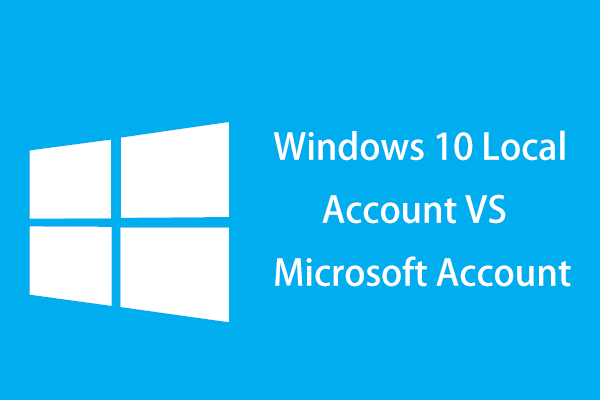
User Comments :