What is Atlas VPN used for? Is Atlas VPN safe? Can you use Atlas VPN for free? How to download Atlas VPN & install it on your device for use? Refer to this post from MiniTool and you can find details about this VPN service and Atlas VPN download for Windows, macOS, Android, & iOS, as well as how to use it.
VPN, virtual private network, can protect your private data from prying with its encrypted server. A VPN program can mask your device’s IP address to keep your information safe and allow you to browse the internet anonymously.
On the market, there are a variety of VPN apps and here we will focus on this powerful VPN software – Atlas VPN.
What is Atlas VPN?
Atlas VPN is a relatively new VPN service that was released in 2019. In 2021, Nord Security incorporated Atlas VPN. That is, this VPN was a part of Nord Security. Atlas VPN is totally free. Of course, it also offers premium plans and supports 30-day money-back guarantee.
Is Atlas VPN safe? The answer is yes since this VPN service uses strong AES-256 encryption to make sure online security. Its SafeSwap servers enable you to access the internet from several IP addresses at a time. Its SafeBrowse feature can block third-party trackers from collecting information about your online activities.
Besides, Atlas VPN can block malware, phishing, and virus-distributing sites. Atlas VPN introduces WireGuard protocol to make sure secure, reliable, and seamless streaming, browsing, and gaming experience. Additionally, Atlas VPN can safeguard your online accounts with Data Breach Monitor.
Atlas VPN offers up to 750 servers in 44 locations, letting you easily change your IP and access anything you want. It supports unlimited use and unlimited devices.
Atlas VPN is available on several devices including Windows PC, Mac, Linux, Android/iOS device, Android TV, and Amazon Fire TV. To use this VPN software on your machine, go to download and install it for use.
Atlas VPN Download Free & Install
How to get Atlas VPN for free? It is easy and just follow the guide here to download Atlas VPN for PC, Mac, or mobile devices.
Step 1: Open a web browser like Google Chrome, Opera, Firefox, etc., and visit the official website of this VPN – https://atlasvpn.com/download.
Step 2: To free download Atlas VPN, click the corresponding platform to enter the homologous page and click the Download free button.
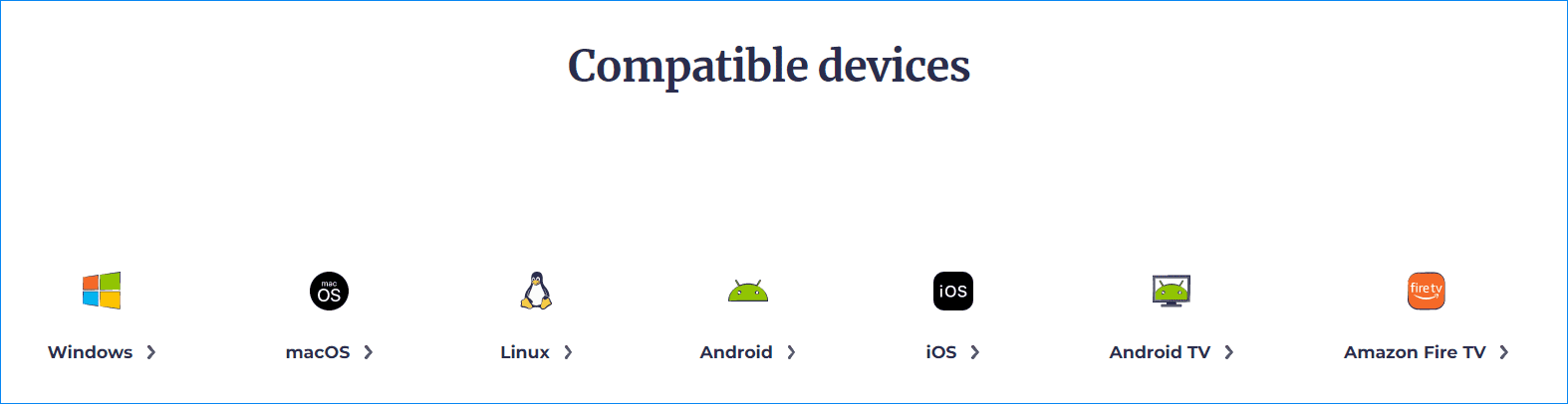
In terms of Atlas VPN download for Windows, you get the AtlasVPN-x64.msi file. For Linux, the file is atlasvpn-repo.deb. To install this app on your Windows PC or Linux, double-click on the installation and follow the on-screen instructions to finish operations.
For macOS, you are directed to a page to ask you to download Atlas for Mac and install it via Mac App Store. To download Atlas VPN for Android & Android TV, you need to go to Google Play to search for the software and install it. To free download Atlas VPN for iOS, access App Store.
How to Use Atlas VPN
After downloading & installing Atlas VPN Free on your PC, you can browse something online using a virtual IP address. So, how to use Atlas VPN?
Step 1: When you first use it, you need to sign up and sign in to this VPN software. An email address is required.
Step 2: Choose a location and server to connect. Note that the free edition doesn’t support all the servers. If you need, upgrade to a paid edition.
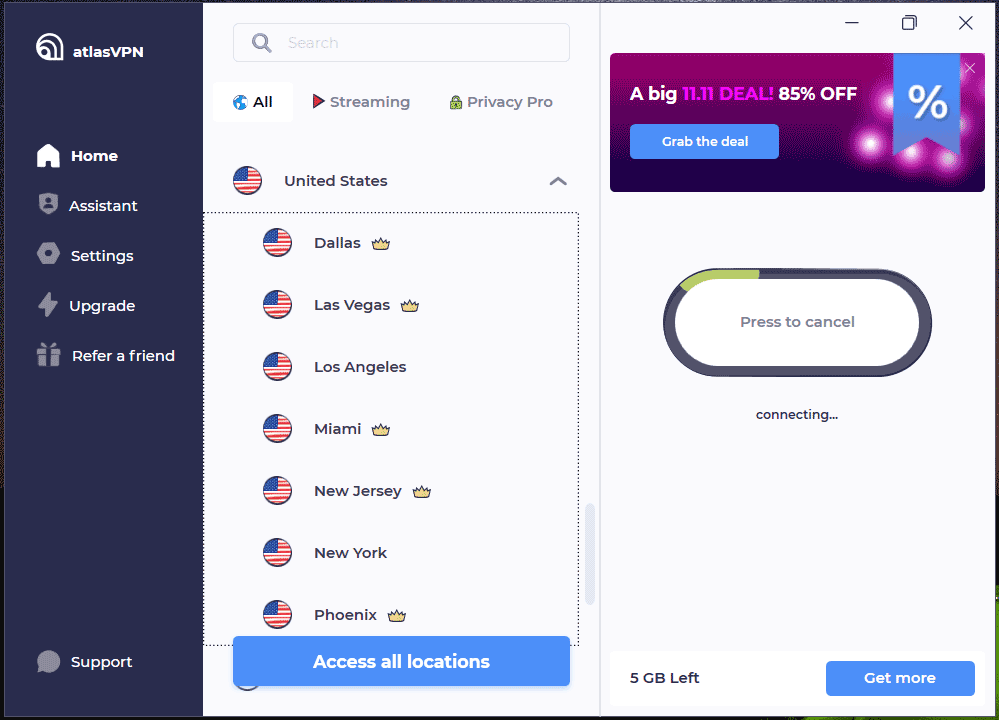
That’s the basic information about what Atlas VPN is and Atlas VPN free download for Windows, macOS, iOS, Android, Linux, etc. Just get this free VPN software based on your device and use it.
![[2 Ways] How to Set up VPN on Windows 11 Step by Step?](https://images.minitool.com/minitool.com/images/uploads/2021/07/set-up-vpn-on-windows-11-thumbnail.png)
User Comments :