Which Is the Best PS5 External Hard Drive
The PlayStation 5 is a powerful gaming console that offers amazing graphics and incredible gameplay. The games and media files will take up space on the internal disk. As time goes by, the available space will become less and less. Then, it will become urgent thing to expand the storage space for PS5.
Some users are looking for an SSD that is available on PS5, while others are looking for a more cost-effective internal hard drive for PS5. With an external hard drive, you don’t need to delete your games from your PS5 console. You can make room for new games using Seagate Game Drive for PS5.
We have introduced the best internal SSD for PS5. Now, in this post, MiniTool Software will list the best PS5 external hard drives with their advantages and disadvantages to help you make a better choice.
1. Seagate Game Drive for PlayStation Consoles

This drive is specially designed for PlayStation 5 (PS5) and PlayStation 4 (PS4). It is recommended due to its high performance. In addition, it is available in 2TB or 4TB for higher capacity. If you are looking for the best external hard drive for PS5, this one is suitable.
- Capacity: 2TB, 4TB
- Prices: $78.25, $140.59
- Hard Disk Interface: USB 3.0 for 2TB,
- Connectivity Technology: HDMI for 2TB, Wi-Fi for 4TB
- Compatible Devices: Gaming Consoles
- Installation Type: Plug In
- 2TB Game Drive can hold 30+ PS5 games or 50+ PS4 games.
- 4TB Game Drive can hold 60+ PS5 games or 100+ PS4 games.
Advantages: High-speed performance, 4TB of storage space, sleek design, and easy to set up.
Disadvantages: Slightly expensive compared to other gaming drives.
2. WD_Black P10 Game Drive
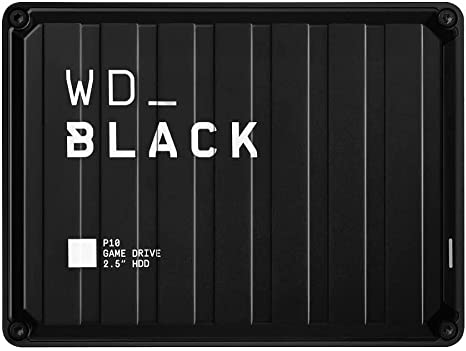
The Western Digital Black P10 Game Drive is another popular option for PS5 owners. It offers up to 5TB of storage space and is compatible with both PS5 and PS4 consoles. The P10 is also designed to withstand drops and shocks, making it a durable option.
- Capacity: 2TB, 4TB, 5TB
- Prices: $73.01, $114, $119.99
- Hard Disk Interface: USB 3.0
- Connectivity Technology: USB for 2TB, Bluetooth for 5TB
- Compatible Devices: Laptop, Gaming Console, Desktop
- Installation Type: Plug in
Advantages: High storage capacity, durable design, and compatible with both PS5 and PS4 consoles.
Disadvantages: The drive is slightly slower than other options on the market.
3. Samsung T5 Portable SSD

If you’re looking for a super-fast portable external drive for PS5, the Samsung T5 Portable SSD is a great choice. It offers transfer speeds of up to 540MB/s and is incredibly compact and lightweight. The T5 is also compatible with a wide range of devices, including PS5.
- Capacity: 1TB, 2TB
- Prices: $139.99, $249.99 for black
- Hard Disk Interface: USB 3.0 for 1TB, USB 3.1 for 2TB
- Connectivity Technology: USB
- Compatible Devices: Laptop, Gaming Console, Desktop, Smartphone
- Installation Type: Plug in
Advantages: High transfer speeds, compact and lightweight design, and compatible with a range of devices.
Disadvantages: The T5 has a slightly lower storage capacity compared to other options.
4. Toshiba Canvio Basics Portable Hard Drive
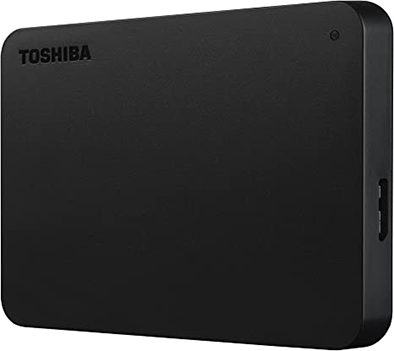
The Toshiba Canvio Basics Portable Hard Drive is an affordable option that offers up to 4TB of storage space. It’s also USB 3.0 compatible, meaning that it offers fast transfer speeds. The Canvio Basics is a great option for gamers who need to store a lot of data on a budget.
- Capacity: 1TB, 2TB, 4TB
- Prices: $61.99, $93.99
- Hard Disk Interface: USB 2.0/3.0
- Connectivity Technology: HDMI
- Compatible Devices: Game Consoles, PCs, Macs
- Installation Type: Plug in
Advantages: Affordable, high storage capacity, and fast transfer speeds.
Disadvantages: The Canvio Basics is slightly larger and heavier than other options.
5. LaCie Rugged Mini External Hard Drive

The LaCie Rugged Mini External Hard Drive is a tough, durable option that’s great for gamers who are always on the move. It offers up to 2TB of storage space and is designed to be shock-resistant and water-resistant. The Rugged Mini also features USB 3.0 connectivity, making it a fast and reliable option.
- Capacity: 1TB, 2TB, 4TB
- Prices: $79.99, $99.99, $149
- Hard Disk Interface: USB 3.0
- Connectivity Technology: USB 3.0, Bluetooth
- Compatible Devices: Game consoles, Computers
- Installation Type: Plug in
Advantages: Durable, shock-resistant, water-resistant, and high transfer speeds.
Disadvantages: The Rugged Mini is slightly more expensive compared to other options.
Useful Tools for PS5 External Portable Hard Drive
Partition Your Hard Drive
MiniTool Partition Wizard is a professional partition manager for PS5 portable external hard drives. You can use this tool to format your hard drive to a suitable file system, partition the hard drive according to your requirements, and copy the disk to another one.
MiniTool Partition Wizard DemoClick to Download100%Clean & Safe
Back up Your Hard Drive
If you want to back up the data on your PS5 external hard drive, you can use MiniTool ShadowMaker. This is a backup software for Windows. You can use it to back up files, folders, partitions, disks, and systems. If data loss issues happen, you can restore your files and system from the backup.
MiniTool ShadowMaker TrialClick to Download100%Clean & Safe
Recover Data from PS5 External Hard Drive
If the gaming files on the external hard drive are missing and there is no available backup file, you can use MiniTool Power Data Recovery to recover deleted files.
With this free data recovery software, you can recover all kinds of files from different types of data storage drives. With the free edition, you can recover up to 1GB of files.
MiniTool Power Data Recovery FreeClick to Download100%Clean & Safe
Conclusion
These are the best PS5 external hard drives on the market. When choosing an external hard drive, consider factors such as storage capacity, transfer speeds, and durability. Whether you are a casual gamer or a hardcore player, having a reliable external hard drive is essential for storing your games, media files, and other data.
When you want to manage your PS5 hard drive, you can just try the MiniTool software mentioned in this post.

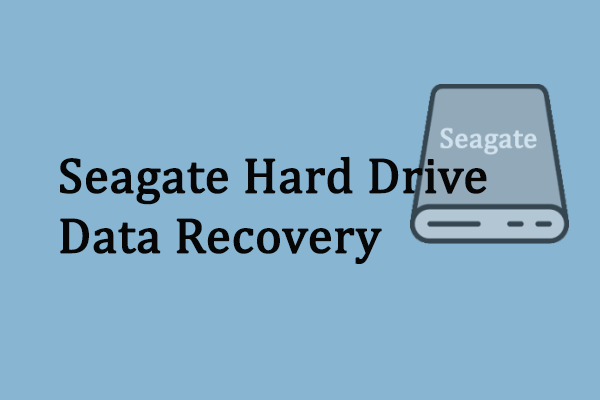

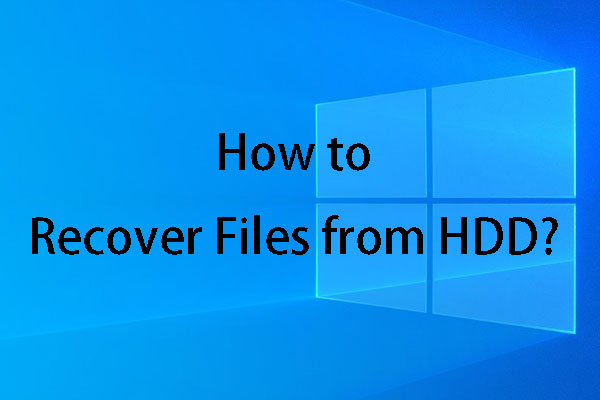
User Comments :