In this digital data era, data loss happens without any warning, but do you know what data loss is? It means your information is destroyed or removed due to intentional or unintentional operations, resulting in a situation where the information becomes inaccessible on your device. How does data loss happen? The following are some common data loss scenarios. Read them to learn and avoid data loss in the future.
Common Data Loss Scenarios
Data loss can be caused by various causes, most of which are unintentional. Apart from human errors, the hardware and software issues can also be the trigger. Here we list several common data loss scenarios in daily computer use.
- Human errors: One of the most common causes is human error, including accidental deletion, unintentional formatting, data overwriting, etc. Data loss happens due to maloperations. You should be careful with the data overwriting cases, which will make the data irrecoverable.
- Device issues: Device issues encompass a wide range of situations, such as an unbootable computer, inaccessible USB drive, lost partition, blue screen errors, and other problems. Those device errors may cause your data to be inaccessible or lost. To recover data lost in those situations, can only seek help from file recovery software.
- Software errors or corruption: Sometimes, data loss occurs because of software bugs, especially those creation applications, like Adobe InDesign, CorelDRAW, and more. For the unsaved files in those applications, you can seek help from the autosave function or temp files, while for the lost saved files, you can either go to the recycle bin folder or run file recovery services to get files back.
- Virus and malware infection: Viruses and malware are also common causes of data loss. Those malicious programs underlie web links, emails, ads, and other places. With one click, they can infect your device to check or delete your crucial data. In addition to recovering files deleted by virus attack, you should also learn how to identify and prevent viruses and malware.
- Theft or ransomware: Different from the virus and malware infection, cybercriminals will also theft or ransom your data to ask for a payment. On this occasion, your files may be deleted from the device or locked by them. Instead of following the criminals’ words, you can try to recover lost data by yourself with the help of data recovery software. As those files are locally saved, you have a chance to get them back as long as they are not overwritten.
- …
How to Recover Lost Data
Fortunately, your lost data can be recovered in most cases with the assistance of professional file recovery software. MiniTool Power Data Recovery excels over other options due to its secure data recovery environment and robust data recovery algorithm.
This software is able to recover types of files that are lost because of virus attacks, mistaken deletion, partition loss, device failure, and other causes. You can get this free file recovery software by clicking the download button, and utilize it to recover your files.
MiniTool Power Data Recovery FreeClick to Download100%Clean & Safe
Step 1. Launch the software and choose the target partition where the lost files were saved. If you need to recover files from removable devices, connect them to your computer and select the proper drive.
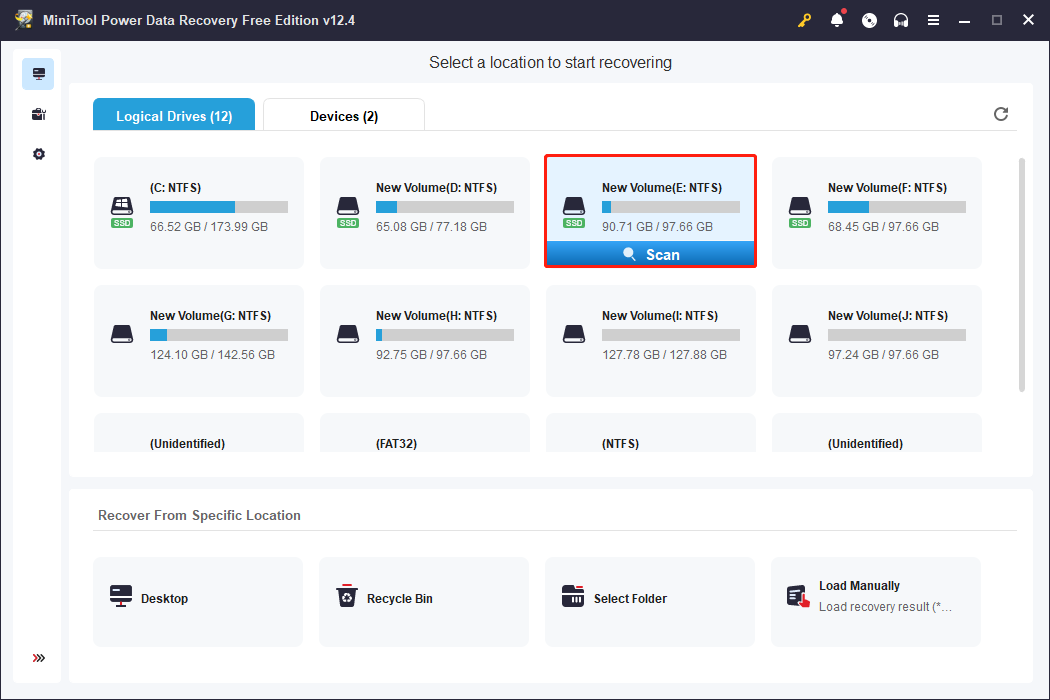
Step 2. In order to find all the lost files, you are not advised to interrupt the scan process. Please wait patiently for the scan process to complete. Then, on the result page, locate your wanted files by using the Filter, Search, Type, Path, and Preview features. The former four features can filter out unnecessary files, and the Preview feature can check file content before saving.
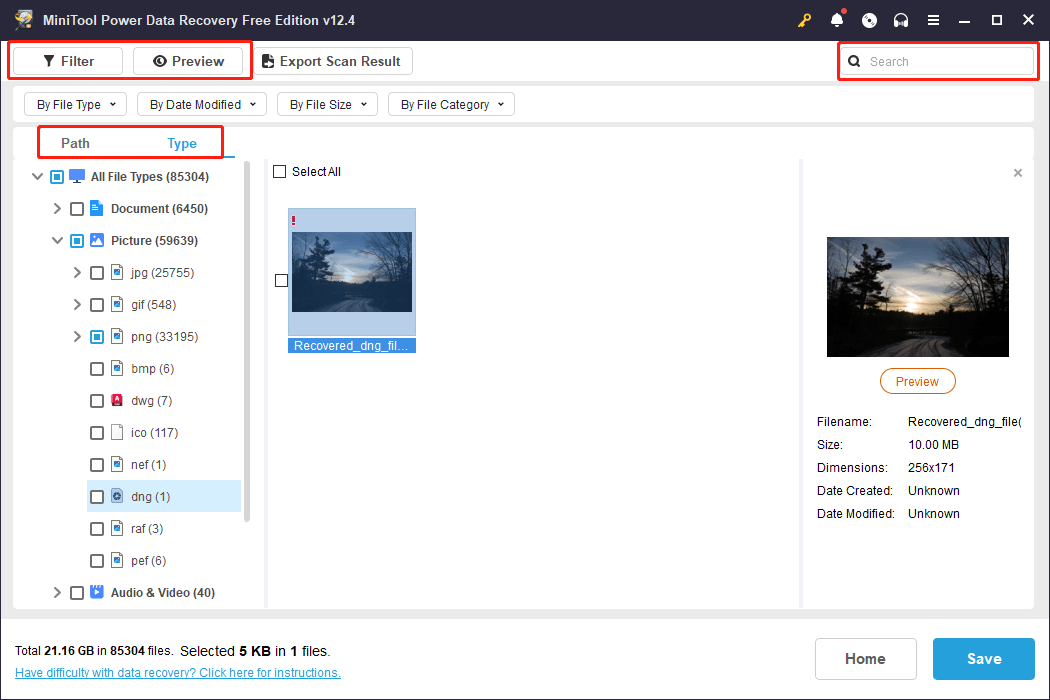
Step 3. Tick the files you need to recover and click Save. In the prompt window, remember to choose a new destination. As saving files to the original file path may cause data overwriting, the data recovery process can fail.
The free edition of this software provides 1GB of free file recovery capacity. To recover more files, you need to get a premium edition.
Final Words
After reading this post, you should know 5 common data loss scenarios and get a secure tool to recover lost data under diverse situations. Realizing the common data loss causes can also prevent you from losing data in the future. Hope here is useful information for you.
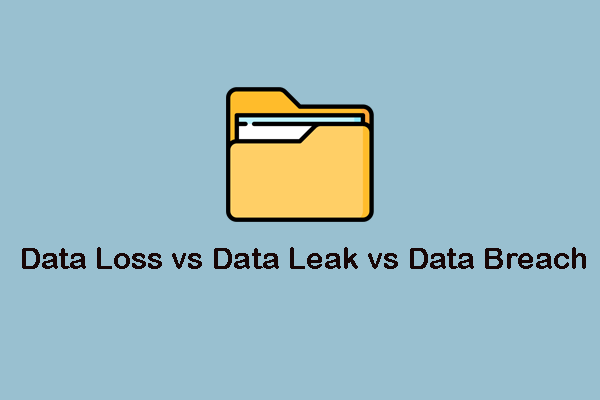

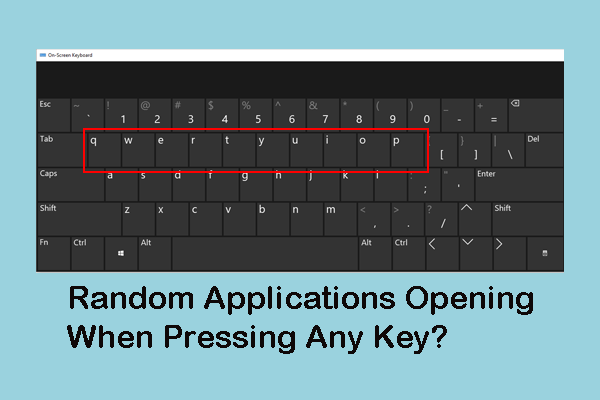
User Comments :