Are you troubled by the Discord loading chunk failed error on your device? As this error occurs in a large number of people, we have gathered four useful methods in this MiniTool post. Go on to find your solution here!
Discord Loading Chunk Failed
Discord is a well-known social platform that allows people to communicate via video calls, voice calls, and messages. As it is available for Windows, macOS, Android, iOS, Linux, and on web pages, numerous people are likely to use it for games and other topics. However, it may have diverse issues, such as Discord not opening, update failed, loading chunk failed, and more.
Here, we focus on the Discord loading chunk failed error. This error has been bothering plenty of people for months. If you are also looking for resolutions, let’s continue together to discover useful methods.
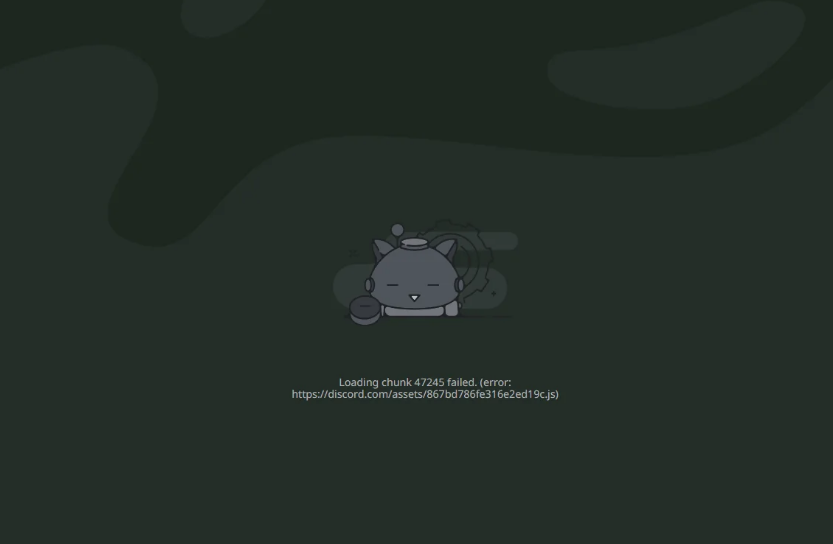
How to Fix Loading Chunk Failed in Discord
The problem can appear because of the application’s temporary bugs, corrupted application data, and other reasons. You can try the next four methods one by one to find one operation that works in your case.
Way 1. Refresh Discord
Refreshing the application is a simple but useful method to fix Discord stuck on loading. On the stuck interface, you can press Ctrl + R to refresh Discord, making it reconnect to the server and your device. This can fix the minor bugs of Discord. For Mac users, press CMD + R instead to achieve the same result.
If Discord gives no response with this operation, try the following methods.
Way 2. End Discord in Task Manager
When you are stuck on the Discord loading chunk failed error and fail to exit the application, try to end the Discord-related tasks forcibly via Task Manager. Here is how to do it.
Step 1. Press Ctrl + Shift + Esc to open Task Manager directly.
Step 2. Look through the program list to find Discord tasks. You should right-click on them and choose End task one by one.
Afterward, start Discord on your device to see if the software can be launched properly.
Way 3. Delete Discord Temp Files
In addition to the Discord bugs, you may encounter the Discord loading issue because of the corrupted temp files of Discord. In this case, you need to clear the problematic files to resolve the Discord issue.
Step 1. Press Win + R to launch the Run window.
Step 2. Type %temp% into the dialog and press Enter to open the Temp folder directly.
Step 3. Press Ctrl + A to select all the files and right-click on them to choose Delete.
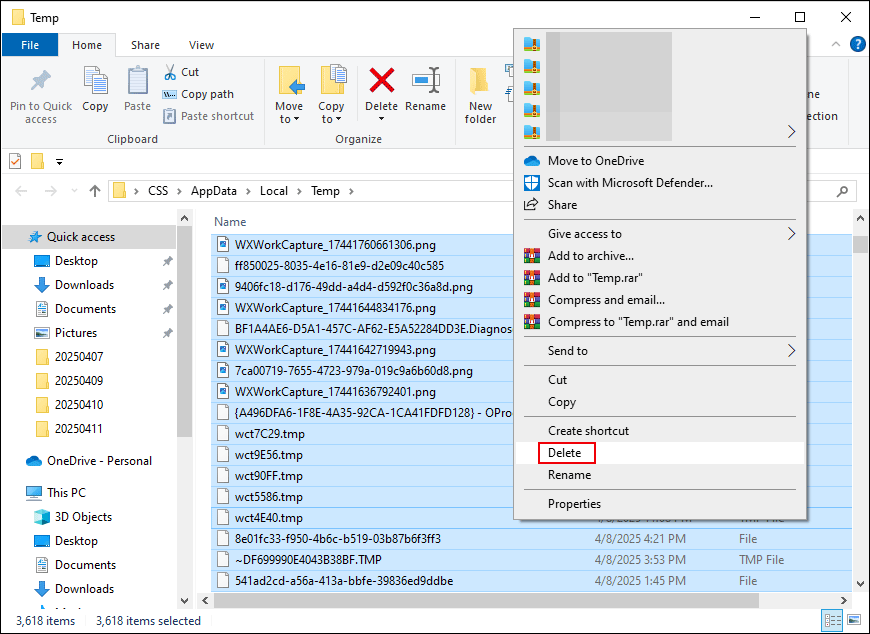
After removing all the files, restart your Discord. If the Discord loading chunk failed error is still here, you should take the last way with the following steps.
Way 4. Clean Reinstall Discord
To do a clean reinstallation of Discord, you need to remove all the program-related files on your device. Here is how to do it.
Step 1. Type Control Panel into the Windows Search bar and hit Enter to launch the utility.
Step 2. Choose Uninstall a program and look through the program list to find the Discord application. Right-click on it and choose Uninstall.
Step 3. Press Win + E to launch File Explorer.
Step 4. Head to C:\Users\username\AppData\Roaming and C:\Users\username\AppData\Local to find and delete the Discord folder, respectively. This will remove all the saved Discord data. You should replace username with the proper name of your current account.
Step 5. Go to the official website of Discord to download the latest version of this application and install it properly.
Exclusive 50% OFF Revo Uninstaller Pro
Final Words
This is all about how to resolve the Discord loading chunk failed error. Those four methods are proven to be helpful by several Discord users. Hope they can help you in time as well!
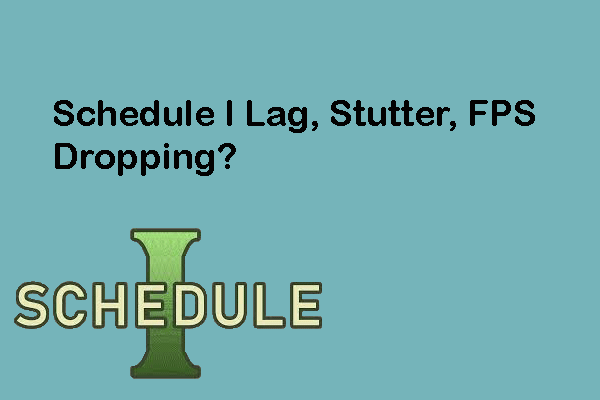
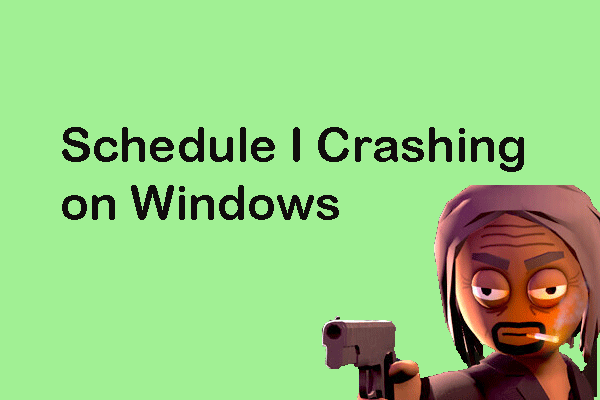
User Comments :