Overview of Windows 10 KB5034763
The Windows 10 KB5034763 security patch was officially released on February 13, 2024, which solves many security issues of the Windows operating system. In addition, known issues such as explorer.exe not responding, error code 0xd0000034, device metadata download errors, etc. are also resolved in this update.
The update is not only rolling out through Windows Update but also offers an offline installer as a .msu file through the Microsoft Update Catalog. In the next part, we describe how to install KB5034763 on Windows 10.
MiniTool ShadowMaker TrialClick to Download100%Clean & Safe
How to Download and Install Windows 10 KB5034763
Way 1. Via Windows Update
The most common way to download and install Windows 10 KB5034763 is to download it from the Windows Update page in Settings. See details below.
Step 1. Press the Windows + I key combination to open Settings.
Step 2. Select Update & Security.
Step 3. In the Windows Update section, check whether KB5034763 is downloaded and requires you to restart your computer to apply the updates. If yes, just click the Restart now button to reboot the PC. If no, click the Check for updates button to check for available updates.
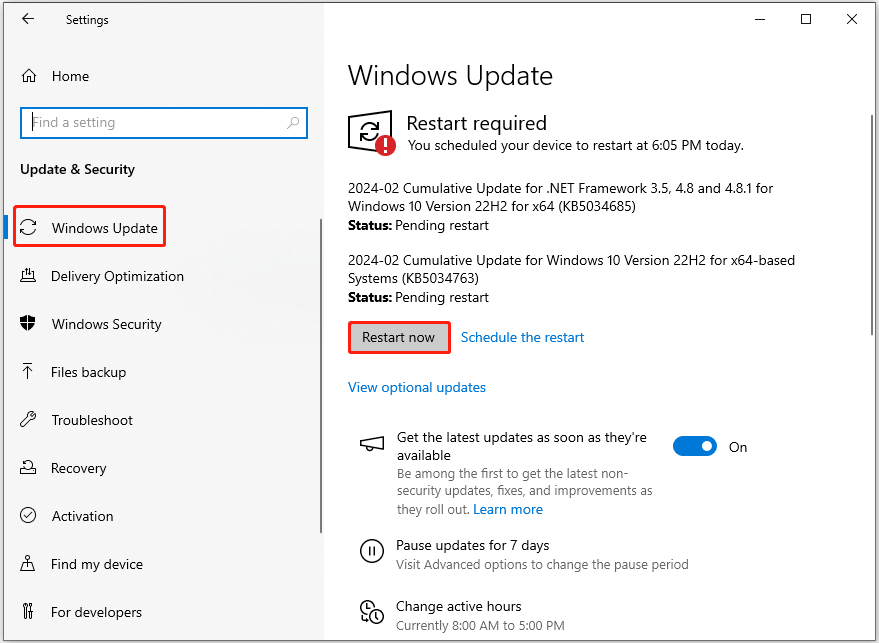
To check if KB5034763 has been installed, you can navigate to Windows Settings > System > About. The Windows version, edition, OS build, installation date, etc. are displayed under Windows specifications.
If KB5034763 fails to install, you can run the Windows Update troubleshooter to repair the issue. Go to Settings > Update & Security > Troubleshoot > Additional troubleshooters > Windows Update > Run the troubleshooter. Also, you can find other solutions from this post: 7 Solutions to Fix Windows 10 Won’t Update.
To ensure you have access to the latest changes as soon as they are available for your device, we recommend that you set the “Get the latest updates as soon as they’re available” switch to “On”.
Way 2. Via Microsoft Update Catalog
In addition to Windows update, you can download and install Windows 10 KB5034763 manually from Microsoft Update Catalog.
Step 1. Go to the Microsoft Update Catalog page. Next, type KB5034763 in the search box and hit Search.
Step 2. Click the Download button next to the target update. Be careful and make sure to select the correct system version and bit number.
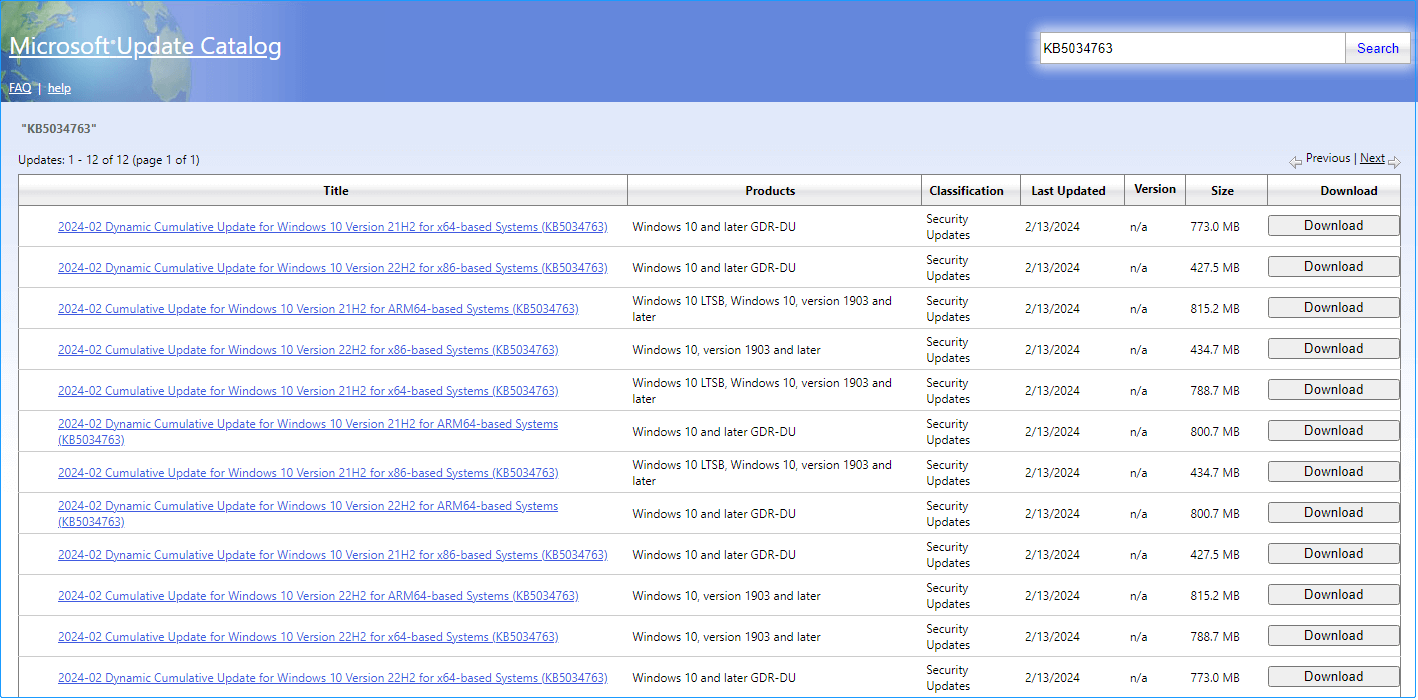
Step 3. Double-click the downloaded *.msu patch installation package to install KB5034763.
Further Reading:
If your files are lost after a Windows update or due to other reasons such as accidental deletion, virus attack, hard drive failure, application crash, etc., you can use MiniTool Power Data Recovery to recover them.
Not it only serves as a computer HDD/SSD data recovery software, but it also functions as a USB data recovery tool, SD card recovery tool, CD/DVD restoration software, and so on. It provides you with a free edition that enables free file scan, file preview, and 1 GB of free data recovery.
Wrapping Things Up
In a word, this article focuses on Windows 10 KB5034763 download and install. If you are not familiar with this task, you can follow the steps listed above. Before updating Windows, you are suggested to back up your computer.
For any assistance from MiniTool, please contact [email protected].
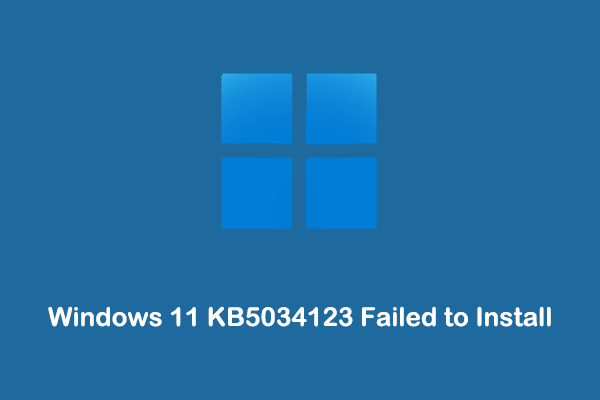
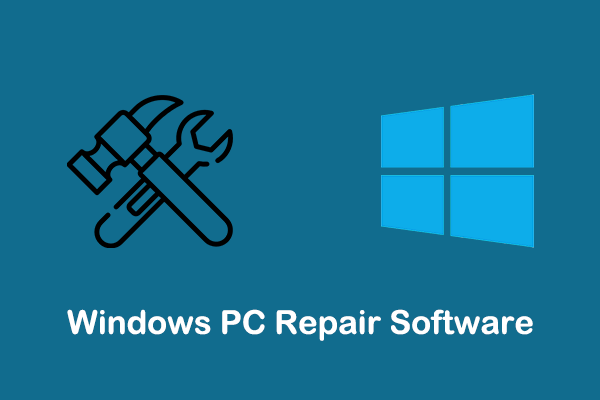

User Comments :