What Is DV File Format
Before starting to recover deleted DV files, I’d like to briefly introduce you to the DV file format.
DV, put forward by Sony and Panasonic in 1995, saves files in a standard raw format. DV files are welcome in the professional video production and editing process as this format uses intraframe compression to save files, allowing you to change one frame independently without affecting the others.
Do you know how to open DV files? You can get assistance from several players like CyberLink PowerDVD, Mplayer, Microsoft Windows Movie Maker, and more. Additionally, considering most cameras record in MP4, AVHD, MOV, and other types of formats nowadays, you can also convert the DV file format into these widely used formats.
It is easy to lose DV files if you store them on magnetic tapes, making it difficult to repair and recover lost DV files. Thus, you are highly suggested to back up DV files to your computer, USB drive, or other data storage devices.
MiniTool ShadowMaker TrialClick to Download100%Clean & Safe
How to Recover Deleted DV Files
What if your DV files are lost from your computer or other devices? Can you get them back? The answer is definitely yes. You can make a DV file recovery easily with the following guidance.
Method 1: Recover from Recycle Bin
If you save DV files on your computer, external hard drive, or cloud storage device, you can recover deleted DV files from the Recycle Bin conveniently.
>> Stored on the Computer
Click on the Recycle Bin icon on the Desktop > look through the file list to find the wanted DV file > right-click on it > choose Restore from the context menu.
>> Stored on an External Hard Drive
You can also retrieve deleted files from the Recycle Bin on an external hard drive. Try to find the deleted DV file with the next steps.
Open File Explorer > change to the View tab > tick Hidden items > open your external hard drive to find and open the $RECYCLE.BIN folder > find the needed DV file > click Restore to get it back.
>> Stored on Cloud Storage
Here I will take OneDrive as an example to show you how to recover deleted DV files from OneDrive Recycle Bin.
Go to the official sign-in page of OneDrive to log into your account > click Recycle Bin on the left pan > check the DV file you want to recover > click on Restore.
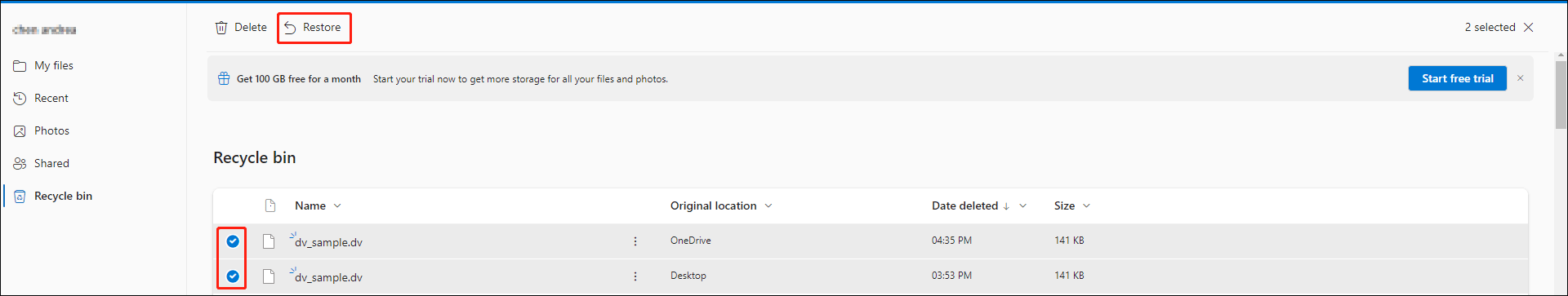
Method 2: Recover with MiniTool Power Data Recovery
If you can’t find the wanted DV file from the Recycle Bin, you can try to find it with the reliable data recovery tool, MiniTool Power Data Recovery. This free file recovery software helps to recover documents, videos, pictures, audio, and other types of files. Furthermore, you can choose to scan a specific location where the lost files are located to shorten the scanning time to a large extent.
You can try the free edition to scan and find the wanted file and use practical features to narrow down the file list or quickly locate the file with its name.
MiniTool Power Data Recovery FreeClick to Download100%Clean & Safe
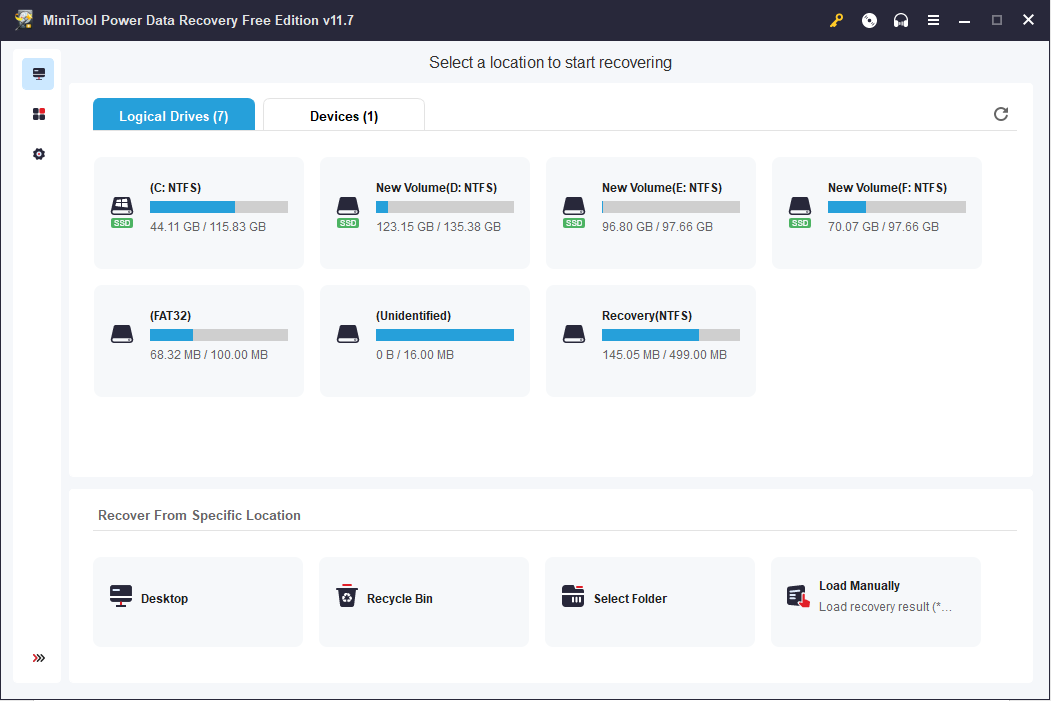
Bottom Line
This is all about how to recover deleted DV files. You can try the above methods to get the DV files back. For easy viewing as well as recovery, you are highly suggested to convert the DV files to other formats. Hope this post gives you some inspiration.
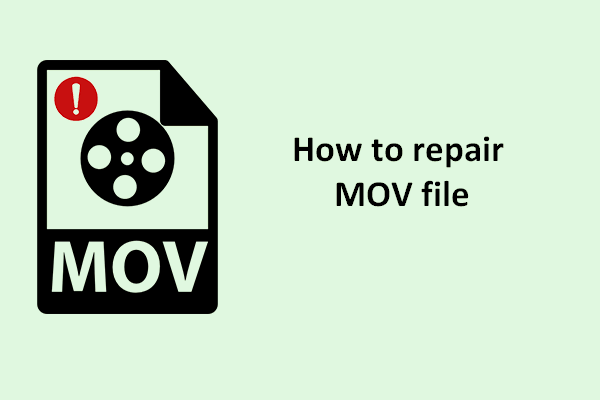
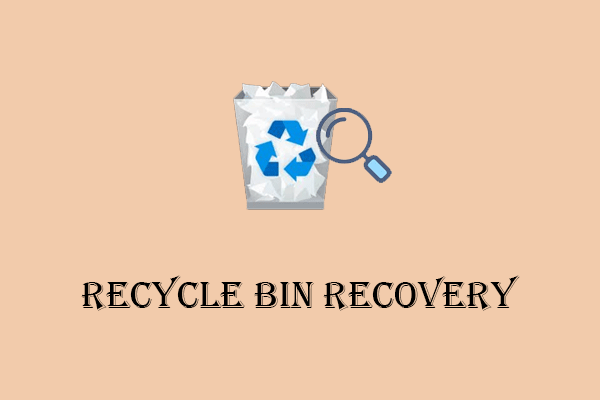

User Comments :