Do you receive the Elden Ring Nightreign Easy Anti-Easy error on your PC? How can you fix this annoying error so that you can play this game properly? Don’t fret. MiniTool has compiled a list of fixes that effectively resolve your issue, then you can begin an adventure.
Easy Anti-Cheat Error in Elden Ring Nightreign
As a spin-off and prequel to Elden Ring, Elden Ring Nightreign has come to the public, attracting many players. Like other games, this roguelike action role-playing game isn’t free from some issues or errors. One common one is the Elden Ring Nightreign Easy Anti-Cheat error.
On the computer screen, you see the message:
Launch Error
Failed to load the anti-cheat module.
This error means a potential violation has been detected by the game’s Anti-Cheat system, blocking the game from launching. Don’t worry. You can fix this error by using some troubleshooting tips. We will offer you a step-by-step guide.
Fix 1: Reinstall or Repair Easy Anti-Cheat
Your game may not run properly if there are missing or corrupted EAC (Easy Anti-Cheat) files. To solve the Easy Anti-Cheat error in Elden Ring Nightreign, trying to repair or reinstall EAC will help.
To do that:
Step 1: Navigate to the folder where your game is installed. On your Windows PC, the default location is C:\Program Files (x86)\Steam\steamapps\common\ELDEN RING NIGHTREIGN.
Alternatively, you can go to Steam, right-click on Elden Ring Nightreign to choose Manage, and hit Browse local files to open the installation directory.
Step 2: Locate the easyantiCheat_eos_setup.exe file and run it.
Step 3: In the new window, select Repair Service and begin the process.
Later, reboot your PC and relaunch Elden Ring Nightreign to see if the error disappears.
Fix 2: Run EAC and Game as Administrator
The EAC system needs administrative rights to work, otherwise, you receive the error “failed to load the anti-cheat module”. So, run EAC and your game as an administrator.
Step 1: Find easyanticheat_eos_setup.exe, right-click on it, and select Properties.
Step 2: In the Compatibility tab, tick Run this program as an administrator.
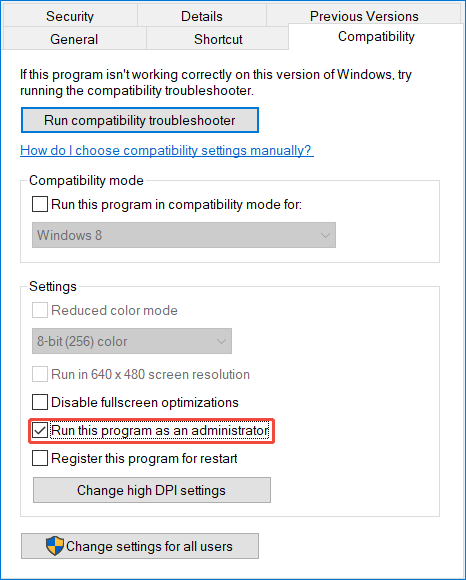
Step 3: Hit Apply > OK.
Step 4: Repeat the above steps for the game’s executable file to launch Elden Ring Nightreign with admin permissions.
Fix 3: Rename Game.exe
Some users have reported that renaming the executable of your game helps fix the Elden Ring Nightreign Easy Anti-Cheat error. Give it a try.
Step 1: Move to the folder where you have installed the game on your PC.
Step 2: Rename eldenring.exe as start_protected_game.exe.
Step 3: Run the renamed executable file to relaunch Elden Ring Nightreign. You should not encounter the Easy Anti-Cheat error.
Fix 4: Update Windows
When checking some forums about the Easy Anti-Cheat error in Elden Ring Nightreign, we find another solution that is updating your Windows operating system. If you haven’t updated your system for some time, your game may keep crashing along with some errors.
MiniTool ShadowMaker TrialClick to Download100%Clean & Safe
Here is how you can update it:
Step 1: Open Windows Settings to access the Windows Update page.
Step 2: Check for updates.
Step 3: Download & install available updates.
Step 4: Restart several times to finish the update.
Then, relaunch the game and it should run properly.
Final Words
Are you getting the Elden Ring Nightreign Easy Anti-Cheat error on Windows 11/10? Follow the simple steps in this post to address it. Hope you can get back in the game!
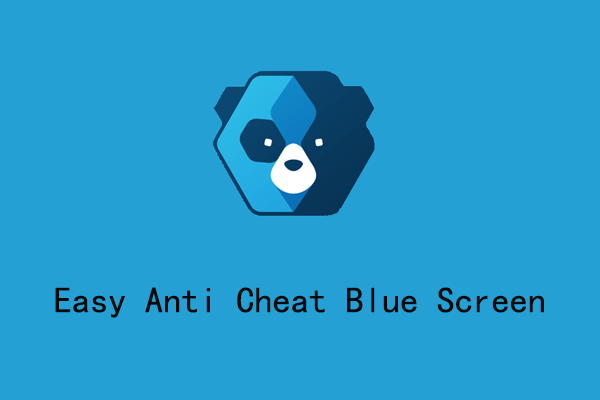
User Comments :